Foxconn nT-525 Support and Manuals
Get Help and Manuals for this Foxconn item
This item is in your list!

View All Support Options Below
Free Foxconn nT-525 manuals!
Problems with Foxconn nT-525?
Ask a Question
Free Foxconn nT-525 manuals!
Problems with Foxconn nT-525?
Ask a Question
Foxconn nT-525 Videos
Popular Foxconn nT-525 Manual Pages
User Manual - Page 2


... respective manufacturers listed. Version: User's Manual V1.0 for specific features.
WEEE: The use NETBOX better, and tells you purchased this product. All trade names are registered trademarks of this product. CAUTION RISK OF EXPLOSION IF BATTERY IS REPLACED
BY AN INCORRECT TYPE DISPOSE OF USED BATTERIES ACCORDING
TO THE INSTRUCTIONS
© All rights reserved.
By...
User Manual - Page 3


... peripherals are properly connected before using NETBOX.
■ This product should only be used in an environment with ambient temperatures between 0◦C and 40◦C.
■ Always shut down the computer before installing or uninstalling the peripheral which does not support hot plug.
■ Disconnect all peripherals before servicing or disassembling this equipment.
■...
User Manual - Page 7
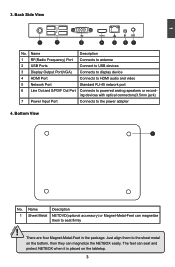
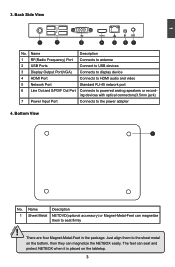
... devices
3 Display Output Port(VGA) Connects to display device
4 HDMI Port
Connects to HDMI audio and video
5 Network Port
Standard RJ-45 network port
6 Line Out and S/PDIF Out Port Connects to powered ... accessory) or Magnet-Metal-Feet can magnetize the NETBOX easily. There are four Magnet-Metal-Feet in the package. The feet can seat and protect NETBOX when it is placed on the bottom, then ...
User Manual - Page 15


...Install CD/Windows 7 Install CD. (Other purchase)
Before we continue : ■ Your NETBOX power is an optional accessory. Install Windows XP 1.1. Select and go to the "Boot" menu, enter "Boot Device Priority", set the "1st Boot Device" to
"USB: Optical DVD RW", press key to enter BIOS Setup...Copyright 1985-2009, American Megatrends, Inc.
11 NETBOX driver CD. (In this package, you have these...
User Manual - Page 17


...create partitions as you to install Windows. Use the UP ad DOWN ARROW keys to select an item in the list.
● To set up Windows XP on the ... computer. Windows XP Professional Setup
The following list shows the existing partitions and unpartitioned space on atapi [MBR]
Unpartitioned space
Unknown Disk
Unknown Disk
152626 MB
ENTER=Install C=Create Partition F3=Quit...
User Manual - Page 18


... click "One Click Setup" to install all the other drivers, or you need to enter the Driver menu shown as below:
2.3. After all the drivers for a few seconds, the main menu will be displayed, click "Driver" to restart your system. Take out the Windows XP Install CD from the DVD-ROM drive, and put the NETBOX driver CD inside. 2.2. Waiting...
User Manual - Page 19


... turn on your computer, then press key to save change and exit BIOS. After that, it will start Windows and come out a "Install Windows" dialog box to set the "1st Boot Device" to
"USB: Optical DVD RW", press key to enter BIOS Setup. 1.2.
BIOS SETUP UTILITY Boot
Boot Device Priority
Specifies the boot
sequence from the
available...
User Manual - Page 22


...displayed, click "Driver" to select system settings, create an account, set a password...etc, until the whole process is completely installed, you can start using the NETBOX. Use these options to install all the other drivers, or you can click on each individual driver to install it first. After that, you can click "One Click Setup" to install the necessary drivers before
using it...
User Manual - Page 23


... the Intel® Graphics Media Accelerator Driver, the VGA(D-sub) port is defined as below, there are four options:
BIOS SETUP UTILITY Main Advanced Security Boot Exit
Advance Settings WARNING: Setting wrong values in OS(Windows XP/Vista/7) 2.1. Display Features Notice
1.
HDMI Resolution Setup in BIOS You can set the HDMI Resolution in BIOS as "Monitor",
and the HDMI...
User Manual - Page 24


...Operation Mode" drop-down list. Then you can adjust the "Screen resolution" as you want to play HD videos, the .WMV, .MOV and .VOB formats are nonmatched, the "Primary Device" match for "2", and ... held to select the "Single Display" in the system tray. For the VGA user, after installing VGA Driver, and rebooting into system, the VGA default Operating Mode is "Intel(R) Dual Display Clone", and...
User Manual - Page 26


Please follow the steps below to continue.
2. 4
4-1 First Boot
For the first time, when you start NETBOX with FoxMC, the computer will guide you through the setup. This section will automatically launch "First Boot". Browse the [Welcome] page and click "Forward" to complete the setup. 1. Select the language and click "Forward" to continue.
22
User Manual - Page 27


4
3. Set the Date and Time, then click "Finish" to login. 23 Select "Yes" and click "Forward". 4. According to the prompt click "Next" to complete the setup.
5.
User Manual - Page 28
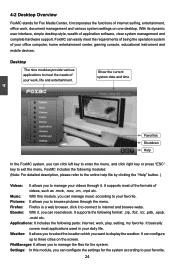
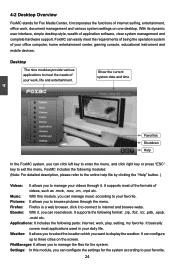
... browse webs. It supports the following modules: (Note: For detailed description, please refer to the online help file by clicking the "Help" button. )
Videos: It allows you to... it . Applications: It includes the following parts: internet, work , document management and various system settings on the screen. Ebooks: With it incorporates the functions of videos, such as .rmvb, .mov, .rm...
User Manual - Page 29


.... When you click "Shutdown" icon in the default status. Favorites: When you add the videos, music and pictures to the favorites, you with detailed and systemic introduction about FoxMC.
4
Panel...the desktop, the shutdown menu will appear as adjust the parameters for videos, music and pictures, change the skin of ap pearance, set the features of the desktop, the panel will appear as below ....
Foxconn nT-525 Reviews
Do you have an experience with the Foxconn nT-525 that you would like to share?
Earn 750 points for your review!
We have not received any reviews for Foxconn yet.
Earn 750 points for your review!


