Fluke 831 Support and Manuals
Fluke 831 Videos
Popular Fluke 831 Manual Pages
Product Manual - Page 4


Mount reflector
29
Dimensions
32
Train setup and fixation
33
Machine properties
35
Toggle
35
Machine color
35
Thermal growth
36
Thermal growth calculator
37
Multiple feet
39
Coupling properties
41
Targets
41
Tolerances
43
Available tolerance tables
43
ANSI standard specification tolerances
44
User defined tolerances
44
Asymmetric and symmetric tolerances
45...
Product Manual - Page 16
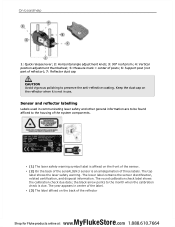
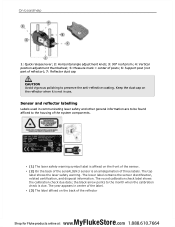
... the sensor. On-board help
1: Quick release lever; 2: Horizontal angle adjustment knob; 3: 90° roof prism; 4: Vertical position adjustment thumbwheel; 5: Measure mark = center of posts; 6: Support post (not part of the label. The round calibration check label shows the calibration check due date;
l (1) The laser safety warning symbol label is due.
Product Manual - Page 17


... vertical alignment application. l (3) The "Vertical alignment" icon is used to start a new asset (this icon is used to configure the Shaft application settings (which
include language, date, time, default settings), and access its built-in camera. Mobile connectivity enables the device to activate the vertical alignment icon.
l (2) The "Soft foot" icon is...
Product Manual - Page 18
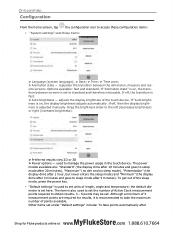
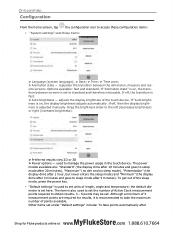
...set under "Default settings" include: To take the...set the number of Active Clock measurement points required to obtain results. 3 - 5 points may be set to sleep mode after
MyFlukeStore Shop for results, it is set...Default settings" is set ...also used to access these configuration items: l "System settings" sets these items:
> Language (system language); > Date... set here. Options ...
Product Manual - Page 19
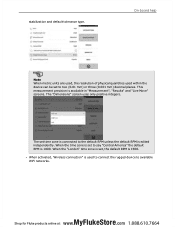
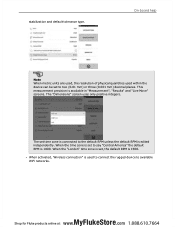
... uses only positive integers. This measurement precision is 1500. When the "London" time zone is set to available WiFi networks. On-board help
Note When metric units are used, the resolution of ... to two (0.01 mm) or three (0.001 mm) decimal places. When the time zone is set time zone is connected to say "Central America" the default RPM is edited independently.
MyFlukeStore Shop...
Product Manual - Page 22
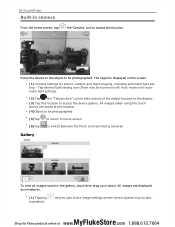
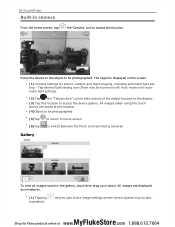
... to be photographed
l (5)Tap
to return to the image settings screen where objects may be turned on the display. l (1) Tapping tographed. The object is for automatic... light setting).
returns user to home screen.
Tap desired light setting icon (Flash may be photographed.
Gallery
To view all images saved in ...
Product Manual - Page 27


... products online at: www.
.com 1.888.610.7664
Transfer an asset to the Cloud drive
After measurement is required.
Cloud drive
On-board help
To set up -to-date asset measurements from Cloud drive
From the ARC 4.0 "Exchange" view, drag and drop the desired asset into the Name pane.
Product Manual - Page 28


...coupling hub on the left side (usually stationary machine).
l (A) Anchor peg
l Choose the shortest support posts which will still allow the laser beam to check, since this case, the bracket holding the... measurement accuracy and to avoid damage to tighten the assembly onto the shaft. Insert the support posts into the frame from its mounting.
l Catch the chain loosely on the bracket...
Product Manual - Page 32


...the dimensions
l (1) Grayed out icons are set to Imperial system, inch fractions may elect to tap the 'Next' button to proceed to set desired units. See section on the display.... "inch" and "mm".
the horizontal alignment icon to open the triple "Train Manager" / "Train Setup" / "Train Fixation" screen.
Note: "Train Manager" is highlighted blue. Tap the dimension fields and...
Product Manual - Page 34
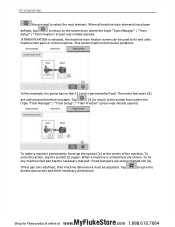
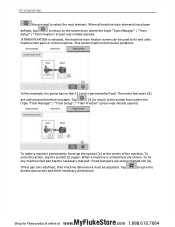
This solves machine bolt-bound problems.
In this action, tap the symbol [1] again. To undo this example, the pump has no feet...machine. When all machine train elements have been
defined, tap
to return to the screen from where the triple "Train Manager" / "Train
Setup" / "Train Fixation" screen was initially opened . To make a machine permanently fixed tap the symbol [1] at : www.
.com 1....
Product Manual - Page 35
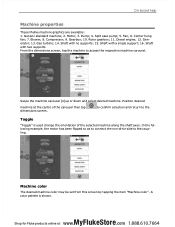
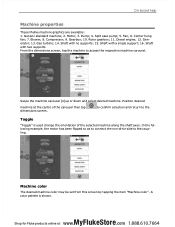
... : www.
.com 1.888.610.7664 Pump; 4. Fan; 6. Center hung fan; 7. Gearbox; 10. Shaft with no supports; 15. Swipe the machine carousel [1]up or down and select desired machine.
Machine color
The desired machine color may be set from this screen by tapping the item "Machine color". Generic standard machine; 2.
Rotor gearbox; 11...
Product Manual - Page 53


... currently positioned on the shaft and the sensor serial number. To move the sensor along the support posts or sideways. l The XY View screen can be accessed through the menu item "XY... measurement can be necessary to center the laser beam dot on the position detector.
Note: "Set to directly access the XY View screen.
MyFlukeStore Shop for Fluke products online at which is ...
Product Manual - Page 59
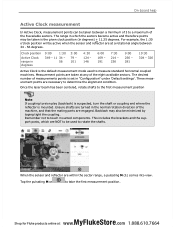
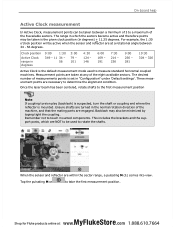
This includes the brackets and the support posts, which the sectors become active and therefore points may also be minimized ...horizontal coupled machines. Measurement points are taken at any of the machine, and that the mating parts are turned in "Configuration" under 'Default settings'. On-board help
Active Clock measurement
In Active Clock, measurement points can be taken between 34 ...
Product Manual - Page 84


...specifications, thermal growth values, tolerances, preferred measure mode, preferred machine icons and coupling types. > After an asset has been created and saved, it appears on the asset list. Once completed, tap name.
. MyFlukeStore Shop for alignment set...610.7664 Tap related icon from the home screen to reconfigure the same setup many times. This asset is then saved with the new
l (5) ...
Product Manual - Page 90
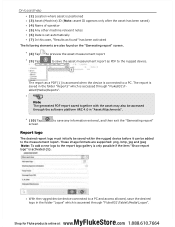
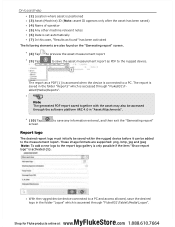
... appears only after the asset has been saved) l (4) Name of operator l (5) Any other machine relevant notes l (6) Date is set automatically l (7) In this case, "Results as found" has been activated
The following elements are supported: png, bmp, jpg and jpeg Note: To add a new logo to the report logo gallery is only possible...
Fluke 831 Reviews
Do you have an experience with the Fluke 831 that you would like to share?
Earn 750 points for your review!
We have not received any reviews for Fluke yet.
Earn 750 points for your review!


