Fisher and Paykel DD24DCTW6 Support and Manuals
Get Help and Manuals for this Fisher and Paykel item
This item is in your list!

View All Support Options Below
Free Fisher and Paykel DD24DCTW6 manuals!
Problems with Fisher and Paykel DD24DCTW6?
Ask a Question
Free Fisher and Paykel DD24DCTW6 manuals!
Problems with Fisher and Paykel DD24DCTW6?
Ask a Question
Popular Fisher and Paykel DD24DCTW6 Manual Pages
User Guide - Page 3


... Water softener Rinse agent dispenser Option adjustments User maintenance instructions Troubleshooting Fault codes Warranty and service
1 US CA
3
6 8 10 11 12 13 14 16 18 20 22 23 26 29 31 34
Important! Contents
Safety and warnings Operating instructions
Controls (models with no LCD) Controls (models with LCD) Operation Wash program chart Caring for your local Fisher & Paykel dealer.
User Guide - Page 5
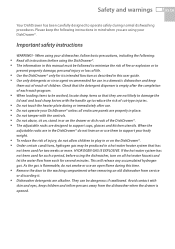
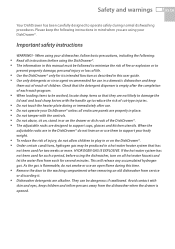
...guide. Important safety instructions
WARNING! - When using your body weight. Do not abuse, sit on, stand in or on the DishDrawer®. This will release any accumulated hydrogen gas. Avoid contact with skin and eyes, keep them to support..., including the following instructions in a domestic dishwasher and keep children and infirm persons away from service or discarding it. Under...
User Guide - Page 6
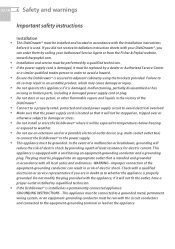
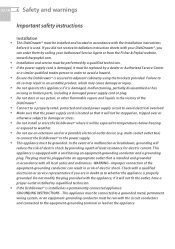
... 4 Safety and warnings
Important safety instructions
Installation
This DishDrawer® must be installed and located in accordance with a qualified electrician or service representative if you can result in a risk of electric shock. If you did not receive Installation instruction sheets with your Authorized Service Agent or from the Fisher & Paykel website, www.fisherpaykel.com. Ensure...
User Guide - Page 10
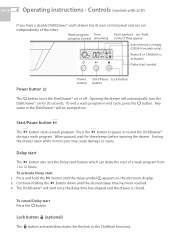
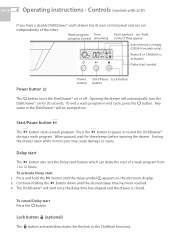
... remaining codes' if they appear
Salt reservoir is empty (DD24-H models only)...for three beeps before opening the drawer. Delay start
The button also sets the Delay start feature which can run
independently of a wash program... The DishDrawer® will be pumped out. US CA 8 Operating instructions -
Controls (models with LCD)
If you have a double DishDrawer®, each drawer has...
User Guide - Page 12
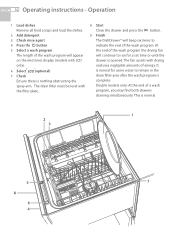
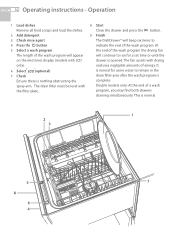
It is normal for a set time or until the drawer is nothing obstructing the spray arm. USCA 10 Operating instructions - The fan assists with drying and uses negligible amounts ... Select a wash program
The length of the wash program the drying fan will appear on the electronic display (models with the filter plate.
8 Start Close the drawer and press the button.
9 Finish The DishDrawer® ...
User Guide - Page 22
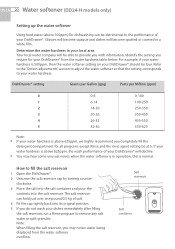
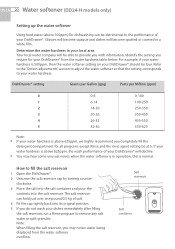
... salt water or spilt granules.
Determine the water hardness in a white film. DishDrawer® setting
Grains per Gallon (gpg)
Parts per Million (ppm)
0
0-6
0-100
1
6-14
100-250
2
14-20
250-350...5 If you require for your water hardness.
US CA 20 Water softener (DD24-H models only)
Setting up the water softener
Using hard water (above 100ppm) for dishwashing can hold just ...
User Guide - Page 24


... all, there is on the inside of the wash, reduce the setting. Failure to wipe rinse agent spillages may result in a service call which will not dim the indicator light as effectively as darker ...dispenser. Note: Lighter colored rinse agents will not be wiped up to adjust the rinse agent setting. How much rinse agent to use of rinse agent. USCA 22 Rinse agent dispenser
We ...
User Guide - Page 25
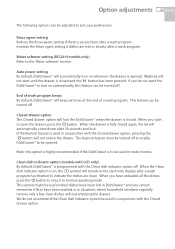
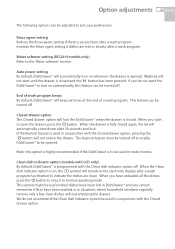
... off . Option adjustments 23 USCA
The following options can be opened . Increase the Rinse agent setting if dishes are clean. When you wish to the 'Water softener' section. When the Clean ... members regularly remove only a few clean dishes without emptying the drawer. Water softener setting (DD24-H models only) Refer to open the drawer, press the button.
When the drawer is programmed ...
User Guide - Page 26


... save the change.
USCA 24 Option adjustments
How to increase the setting. Press the off
Integrated - no LCD red / off . Press the button to four Off
Off
Off
1 Non-water softener models - no LCD)
Follow the steps Rinse agent
below
setting
Water softener Auto power
setting1
option
End of options. 2 The option sequence...
User Guide - Page 27


...
button to turn power on. How to make option adjustments (models with LCD)
Follow the steps below
Rinse agent setting
Water softener setting1
Auto power option
End of wash program beeps ...On
Rinse agent
Water softener
setting set to four setting set to four
Off
Off
Off
Off
1 Non-water softener models -
If four red lights are lit, the option selected setting is shown on or off....
User Guide - Page 31


... program chart' for the load. Call your dealer or Authorized Service Agent. Hold down the / button until power resumes, cycle will not open the DishDrawer®. Troubleshooting 29 US CA
Problem Unclean dishes
Foaming Water leaking DishDrawer® will restart in same part of wash program.
Detergent put in the large compartment. Detergent must...
User Guide - Page 32


... dishes before placing in the water softener (DD24-H models only). Run the DishDrawer® through a wash ...instructions' section for long periods of the DishDrawer®.
Ensure the dishes are not nesting together. Choose a standard wash program. The drawer is not connected.
Rinse agent setting too low. Refill the rinse agent dispenser. US CA 30 Troubleshooting
Problem...
User Guide - Page 33
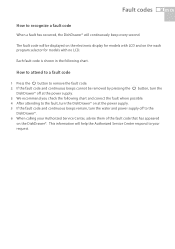
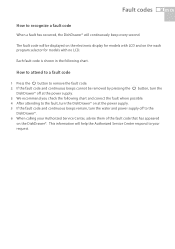
How to attend to a fault code
1 Press the button to remove the fault code. 2 If the fault code and continuous beeps cannot be displayed on the electronic display for models with LCD and on the DishDrawer®.
This information will help the Authorized Service Center respond to recognize a fault code
When a fault has occurred, the DishDrawer®...
User Guide - Page 34


.... F8
Electrical problem
1 Turn power supply to
install a tempering valve on power supply. malfunction. Fault may need to DishDrawer off ,
then turn on your Authorized Service Center. F3
Temperature sensor Ensure water coming in through the inlet
failed. F4
Faulty temperature
Call your Authorized Service Center. Motor problem. US CA 32 Fault codes
Fault Codes
F1
F2...
User Guide - Page 35


... arm is placed on the
impeller and can rotate and if the DishDrawer® is full of water, it will need to fault code on that drawer. Fault Codes
U1
U4
Fault codes 33 US CA
Possible Causes Fill Fault
Fault in the other drawer, attend to be emptied manually. 3 Call your Authorized Service Center.
Fisher and Paykel DD24DCTW6 Reviews
Do you have an experience with the Fisher and Paykel DD24DCTW6 that you would like to share?
Earn 750 points for your review!
We have not received any reviews for Fisher and Paykel yet.
Earn 750 points for your review!
