Fisher and Paykel DD605ZW Support and Manuals
Get Help and Manuals for this Fisher and Paykel item
This item is in your list!

View All Support Options Below
Free Fisher and Paykel DD605ZW manuals!
Problems with Fisher and Paykel DD605ZW?
Ask a Question
Free Fisher and Paykel DD605ZW manuals!
Problems with Fisher and Paykel DD605ZW?
Ask a Question
Popular Fisher and Paykel DD605ZW Manual Pages
User Guide - Page 3
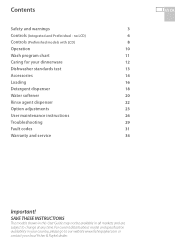
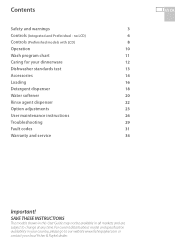
... Option adjustments User maintenance instructions Troubleshooting Fault codes Warranty and service
1 US CA
3 6 8 10 11 12 13 14 16 18 20 22 23 26 29 31 34
Important! no LCD) Controls (Prefinished models with LCD) Operation Wash program chart Caring for your local Fisher & Paykel dealer.
SAVE THESE INSTRUCTIONS
The models shown in this User Guide may not be available...
User Guide - Page 5
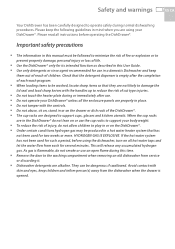
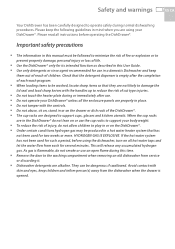
...; do not lean on , stand in this manual must be washed, locate sharp items so that ...Guide. HYDROGEN GAS IS EXPLOSIVE. Please read all hot water taps and let the water flow from service... drawer is flammable, do not allow children to support your DishDrawer®. Remove the door to reduce the...Check that they are in or on all instructions before using your body weight. Do not...
User Guide - Page 6


...technician. This appliance is equipped with the Installation Instructions before it is installed and grounded in accordance with all local codes and ordinances. Keep the floor around /underneath.... Maintenance
Do not repair or replace any part of the appliance or attempt any servicing unless specifically recommended in this appliance if it must be replaced by calling your DishDrawer...
User Guide - Page 10
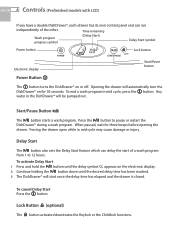
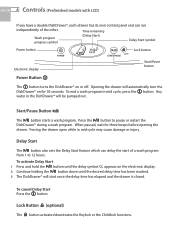
... DishDrawer® on or off. When paused, wait for 30 seconds. Delay Start
The button also sets the Delay Start feature which can run
independently of a wash program from 1 to pause or restart ...has been reached. 3 The DishDrawer® will start of the other. US CA 8 Controls (Prefinished models with LCD)
If you have a double DishDrawer®, each drawer has its own control panel and can...
User Guide - Page 11


Controls (Prefinished models with LCD) 9 US CA
Keylock The Keylock feature disables all the buttons on the control panel. To activate, press and hold the button until you ... require enhanced dry performance, we do not recommend ECO programmes. The red ECO light will remember the last program used. The appears in the same part of the wash program.
User Guide - Page 22
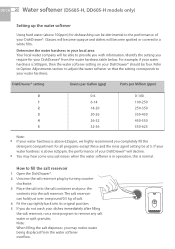
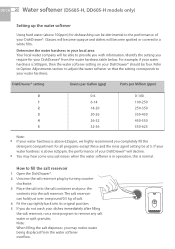
...all programs except Rinse and the rinse agent setting be detrimental to remove any salt water or spilt granules.
DishDrawer® setting
Grains per Gallon (gpg)
Parts per Million (ppm)
0
0-6
0-100
... highly recommend you with information. US CA 20 Water softener (DS605-H, DD605-H models only)
Setting up the water softener
Using hard water (above 100ppm) for dishwashing can hold ...
User Guide - Page 24


...the rinse agent into the circular opening. 3 Take care not to glass and chinaware, in a service call which will not dim the indicator light as effectively as darker colored rinse agents. Rinse agent ...the
DishDrawer®. Failure to use of liquid rinse agent to adjust the rinse agent setting. The lowest setting is '1' and the highest is on the inside of rinse agent. Rinse agent ...
User Guide - Page 25


...want the DishDrawer® to open the drawer, press the button.
Rinse Agent setting Reduce the Rinse agent setting if there is to be opened .
End of Wash Program Beeps By default,...off . Water Softener setting (DS605H and DD605H only) Refer to suit your preferences. Clean Dish Indicator option (Prefinished models with the Closed Drawer option. Auto Power setting By default, DishDrawer&#...
User Guide - Page 26
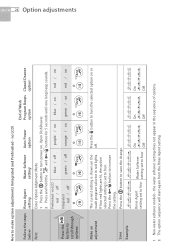
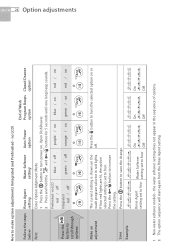
... Beeps Closed Drawer
option
option2
First
Enter Option Adjstment Mode
1 Press the button to four Off
Off
Off
1 Non-water softener models -
If four red lights are lit, the option selected setting is shown on . Press the off
purple / on blue / on orange / on green / on
red / on red / on
Make an...
User Guide - Page 27
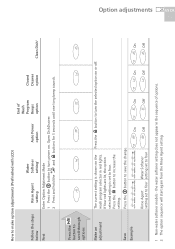
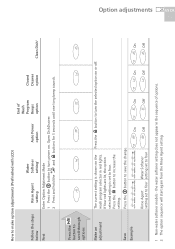
...turn power on. Example
On
On
On
On
Rinse Agent
Water Softener
setting set to four setting set to four. the water softener setting does not appear in red lights. Open DishDrawer.
2 Press and hold... button to four
Off
Off
Off
Off
1 Non-water softener models -
If four red lights are lit, the option selected setting is shown on or off.
How to make option adjustments (...
User Guide - Page 31


...setting. Call your dealer or Authorized Service Agent.
Unsuitable detergent. Use recommended brands of detergent. Refer to the detergent section or consult the detergent manufacturer's instructions. Mega rack incorrectly installed. Rinse agent setting...do
Wash program unsuitable for correct installation.
Troubleshooting 29 US CA
Problem Unclean dishes
Foaming Water leaking ...
User Guide - Page 32


.../ button disappears. Increase the rinse agent setting. US CA 30 Troubleshooting
Problem Continuous beeping Intermittent beeping DishDrawer® will ...plate/drain filter. Refer to the Fault codes section. Ensure the dishes are not nesting... instructions' section. Power supply is incorrectly placed. Rinse agent depleted. Refer to the 'User maintenance instructions'...
User Guide - Page 33


... DishDrawer® will help the Authorized Service Center respond to your Authorized Service Center advise them of the fault code that has appeared
on the wash program selector for prefinished and integrated models. How to attend to a fault code
1 Press the button to remove the fault code. 2 If the fault code and continuous beeps cannot be displayed...
User Guide - Page 34


... off and call your Authorized Service Center. F9
Electronics
Call your Authorized Service Center. US CA 32 Fault codes
Fault Codes
F1
F2
Possible Causes
Flood switch has been activated.
Call your Authorized Service Center.
Fault may
reset.
2 Call your Authorized Service Center. malfunction. F8
Electrical problem
1 Turn power supply to DishDrawer...
User Guide - Page 35


Fault in the other drawer, attend to fault code on that drawer. Fault Codes
U1
U2 U4
Fault codes 33 US CA
Possible Causes Fill Fault
Loading
What to Do
1 Turn...other drawer preventing the use of water, it will need to be emptied manually. 3 The water block has been tripped (if present). 4 Call your Authorized Service Center.
Check loading to ensure no items extend beyond the height of the...
Fisher and Paykel DD605ZW Reviews
Do you have an experience with the Fisher and Paykel DD605ZW that you would like to share?
Earn 750 points for your review!
We have not received any reviews for Fisher and Paykel yet.
Earn 750 points for your review!
