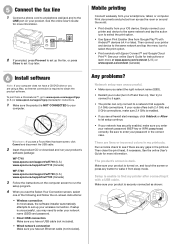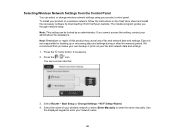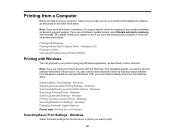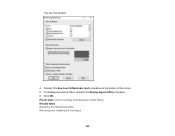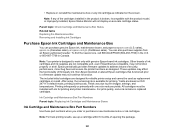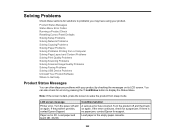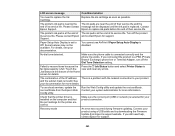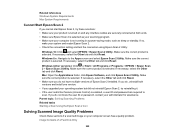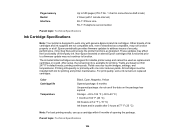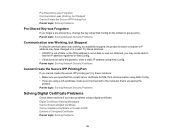Epson WorkForce WF-7720 Support and Manuals
Get Help and Manuals for this Epson item

View All Support Options Below
Free Epson WorkForce WF-7720 manuals!
Problems with Epson WorkForce WF-7720?
Ask a Question
Free Epson WorkForce WF-7720 manuals!
Problems with Epson WorkForce WF-7720?
Ask a Question
Epson WorkForce WF-7720 Videos
Popular Epson WorkForce WF-7720 Manual Pages
Epson WorkForce WF-7720 Reviews
We have not received any reviews for Epson yet.