Epson V850 Support and Manuals
Popular Epson V850 Manual Pages
User Manual - Page 3


... Auto Mode 51
3 Contents
Perfection V800 Photo/V850 Pro User's Guide 7
Scanner Basics...8 Scanner Parts Locations ...8 Scanner Parts...8 Scanner Buttons and Lights...11 Changing the Power Off Setting ...11
Placing Originals on the Scanner ...13 Placing Originals on the Scanner Glass 13 Placing Thick Documents...16 Placing Film or Slides on the Scanner 19 Removing the Document Mat ...19 Placing...
User Manual - Page 24
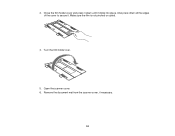
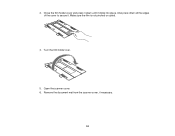
Turn the film holder over.
5. Open the scanner cover. 6. Make sure the film is not pinched or curled.
4. 3. Remove the document mat from the scanner cover, if necessary.
24 Close the film holder cover and press it down all the edges of the cover to secure it clicks into place. Also press down until it .
User Manual - Page 26
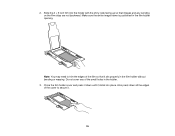
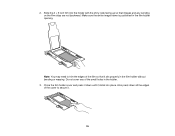
... are not backward. Note: You may need to secure it.
26 Close the film holder cover and press it down all the edges of the small holes in the holder. 3. Make sure the entire image frame is positioned in the film holder without bending or warping. Also press down until it sits properly in the...
User Manual - Page 28
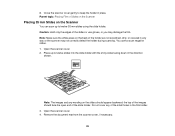
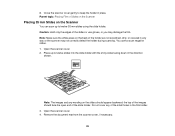
.... 4. Note: The images and any wording on the Scanner
You can scan up to keep the holder in place. 8. Close the scanner cover gently to twelve slides into the slide holder with the shiny sides facing down in the film holder. 3. the top of the slide holder. Note: Make sure the white areas on the back of...
User Manual - Page 29


... the arrows on the scanner glass as the Image Type, do not save it in BMP, Tiff, or JPEG format.
29 If you may damage the film. Place the holder on the holder with the film area guide. 5. You cannot use DIGITAL ICE Technology when using Epson Scan Professional Mode and select Film (with Film Area Guide) as the Document...
User Manual - Page 37
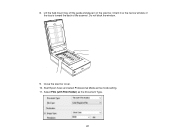
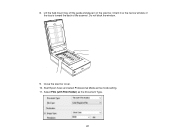
Do not block the window.
9. Select Film (with Film Holder) as the mode setting. 11. Lift the fluid mount tray off the guide and place it so the narrow window of the tray is toward the back of the scanner. Start Epson Scan and select Professional Mode as the Document Type.
37 Close the scanner cover. 10. 8. Orient it on the scanner.
User Manual - Page 47


... in Professional Mode
47 Home Mode You can select setting groups based on the type of content you are scanning, selects settings for it, and saves your scanned image. You can manually customize all available settings, and preview and size your settings. Parent topic: Selecting Epson Scan Settings Related tasks Scanning in Full Auto Mode Scanning in...
User Manual - Page 65


...the scan mode and selected settings: Thumbnail preview
A thumbnail preview displays your image by Epson Scan. If you can ... (Windows) or (OS X) icon next to the Target Size setting and select options as desired.
• Scale: Reduces or enlarges...guide. Parent topic: Selecting Epson Scan Settings
Scan Resolution Guidelines
If you plan to increase the resolution from the default resolution set ...
User Manual - Page 86


... tab and make sure Take no other Epson scanner drivers are using OS X, make sure no action is secure. • If you upgraded your operating system but did not reinstall your computer is not selected. If so,
wake your system and restart your scanning software. • Make sure the scanner is turned on. • Make sure...
User Manual - Page 87


... upgraded your computer
or through only one version.
• If you do , uninstall both ends. • Make sure Epson Scan is selected in your scanning program. • Make sure your computer is connected directly to the Apps screen and select EPSON Scan Settings. Windows Uninstalling Scanner Software - Parent topic: Solving Scanning Problems Related tasks Uninstalling Scanner Software...
User Manual - Page 92
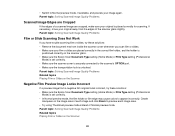
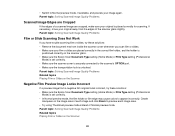
...Problems Related topics Placing Film or Slides on the scanner glass. • Make sure the Epson Scan Document Type setting (Home Mode) or Film Type setting (Professional
Mode) is set correctly. • Make sure the scanner cover is securely connected to the scanner's OPTION port. • Make sure the transportation lock is set correctly. • In Normal preview mode, the film holder or film...
User Manual - Page 93
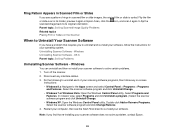
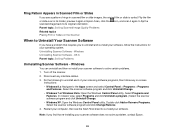
... the Start Here sheet to its holder, preview it again in Epson Scan, click the icon, and scan it again to flip the scanned image back to re-install your scanner software does not solve a problem, contact Epson.
93 Parent topic: Solving Scanned Image Quality Problems Related topics Placing Film or Slides on -screen
instructions: • Windows 8.x: Navigate to the...
User Manual - Page 94


... screen to uninstall the software. 8.
Follow the instructions on -screen instructions to install the Uninstaller utility. 3. Internet Support Visit Epson's support website at epson.com/support (U.S.) or epson.ca/support (Canada) for solutions to common problems. You can download the Uninstaller utility from the Epson support website to uninstall your scanner software, see the Start Here...
User Manual - Page 97


... by 6 line CCD with 122,400 pixels) (for photos and film area guide) 6400 dpi (main scan; Display
Color monitor with 1024 × 768 resolution or higher, and millions of colors
Note: Epson Scan does not support the UNIX File System (UFS) for film in film holders) 9600 dpi with Micro Step 25 to 12,800 dpi...
User Manual - Page 102


... off.
• If you replace them with the scanner, make sure the total ampere rating of the devices plugged into any opening as specifically explained in performance. (Do not adjust controls that regularly switch on Copying
Observe the following items is prohibited by the operating instructions.)
• Unplug the scanner and the AC adapter before...
Epson V850 Reviews
Do you have an experience with the Epson V850 that you would like to share?
Earn 750 points for your review!
We have not received any reviews for Epson yet.
Earn 750 points for your review!

