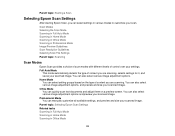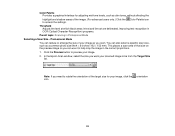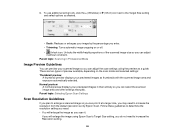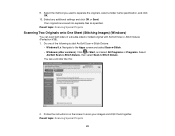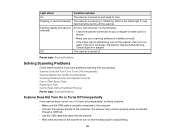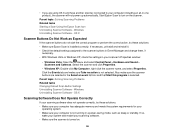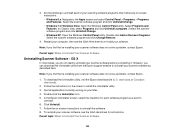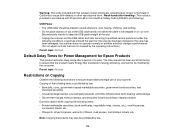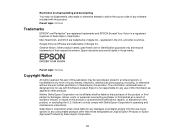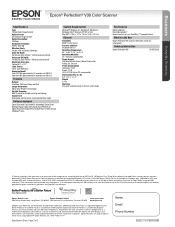Epson Perfection V39 Support and Manuals
Get Help and Manuals for this Epson item

View All Support Options Below
Free Epson Perfection V39 manuals!
Problems with Epson Perfection V39?
Ask a Question
Free Epson Perfection V39 manuals!
Problems with Epson Perfection V39?
Ask a Question
Epson Perfection V39 Videos
Popular Epson Perfection V39 Manual Pages
Epson Perfection V39 Reviews
We have not received any reviews for Epson yet.