Epson V550 Support and Manuals
Popular Epson V550 Manual Pages
Users Guide - Page 3


...Auto Mode...36 Available Image Adjustments - Contents
Perfection V550 Photo User's Guide...7
Scanner Basics...8 Scanner Parts Locations ...8 Scanner Parts...8 Scanner Buttons and Lights...12 Changing the Power Off Timer Setting 13
Placing Originals on the Scanner ...15 Placing Originals on the Scanner Glass 15 Placing Film or Slides on the Scanner 17 Removing the Document Mat ...17 Placing 35...
Users Guide - Page 4


... X 89 Using the Scanner as You Scan 76 Removing Dust and Scratch Marks Using DIGITAL ICE Technology 77 DIGITAL ICE Technology Specifications 78 Scanning to a PDF File...79 Scanning to a Folder 74 EPSON JPEG File Settings ...75 EPSON TIFF and Multi-TIFF File Settings 75 Restoring Photo Colors as a Copier - Copy Utility 91 Source Type Settings - Windows 87 Scanning Using...
Users Guide - Page 26
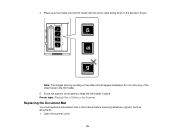
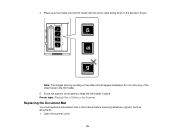
... small holes in the direction shown. Place up to keep the film holder in the scanner before scanning reflective originals, such as documents. 1. Do not cover any wording on the Scanner
Replacing the Document Mat
You must replace the document mat in place. 4. Parent topic: Placing Film or Slides on the slides should appear backward.
Open the...
Users Guide - Page 35
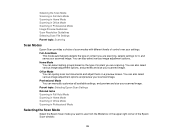
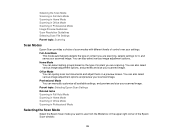
... Image Preview Guidelines Scan Resolution Guidelines Selecting Scan File Settings Parent topic: Scanning
Scan Modes
Epson Scan provides a choice of scan modes with different levels of control over your settings. Office Mode You can also select various image adjustment options. You can manually customize all available settings, and preview and size your scanned image. Full...
Users Guide - Page 47
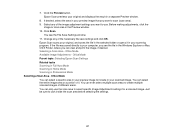
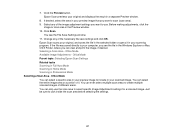
... and displays the result in the Preview window. 10. Click the Preview button. Epson Scan scans your scanned image. Before making adjustments, click the
image or scan area in a separate Preview window.
8. If the file was saved directly to create multiple scanned images of the necessary file save settings and click OK. Office Mode Available...
Users Guide - Page 52
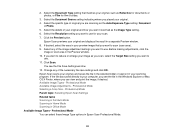
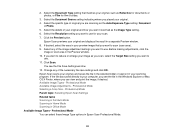
... to use for film or slides.
3. Select the details of the image adjustment settings you want to scan (scan area). 9. Epson Scan previews your original. 4. Click Scan. You see the file in the Windows Explorer or Mac OS X Finder, where you placed your original and displays the result in the Preview window. 10. If the file...
Users Guide - Page 58
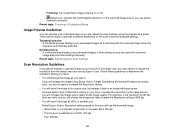
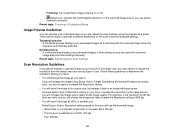
...settings manually. Normal preview A normal preview displays your previewed images in Professional Mode
Image Preview Guidelines
You can preview your scanned image so you can adjust the scan settings using Epson Scan's Target Size setting... setting to retain a high image quality. Select Epson Scan's Resolution setting based on how you will enlarge the image using the preview as a guide....
Users Guide - Page 78
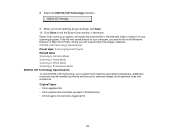
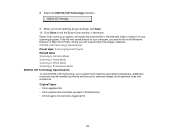
.... Original Types • Color negative film • Color positive film and slides (except for Kodachrome) • Chromogenic monochrome negative film
78 Epson Scan scans your original, and saves the scanned file in the selected folder or opens it in Professional Mode DIGITAL ICE Technology Specifications To use DIGITAL ICE Technology, your settings, click Scan. 10. If the file was...
Users Guide - Page 100
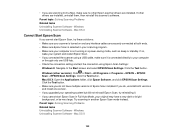
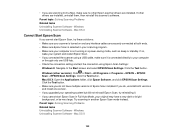
... Scanning Problems Related tasks Uninstalling Scanner Software - Click the Test button. Windows (other drivers are installed, uninstall them, then reinstall this scanner's software. Mac OS X: Open the Applications folder, click Epson Software, and click EPSON Scan Settings. Click the Test button. • Make sure you are scanning from a Mac, make sure it . • If you upgraded your...
Users Guide - Page 105
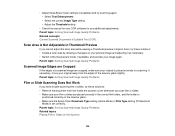
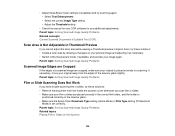
... is
positioned correctly on the Scanner
105 Parent topic: Solving Scanned Image Quality Problems
Film or Slide Scanning Does Not Work
If you have trouble scanning film or slides, try these solutions: • Remove the document mat from the edges of a scanned image are placed correctly in the correct film holder, and the holder is placed correctly for...
Users Guide - Page 106
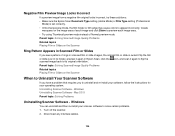
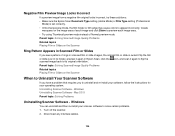
...Image Quality Problems Related topics Placing Film or Slides on the Scanner
Ring Pattern Appears in Scanned Film or Slides
If you to uninstall and re-install your software, follow the instructions for your scanner software to appear incorrectly. Disconnect any interface cables.
106 Windows Uninstalling Scanner Software - Create
marquees on the Scanner
When to its holder, preview it...
Users Guide - Page 110


... area may be restricted if resolution setting is large.
Install Epson Scan on a disk or in 1 dpi increments) 16 bits per pixel per color internal 16 bits per pixel per color external One Hi-Speed USB port White LED, IR LED
Parent topic: Technical Specifications
110 Parent topic: Technical Specifications
General Specifications
Scanner type Photoelectric device Effective pixels Document...
Users Guide - Page 115
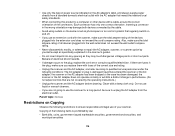
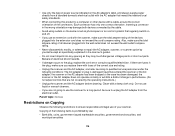
... voltage points or short out parts.
Copying of the following restrictions to ensure responsible and legal use the scanner for a long period, be sure to unplug the AC adapter from a standard domestic electrical outlet with the AC adapter that are not going to the plug, replace the cord set or consult a qualified electrician. Each...
Product Specifications - Page 2


Epson Perfection V550 Photo
Color Scanner
Performance. And, it makes it easy to create enlargements up to 6 x 22 cm, at one time.
Just scan your favorite slide, negative or photo and automatically upload it easier than traditional cold cathode fluorescent lamps. Best of dust and scratches on film.
Or, use DIGITAL ICE to remove the appearance of all, with...
Product Specifications - Page 4
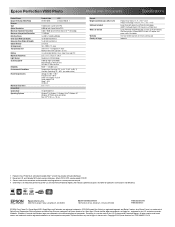
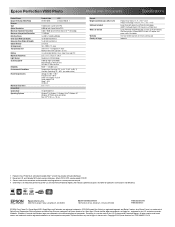
... Operating Systems
Product Code B11B210201
UPC 0 10343 90845 1
Flatbed color scanner with TPU
6400 dpi with Epson MatrixCCD®
6400 x 9600 dpi with Epson Easy Photo Fix technology, ABBYY FineReader Sprint OCR, Epson Easy Photo Scan
Epson Perfection V550 Photo color scanner, CD-ROM software, Start Here poster, Hi-Speed USB 2.0 cable, AC adapter and power cable, film holders
One-year limited...
Epson V550 Reviews
Do you have an experience with the Epson V550 that you would like to share?
Earn 750 points for your review!
We have not received any reviews for Epson yet.
Earn 750 points for your review!

