Epson PowerLite Pro Z8450WUNL Support and Manuals
Get Help and Manuals for this Epson item
This item is in your list!

View All Support Options Below
Free Epson PowerLite Pro Z8450WUNL manuals!
Problems with Epson PowerLite Pro Z8450WUNL?
Ask a Question
Free Epson PowerLite Pro Z8450WUNL manuals!
Problems with Epson PowerLite Pro Z8450WUNL?
Ask a Question
Popular Epson PowerLite Pro Z8450WUNL Manual Pages
Operation Guide - EasyMP Multi PC Projection - Page 18


..." p.15
B Click Manual search. C Enter the IP address or the projector name for the projector
you want to connect to from the list displayed, and then click Join. When you connect to from the list displayed, and then click Join. s "Using the Projection Control Screen" p.22
q
When a projector keyword has been set, the keyword entry...
Operation Guide - EasyMP Multi PC Projection - Page 35


... Projection on all computers when connecting 17 to combine a set of EasyMP Multi PC Projection. s "Manual search" p.18
Does the projector support the EasyMP Multi PC Projection version being used? Install EasyMP Multi PC Projection from Set options.
Solving Problems
35
Check
Remedy
Are the access point and the projector's subnet different? Only 16 computers can be connected...
Operation Guide - EasyMP Multi PC Projection - Page 40


...folder.
Format not supported by this folder. Import to import. See your projector User's Guide for projectors connected using Quick connection...projector's indicators. Error Message when Operating a Profile
Error Messages
Remedy
Enter max. 32 characters.
Shorten the name to a folder higher up in EasyMP Network Projection. Enter another name. Also, you cannot import when projector...
Operation Guide - EasyMP Multi PC Projection - Page 43


... can enter up to encrypt and transmit data.
Delete the input history for Set options to display all adjustment values for Manual search. Select to their default settings. Set Options
User Settings Tab
43
General Settings Tab
User name
Manual search Restore Defaults
Set the user name displayed in Windows Vista/7, Windows Aero turns off by selecting this...
Operation Guide - EasyMP Network Projection - Page 3


... 42
Supported Resolutions 42 Display Color 42 Number of Connections 42 Other Information 42 When Using Windows Vista or Windows 7 43
Limitations when projecting from Windows Photo Gallery 43 Limitations in Windows Aero 43 Limitations when projecting from Windows Media Center 43
Troubleshooting 44
Problems Concerning Network Functions 45 Cannot connect to the projector...
Operation Guide - EasyMP Network Projection - Page 16


... be found . s p.30
14
Profile
You can only select multiple projectors with a projector, a toolbar is connected. Standby
Select for connecting. You can set on connection) another application
The projector's Configuration Menu is open the EasyMP Network Projection Troubleshooting screen.
8 Connect
Connect to a Projector on the network using a Profile saved using Save in the...
Operation Guide - EasyMP Network Projection - Page 25


... Virtual Display s p.25 In a Windows environment, enable the virtual display driver as is necessary. Setting the Virtual Display
This chapter explains the virtual display for both Windows and Mac OS, set up the virtual display arrangement.
2. Any one of the displays can be used.
"EPSON Projector" "EasyMP Network Projection" - B Select the virtual display you click...
Operation Guide - EasyMP Network Projection - Page 45


Troubleshooting
45
Problems Concerning Network Functions
Cannot connect to connect with the projector, and it is trying to the projector.
Therefore, when a Projector Keyword is made from the EPSON Projector Software for the projector but you can cut off the network connection?
Check the message on your computer. When a connection is not set for Meeting & Monitoring...
Operation Guide - EasyMP Network Projection - Page 47


...Remedy
Is the SSID setting different.
See your projector User's Guide.
Are the access point and the projector's subnet different?
For Windows
Remedy
When EPSON Virtual Display is installed, another application running on the virtual displayg? Addressg restrictions and port restrictions, set correctly? See your computer, router, and projector manuals. For Windows
Remedy...
Operation Guide - EasyMP Network Projection - Page 50


..., see your projector User's Guide.
For details on the network settings to the projector using this application while USB Display is a projector with the projector. Close USB Display and then start this version of To connect, install the current version of Software for the network adapter used installed on the projector.
Troubleshooting
50
Error Messages
Remedy...
Quick Guide - Page 1


...see the online User's Guide. S-Video cable BNC video cable
HDMI cable 5BNC-to-VGA cable
VGA-to-component cable VGA cable
PowerLite® Pro Z8250NL/Z8255NL/Z8350WNL/ Z8450WUNL/Z8455WUNL
Quick Reference
This Quick Reference card gives brief instructions on connecting your PowerLite projector and using common features.
Note: SDI is available for the PowerLite Pro Z8450WUNL and Z8455WUNL only.
Quick Guide - Page 3


...) or the left and right arrow buttons (projector). See the online User's Guide.
• If your image looks like or...projector) until Adjust Zoom is displayed on the projector to correct it . See the online User's Guide.
• If your image is uneven on using the projector's features (such as Color Mode and Super-resolution) to improve the image quality, see the online projector manuals...
Quick Guide - Page 4


...® Support service, call 800-GO-EPSON (800-463-7766). Speak to appear. Support hours are subject to change without notice. With Epson's Instant Off® technology, you can install them from an Epson authorized reseller. See the online User's Guide.
• You may apply. Toll or long distance charges may need to change the image source. Troubleshooting
If...
Warranty Statement - Page 1


... call Epson at :
Telephone:
Epson America, Inc. 3840 Kilroy Airport Way, MS: 3-13 Long Beach, CA 90806 (562) 290-5254
Declare under sole responsibility that you use an address in workmanship and materials for parts or labor. Trade Name: Type of Product: Model:
EPSON Projector H458A, H460A, H462A
Marketing Name: PowerLite Pro Z8250NL/Z8255NL, PowerLite Pro Z8350WNL, PowerLite Pro Z8450WUNL...
Warranty Statement - Page 2
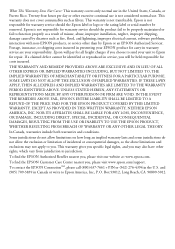
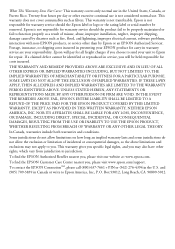
...Epson is not considered normal use in service, you will pay for repair. IN THE EVENT THE REMEDIES ABOVE FAIL, EPSON'S ENTIRE LIABILITY SHALL BE LIMITED TO A REFUND OF THE PRICE PAID FOR THE EPSON... you specific legal rights, and you , please visit www.epson.com/support. To find the EPSON Authorized Reseller nearest you choose to send your EPSON product for warranty service should ...
Epson PowerLite Pro Z8450WUNL Reviews
Do you have an experience with the Epson PowerLite Pro Z8450WUNL that you would like to share?
Earn 750 points for your review!
We have not received any reviews for Epson yet.
Earn 750 points for your review!
