Epson Perfection 636 - Scanner - PC/Mac Support and Manuals
Get Help and Manuals for this Epson item
This item is in your list!

View All Support Options Below
Free Epson Perfection 636 manuals!
Problems with Epson Perfection 636?
Ask a Question
Free Epson Perfection 636 manuals!
Problems with Epson Perfection 636?
Ask a Question
Popular Epson Perfection 636 Manual Pages
Product Information Guide - Page 5
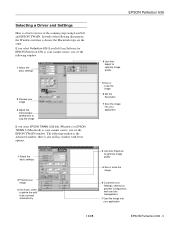
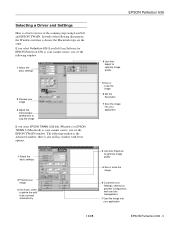
... scanned automatically
EPSON Perfection 636
4 Use Auto Adjust to optimize image quality
5 Size or scale the image
6 Set the Resolution
7 Scan the image into your application
4 Use Auto Exposure to crop the image
If you select EPSON TWAIN 3(32-bit) (Windows) or EPSON TWAIN 3 (Macintosh) as your scanner source, you see the following window:
1 Select the basic settings
2 Preview your...
Product Information Guide - Page 6


... maintain the resolution of scans. Scanner Bundle Kit
The scanner is for on-screen viewing (for example, on a web page), select 72 dpi for Perfection 636 User's Guide (pdf) EPSON Perfection 636 Reference Guide (pdf) EPSON Perfection 636 Service Manual EPSON Perfection 636 Parts Price List Auto Document Feeder Service Manual Auto Document Feed Parts Price List
6 - Transparency dpi****
4 ×...
Product Support Bulletin(s) - Page 1
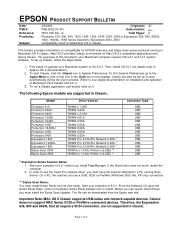
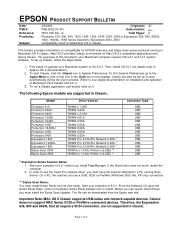
...or FireWire (Windows 2000, Me, XP only) connection.
** Stylus Scan Notes:
You must install the Stylus Scan Updater.
If the Start button does not work, restart the computer.
2. A
Total Pages: 2
Perfection 610, 636, 640, 1200, 1240, 1250, 1640, 1650, 2450 & Expression 636, 800, 836XL,
1600, 1640XL, 1680 Series Scanners;
To set up Classic, follow the steps below:
1. Mac OS X provides...
Product Support Bulletin(s) - Page 2
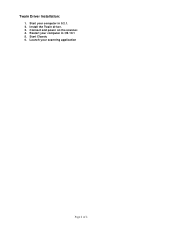
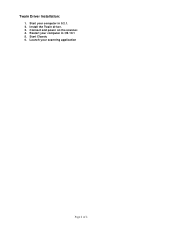
Install the Twain driver. 3. Start your computer in OS 10.1 5. Start Classic 6. Restart your scanning application
Page 2 of 2 Connect and power on the scanner. 4. Twain Driver Installation:
1. Launch your computer in 9.2.1. 2.
Product Support Bulletin(s) - Page 3
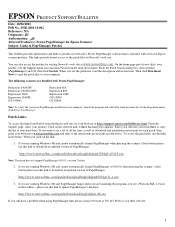
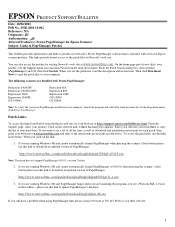
... link to download an updated version of PageManager. see the patch site, read the description and instructions.
Then click Download Now to copy the patch files to http://support.epson.com/filelibrary.html. In the drop-down menu. If you are running Windows Me and cannot automatically launch PageManager (v4.00.01) when pressing the scanner's Start button...
Product Support Bulletin(s) - Page 4


... refer to OS 9.1 before installing OS X (for EPSON Scanners, Digital Cameras, and Stylus Scan Series devices running in OS X Classic mode via USB.
Model
Perfection 610 Perfection 636U Perfection 640U Perfection 1200U Perfection 1240U Perfection 1640SU Expression 1600 Expression 1640XL Expression 1680 Stylus Scan 2000 Stylus Scan 2500 Photo PC 800/850Z/3000Z
Photo PC 3100Z
Driver Version...
Product Support Bulletin(s) - Page 5
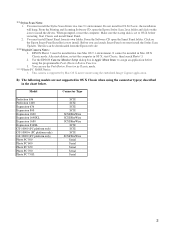
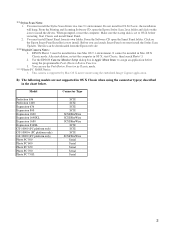
... Panel you can be downloaded from its own folder. Use the EPSON Camera Monitor Setup dialog box in a true 9.1 environment. This camera is set to install. B) The following models are not supported in OS X Classic when using the connector type(s) described in a true Mac OS 9.1 environment.
Model
Connector Type
Perfection 636 Perfection 1200 Expression 636 Expression 800 Expression...
Product Support Bulletin(s) - Page 6
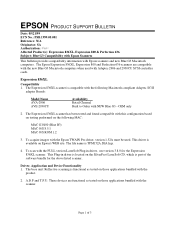
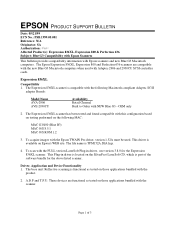
... devices are compatible with Adaptec 2906 and 2930CU SCSI controller cards. The Epson Expression 836XL, Expression 800 and Perfection 636 scanners are functional as tested on Epson's WEB site. This driver is functional as tested on the following Macintosh compliant Adaptec SCSI
adapter Boards:
Model Name AVA-2906 AVE-2930CU
Availability Retail Channel Built to Order with...
Product Support Bulletin(s) - Page 7
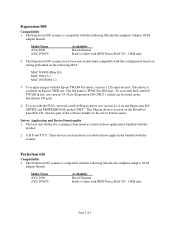
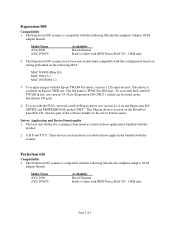
... with NEW Power MAC G3 - Perfection 636
Compatibility 1. OEM only
2. The Perfection 636 scanner is TPM152A.SEA.hqx. The Expression 800 scanners have been tested and found on Epson's WEB site. Driver, Application and Device Functionality 1.
To scan with the LaserSoft TWAIN driver, use version 4.1.4 for the above listed scanner. The base unit: Reflective scanning is part of...
Product Support Bulletin(s) - Page 8
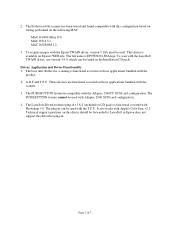
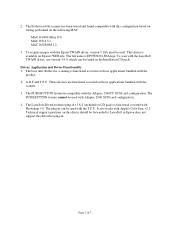
... feature is functional as Epson does not support this configuration based on testing performed on the Installation CD pack. Page 3 of 3 It also works with the Adaptec 2930CU SCSI card configuration. Driver, Application and Device Functionality 1. The Perfection 636 scanner has been tested and found on the following MAC: MAC G3/400 (Blue G3) MAC O/S 8.5.1 MAC O/S ROM 1.2.
3. The base...
User Manual - Page 7


.... For help with .
Specifications give the specifications for EPSON Perfection 636 User's Guide. Maintaining the Scanner explains how to uninstall and re-install the scanner software. Page 7 Troubleshooting provides solutions to problems you a quick way to jump to indexed information. Introduction
Introduction
About Your Documentation
This manual includes information on the...
User Manual - Page 34


Installing the Optional Equipment
Page 34 6 Attach the ADF's connector to the scanner's option interface.
7 Attach the paper support to the ADF, as shown.
8 Turn on the scanner. 9 See the following section for instructions on loading paper in the ADF.
User Manual - Page 37


... the Document Cover. Installing the Optional Equipment
Page 37
Lift the ADF and place the document on selecting driver settings, see an impression of the underside of the document table glass. Loading Documents Manually
You can load documents manually even when the auto document feeder (ADF) is operating results in an option error and paper feeding...
User Manual - Page 79


... to 67 transparency unit, 68 to 69 Support, 60 to 61
T
Technical support, 60 to 61 Transparency unit
installing, 19 to 20 removing, 30 specifications, 68 to 69 unpacking, 19 using, 21 to 30
Index
Transporting the scanner, 47 Troubleshooting, 48 to 59
U
Uninstalling software, 15 to 16 Upgrading to Windows 98, 15 to 16
W
World Wide Web...
User Setup Information - PC - Page 4
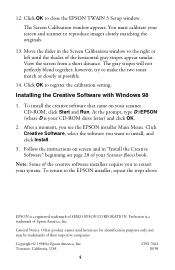
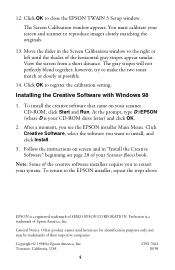
... came on page 28 of the horizontal gray stripes appear similar.
Click Creative Software, select the software you see the EPSON installer Main Menu.
Perfection is a registered trademark of their respective companies. however, try to install, and click Install.
3. 12. Follow the instructions on screen and in the Screen Calibration window to close the EPSON TWAIN 3 Setup window.
Epson Perfection 636 Reviews
Do you have an experience with the Epson Perfection 636 that you would like to share?
Earn 750 points for your review!
We have not received any reviews for Epson yet.
Earn 750 points for your review!
