Epson Expression 1600 - Artist Support and Manuals
Get Help and Manuals for this Epson item
This item is in your list!

View All Support Options Below
Free Epson Expression 1600 manuals!
Problems with Epson Expression 1600?
Ask a Question
Free Epson Expression 1600 manuals!
Problems with Epson Expression 1600?
Ask a Question
Popular Epson Expression 1600 Manual Pages
Product Brochure - Page 1


...accurate color calibration.
Combine them and it's clear: the EPSON® Expression® 1600 is a snap. The result? EPSON Expression 1600 Color Flatbed Scanner
F EATU R ES
BENEFITS
• 1600 dpi resolution (highest in its custom film holders, eliminates the "Newton Ring" problem common in one of premium software for fast and color-accurate scans. intelligent negative scanning...
Product Information Guide - Page 6


..., click File, Import, Select TWAIN_32 Source. Then click Select. the Windows steps are the same.
1. Film as your scanner driver. Film or TPU for example, Adobe® Photoshop® LE).
2. EPSON Expression 1600
Transporting the Scanner
When you transport the scanner a long distance or store it and replace the scanner cover. 4. Transporting the Transparency Unit
After you've removed the...
Product Information Guide - Page 9


... 1600 User's Guide
EPSON Expression 1600 Artist/Pro Checklist
EPSON Expression 1600 Professional FireWire Checklist
EPSON Expression 1600 Special Edition Checklist
EPSON Expression 1600 Software Reference Guide (html)
EPSON Expression 1600 Service Manual
EPSON Expression 1600 Parts Price List
1/00
EPSON Expression 1600 - 10 t To break the connection between the client computer and
the scanner...
Product Support Bulletin(s) - Page 1


... folder (located in the Applications folder) to the Trash can
2) Upgrading your scanner and using a Perfection 4490 driver uninstaller to inform you of Problem: When launching a Twain-compliant scanning application after deleting your Epson Scan driver with an Epson Scan uninstaller not compatible with your scanner model, the application will cause your scanning application to suddenly close...
Product Support Bulletin(s) - Page 2


... install the Universal Binary driver. EPSON Scan (in the Library / Image Capture /
TWAIN Data Sources folder
Page 2 of 2
PSB.2007.04.001
Correct Procedure for each scanner to uninstall its respective device driver. ! EPSON*********.ds (****** = scanner model)---located in Applications Folder) ! If the above procedure does not resolve the problem, then manually verify that the Epson...
Product Support Bulletin(s) - Page 4
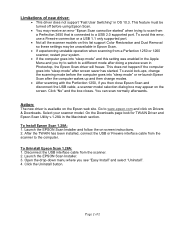
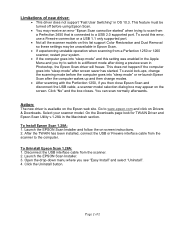
... and disconnect the USB cable, a scanner model selection dialog box may receive an error "Epson Scan cannot be turned off before the computer goes into "sleep mode" after doing a preview scan in the Apple Menu and you see "Easy Install" and select "Uninstall". 4. On the Downloads page look for TWAIN Driver and Epson Scan Utility v.1.28A in OS 10...
Product Support Bulletin(s) - Page 6
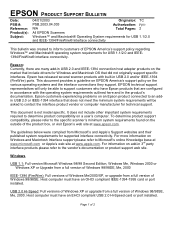
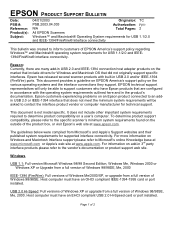
... specific scanner's minimum system requirements found on the market that include drivers for Windows and Macintosh OS that does not meet the minimum system requirements will only be asked to contact the interface product vendor or computer manufacturer for technical support.
Host computer must have an OHCI compliant IEEE-1394-1995 card or port installed.
EPSON PRODUCT SUPPORT...
Product Support Bulletin(s) - Page 8
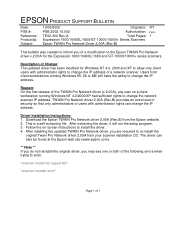
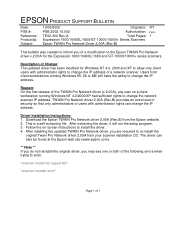
... errors when trying to the Epson TWAIN Pro Network driver v.2.00A for Windows NT 4.0, 2000 and XP to allow only client users with administrator rights to change the IP address. Reason: On the first release of the TWAIN Pro Network driver (v.2.00A), any user on screen instructions to re-install the
original Twain Pro Network driver 2.00A from your scanner installation CD.
Download...
Product Support Bulletin(s) - Page 17


...Note: MAC OS X Classic mode supports USB-native and network-capable devices. First install or upgrade your computer, click Quit instead. 2. When installing the TWAIN driver and you install PageManager v 2.40.05 for EPSON Scanners, Digital Cameras, and Stylus Scan Series devices running in OS X Classic mode via USB. Classic mode will require Mac OS 9.1 system software. To setup Classic...
User Manual - Page 3


... Guide Viewing Your Other Electronic Manuals Registering
CHAPTER 2 SETTING UP YOUR SCANNER Unpacking Your Scanner Choosing a Good Place for Your Scanner Unlocking the Scanner Testing Your Scanner's Operation Connecting the Scanner to Your Computer
Connecting to a USB Interface Connecting to a SCSI Interface Connecting to an IEEE 1394 FireWire Interface Installing the Windows Software Installing...
User Manual - Page 13


... OK. For Macintosh, double-click the View Reference Guide icon in the Expression 1600 folder on your EPSON Expression 1600 Scanning Tools CD-ROM.
When you see the Software Setup window, click Browse this CD, and double-click the Manuals folder. For Windows, just click Start, Programs, EPSON, and select Exp1600 Guide.
The Reference Guide window opens:
Click to your hard drive.
13 Follow...
User Manual - Page 21


If you have the Professional or Professional FireWire models of the EPSON Expression 1600, your scanner also comes with these items:
transparency unit
installation screws
reflective document mat
film holders
IEEE 1394 FireWire interface cable (available with the Professional FireWire model only)
21
User Manual - Page 125


... tab, select EPSON Expression1600.
3. Insert the EPSON Expression 1600 Scanning Tools CD-ROM in the Windows Control Panel.
2. When you 've tried every other solution and your system still doesn't recognize your scanner, try uninstalling and reinstalling the scanner driver software. Restart your drive. 2.
On the Start menu, click Programs, EPSON Scanner, EPSON TWAIN Pro Uninstall...
User Manual - Page 152


... scanner, 29 installing the scanner card, 106 to 107 requirements, 25 scanner card specifications, 135
H
Help EPSON, 128 to 129 software, 129
Home position, 23
I
IEEE 1394, see FireWire Image quality problems, 120 to 124 Installing
auto document feeder, 103 to 104 client software, 82 to 87 FireWire scanner interface card, 106 to
107 Macintosh software, 47 to 51, 85 to 87 scanner server software...
User Manual - Page 154
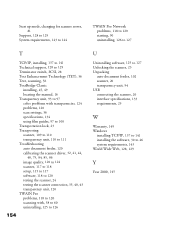
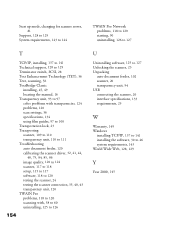
..., 124 problems, 120 scan settings, 56 specifications, 134 using film guides, 97 to 100 Transportation lock, 23 Transporting scanner, 109 to 110 transparency unit, 110 to 111 Troubleshooting auto document feeder, 120 calibrating the scanner driver, 32, 41, 44,
48, 79, 84, 85, 86 image quality, 120 to 124 scanner, 117 to 118 setup, 115 to 117 software, 118 to 120 testing the scanner, 24...
Epson Expression 1600 Reviews
Do you have an experience with the Epson Expression 1600 that you would like to share?
Earn 750 points for your review!
We have not received any reviews for Epson yet.
Earn 750 points for your review!
