Epson EX5280 Support and Manuals
Get Help and Manuals for this Epson item
This item is in your list!

View All Support Options Below
Free Epson EX5280 manuals!
Problems with Epson EX5280?
Ask a Question
Free Epson EX5280 manuals!
Problems with Epson EX5280?
Ask a Question
Epson EX5280 Videos
Popular Epson EX5280 Manual Pages
Users Guide - Page 3


... Parts - Control Panel ...20 Projector Parts - Front/Top ...17 Projector Parts - Rear ...18 Projector Parts - Contents
EX3280/EX5280/EX9230/EX7280/EX9240/VS260 User's Guide 9
Introduction to a Computer for Additional Information 16 Projector Part Locations ...16 Projector Parts - Remote Control 22
Setting Up the Projector ...24 Projector Placement...24 Projector Setup and Installation...
Users Guide - Page 9


EX3280/EX5280/EX9230/EX7280/EX9240/VS260 User's Guide
Welcome to the EX3280/EX5280/EX9230/EX7280/EX9240/VS260 User's Guide. Note: Availability of this guide, click here. For a printable PDF copy of products in this guide varies by country.
9 Note: The EX9240 is shown in most illustrations in this manual, unless noted otherwise.
Users Guide - Page 11
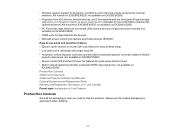
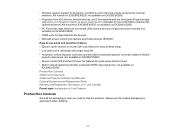
... operation features • Epson's quick-connect on-screen QR code feature for quick setup and shut down • Built-in case you need to -use the original packaging (or equivalent) when shipping.
11 not available on
EX3280/VS260) Product Box Contents Additional Components Additional Projector Software and Manuals Optional Equipment and Replacement Parts Warranty and Registration Information...
Users Guide - Page 13
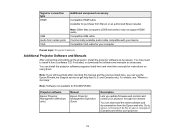
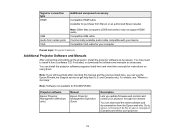
... after checking this manual and the sources listed here, you can use the Epson PrivateLine Support service to install it from Epson or an authorized Epson reseller. Note: If you update firmware and monitor and control your device Compatible VGA cable for EX3280/VS260. Signal or connection type
HDMI
Additional component necessary
Compatible HDMI cable Available for instructions on using...
Users Guide - Page 16


...
Need quick help fast (U.S. Control Panel Projector Parts - Projector Parts - Parent topic: Introduction to Your Projector Related references Where to get help on the remote control, select Help, and press Enter to get quick solutions to common problems. • epson.com/support (U.S.), epson.ca/support (Canada), or latin.epson.com/support (Caribbean) View FAQs (frequently asked...
Users Guide - Page 43
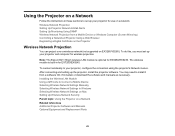
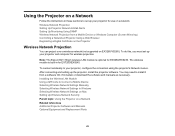
... and Manuals Optional Equipment and Replacement Parts
43
You may need to Connect a Mobile Device Selecting Wireless Network Settings Manually Selecting Wireless Network Settings in for EX5280/EX9230. The wireless module is optional for EX7280/EX9240. To connect wirelessly to your projector for use on EX3280/VS260). Installing the Wireless LAN Module Using a QR Code to install it...
Users Guide - Page 46
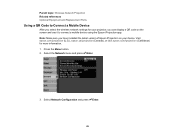
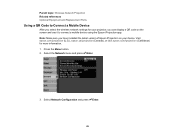
... screen and use it to connect a mobile device using the Epson iProjection app. Select the Network menu and press Enter.
3. Parent topic: Wireless Network Projection Related references Optional Equipment and Replacement Parts
Using a QR Code to Connect a Mobile Device
After you can display a QR code on your projector, you select the wireless network settings for more information. 1.
Users Guide - Page 52


...settings when you connect the projector to the network using IPv6
Parent topic: Selecting Wireless Network Settings Manually
Selecting Wireless Network Settings in Windows
Before connecting to the projector... assigns addresses automatically; Setting EAP Method
Channel IP Settings
SSID Display IP Address Display IPv6 Settings
Options EAP Type User name Password Client Certificate Verify Server Cert...
Users Guide - Page 56


...; The IP address of the affected projector • Detailed information about the problem Note: If a critical problem causes a projector to receive e-mail alerts, you receive an e-mail containing the following information: • The email address entered as the From setting • Epson Projector on network computers so they can set up the projector for SNMP monitoring. 1. Select the Network...
Users Guide - Page 57


... on the Message Broadcasting setting. Note: To enter the IP address using Miracast technology or from 0 to receive SNMP notifications, using Epson Projector Management (Windows only). ...projector to your projector from mobile devices such as laptops, smartphones, and tablets using the numeric keys on -screen instructions to save your device supports Miracast, you finish selecting settings...
Users Guide - Page 122


... other files, the transfer may not complete correctly. You can save the projector settings you want to transfer to a USB flash drive. See the online Epson Projector Management Operation Guide for instructions.
Copying Menu Settings Between Projectors
After you select menu settings for your projector, you can also copy and transfer settings to multiple projectors over a network using the...
Users Guide - Page 153


... a flammable residue. These can damage the case. Your Epson projector is important to maintaining your projector filter as prolonged exposure to prevent fingerprints on the lens. • To remove stubborn smudges, moisten a soft, lint-free cloth with an easily accessible, user-replaceable filter to protect your projector and make regular maintenance simple.
Warning: Do not...
Users Guide - Page 169
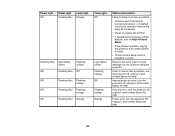
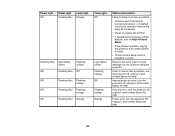
... Flashing orange Orange
Status and solution
Lamp or lamp cover has a problem
• Check to see if the lamp is installed correctly
Replace the lamp soon to avoid damage; turn on High Altitude Mode
• If the problem persists, unplug the projector and contact Epson for help
• Check that the lamp cover is burned out...
Quick Setup - Page 1
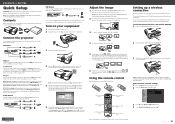
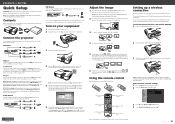
... install the Epson® USB Display software (EMP_UDSE.EXE; USB cable
If you connect a digital camera, USB flash drive, or USB storage device, you don't see "Troubleshooting" on -screen instructions to external display (see an image, press the Source Search button on the projector or remote control. Setting up a wireless connection
Follow these instructions and the safety instructions...
Warranty Statement for U.S. and Canada - Page 2
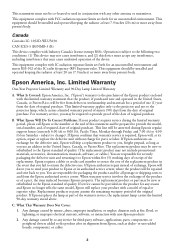
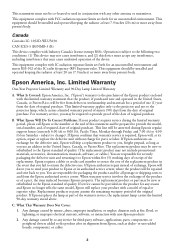
... warranty period, please call Epson at the number at its option, repair or replace the defective unit without charge for parts or labor. C. Any damage caused by misuse, abuse, improper installation, or neglect; Limited Warranty
One-Year Projector Limited Warranty and 90-Day Lamp Limited Warranty
A. If Epson confirms that you . When warranty service involves the exchange of...
Epson EX5280 Reviews
Do you have an experience with the Epson EX5280 that you would like to share?
Earn 750 points for your review!
We have not received any reviews for Epson yet.
Earn 750 points for your review!

