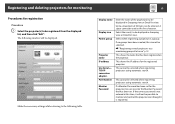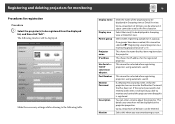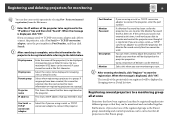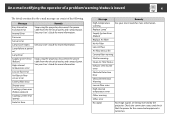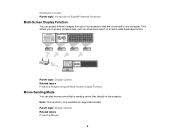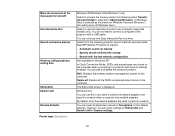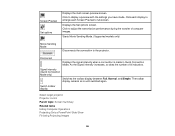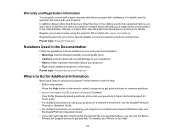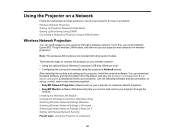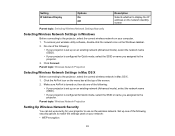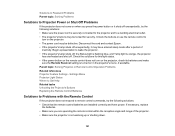Epson EX3220 Support and Manuals
Get Help and Manuals for this Epson item

View All Support Options Below
Free Epson EX3220 manuals!
Problems with Epson EX3220?
Ask a Question
Free Epson EX3220 manuals!
Problems with Epson EX3220?
Ask a Question
Epson EX3220 Videos

Epson EX3220 Review, We compare an Epson 3LCD Projector to a DLP LED Projector, The AAXA P450
Duration: 4:18
Total Views: 313
Duration: 4:18
Total Views: 313

Epson EX3220 3LCD Projector Review Compared to AAXA M4 Portable Battery Powered Projector
Duration: 3:21
Total Views: 2,859
Duration: 3:21
Total Views: 2,859
Popular Epson EX3220 Manual Pages
Epson EX3220 Reviews
We have not received any reviews for Epson yet.