Epson ActionTower 8100 Support and Manuals
Get Help and Manuals for this Epson item
This item is in your list!

View All Support Options Below
Free Epson ActionTower 8100 manuals!
Problems with Epson ActionTower 8100?
Ask a Question
Free Epson ActionTower 8100 manuals!
Problems with Epson ActionTower 8100?
Ask a Question
Popular Epson ActionTower 8100 Manual Pages
User Manual - Page 10


... can easily upgrade the BIOS information without replacing the chip.
You don't have to install the PCI IDE and video drivers.
4 Introduction If you are reading this manual, see the following chapter summaries to find the sections you want to get the best results from a diskette, hard disk, or network server. Chapter 1 provides instructions for setting up...
User Manual - Page 26
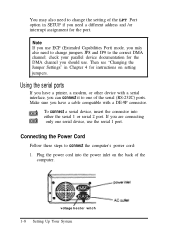
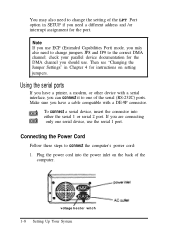
... Your System check your parallel device documentation for instructions on the back of the LPT Port option in Chapter 4 for the DMA channel you have a cable compatible with a serial interface, you need to change the setting of the
computer.
Then see "Changing the Jumper Settings" in SETUP if you can connect it to connect...
User Manual - Page 49


... changes you have made to your configuration to CMOS
Press ESC to exit SETUP without saving your settings and restart your computer. All the files and drivers you need for hard disk drives and other IDE devices.
2-20 Running SETUP and Installing Drivers Exiting SETUP options
Option Load ROM Default Values
Load Values from any changes you...
User Manual - Page 52
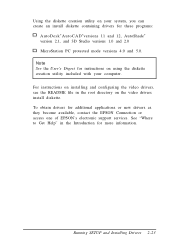
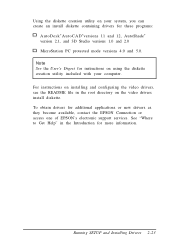
.... To obtain drivers for more information. See "Where to Get Help" in the root directory on installing and configuring the video drivers, see the README file in the Introduction for additional applications or new drivers as they become available, contact the EPSON Connection or access one of EPSON's electronic support services. For instructions on the video drivers install diskette.
User Manual - Page 86
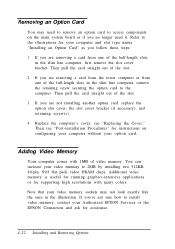
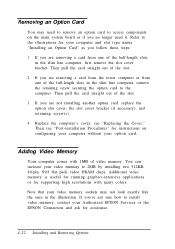
... or for supporting high resolutions with 1MB of the half-length slots in the slim line computer, remove the retaining screw securing the option card to the illustrations for your Authorized EPSON Servicer or the EPSON Connection and ask for instructions on the main system board or if you are not installing another option card, replace the...
User Manual - Page 88
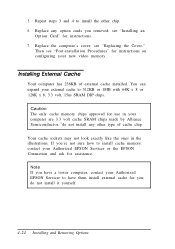
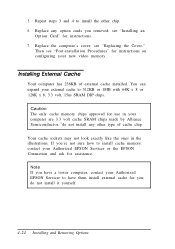
.... Then see "Post-installation Procedures" for instructions on configuring your Authorized EPSON Servicer to install cache memory: contact your Authorized EPSON Servicer or the EPSON Connection and ask for you;
Your cache sockets may not look exactly like the ones in your external cache to install the other type of external cache installed. see "Replacing the Cover."
If you...
User Manual - Page 107
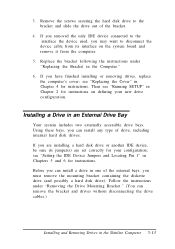
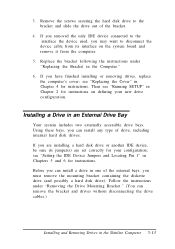
see "Running SETUP" in Chapter 2 for instructions. If you must remove the mounting bracket containing the diskette drive (and possibly a hard disk drive). Follow the instructions under "Replacing the Bracket in one of the external bays, you are installing a hard disk drive or another IDE device, be sure its interface on defining your configuration; 3. If you...
User Manual - Page 134


... drive, make sure you use backup software or the backup utility in Chapter 2 for instructions on defining your software documentation for replacement. Refer to remove a hard disk drive for service or for instructions. Y-adapters let you have finished installing or removing drives, replace the computer's cover;
Note Your system has five power supply cables; If you...
User Manual - Page 143


... Problems
The screen displays a keyboard error message when you installed the mouse driver ...Problems
Your mouse isn't working properly.
See your cards. Make sure the keyboard is securely connected to the keyboard port and not the mouse port. Although these ports look alike, they exceed the option slot power limits of your option card manuals for instructions.
7-6 Troubleshooting...
User Manual - Page 144
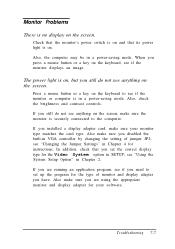
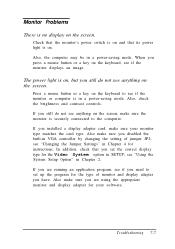
...installed a display adapter card, make sure you disabled the built-in VGA controller by changing the setting of monitor and display adapter you set up the program for the Video System option in SETUP; see "Using the System Setup...the computer. Troubleshooting 7-7
If...instructions. Monitor Problems
There is in a power-saving mode. Also make sure the monitor is securely connected to set...
User Manual - Page 150
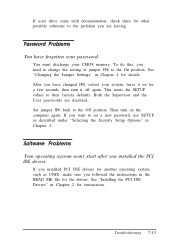
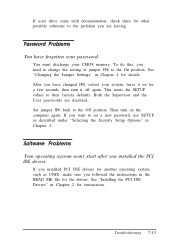
... memory. If you want to set a new password, use SETUP as UNIX, make sure you installed PCI IDE drivers for another operating system, such as described under "Selecting the Security Setup Options" in the READ ME file for the drivers. Set jumper JP6 back to their factory defaults.
If you followed the instructions in Chapter 2. Troubleshooting 7-13 To do this...
User Manual - Page 153
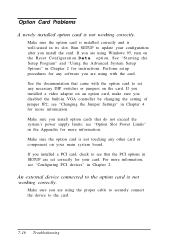
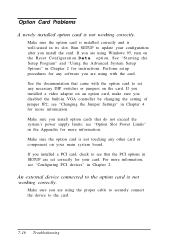
... option. see that the PCI options in Chapter 4 for instructions. Option Card Problems
A newly installed option card is not touching any necessary DIP switches or jumpers on the card. Run SETUP to see "Changing the Jumper Settings" in SETUP are using with the option card to set any other card or component on your main system board...
User Manual - Page 154


... Chapter 2 for the correct type of external cache displayed by power-on diagnostics or the SETUP program is incorrect. Also, you set the External cache option to recognize the new cache. Troubleshooting 7-17
You may have installed the external cache chips incorrectly. Memory Module Problems
The memory count displayed by the power- You may have...
User Manual - Page 180


... drive, A-4 hard disk drive, 7-11, A-4 IDE, 4-10 problems, 7-18 SVGA, 2-5, 2-22, A-3 VGA, 4-10
Coprocessor, math, A-3 Cover
removing, 4-2-5 replacing, 4-5-6 CPU, see Pentium Ctrl Alt Del, 3-12 Cursor, 2-3 Customer support, Intro-5, Intro-7
D
DB-9P connector, 1-8 Deep green features, Intro-2
SETUP program, Intro-2 Default settings, SETUP, 2-3, 2-20 Depth of computer, A-7 Diagnostics, power-on...
User Manual - Page 187


...True Color support, A-9 Turning off computer, 1-11 Turning on computer, 1-9-10
U
Upgrading processor, 4-27-30 User password, see Password User-defined hard disk drive, 2-7
V
VGA controller, Intro-2, 4-10, 4-17 monitor, 1-5-6 port, 1-3-5,4-8, see Video
Video BIOS, Intro-3 colors, A-3, A-9 connector, 1-3-5, A-4 controller, A-3 DIP chips, see Video memory drivers, 2-1, 2-22 port, 1-3-5, A-4 problems...
Epson ActionTower 8100 Reviews
Do you have an experience with the Epson ActionTower 8100 that you would like to share?
Earn 750 points for your review!
We have not received any reviews for Epson yet.
Earn 750 points for your review!
