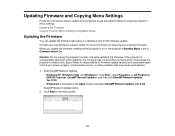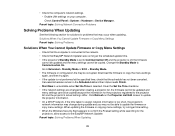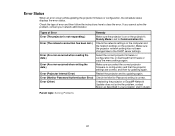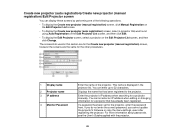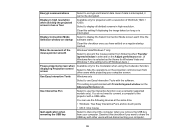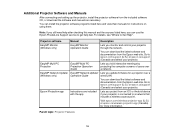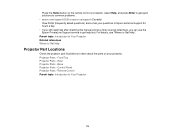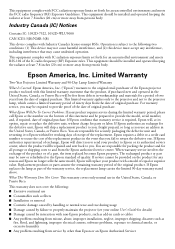Epson 2165W Support and Manuals
Get Help and Manuals for this Epson item

Epson 2165W Videos

Samsung ML-2165w. Desarmado, Desmontado y Mantenimiento. MUY BIEN EXPLICADO
Duration: 14:04
Total Views: 847
Duration: 14:04
Total Views: 847

Máy chi?u HD ?? sáng trên 5000 Ansi lumen epson EB-2165w | maychieugiare.vn
Duration: :53
Total Views: 218
Duration: :53
Total Views: 218
Popular Epson 2165W Manual Pages
Epson 2165W Reviews
We have not received any reviews for Epson yet.