Emerson iP500 Support and Manuals
Get Help and Manuals for this Emerson item
This item is in your list!

View All Support Options Below
Free Emerson iP500 manuals!
Problems with Emerson iP500?
Ask a Question
Free Emerson iP500 manuals!
Problems with Emerson iP500?
Ask a Question
Popular Emerson iP500 Manual Pages
Owners Manual - Page 1


R
Portable iPod® Docking Station
with Digital Tuning Stereo Receiver, Mounting Bracket and Remote Control
Made for all iPod® models including iPod® nano, iPod® shuffle and iPod® mini
OWNER'S MANUAL
iP500 (Silver Color) iP500BK (Black Color) iP500WH (White Color)
Visit our web site at www.emersonradio.com
iP500_042307.p65
44
23/4/2007, 17:01
Owners Manual - Page 3
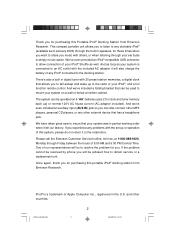
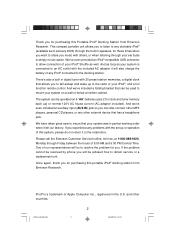
... iPod® connected to insure that can be advised how to share you music with the set up or operation of Apple Computer Inc., registered in the U.S. Thank you for purchasing this system..., for those times when you want to obtain service or a replacement unit. The system can be resolved by phone you to resolve the problem for purchasing this portable iPod® docking station from...
Owners Manual - Page 4


... in the manual.
• Before turning on the power, make certain that interference will not occur in a particular installation. Operation is properly installed.
• When moving the set, be determined...comply with the instructions, may cause undesired operation. This equipment generates, uses, and can be sure to first disconnect the AC adapter. This device complies with Part 15 of the ...
Owners Manual - Page 5
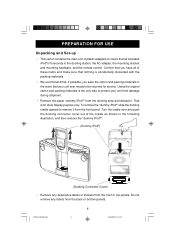
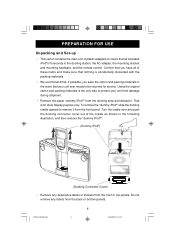
...Connector Cover)
• Remove any labels from the back or bottom panels.
PREPARATION FOR USE
Unpacking and Set-up
• This carton contains the main unit, 6 plastic adapters to insure that your unit from damage... stickers from the front panel. Using the original carton and packing materials is for service. Confirm that you have all of the cradle as shown in the docking station,...
Owners Manual - Page 10
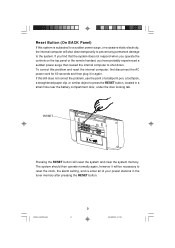
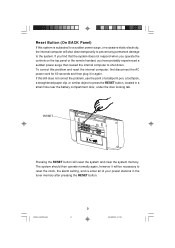
... internal computer will shut down . iP500_042307.p65
9
9
23/4/2007, 17:00 To correct this problem and reset the internal computer, first disconnect the AC power cord for 60 seconds and then plug... located in again. RESET
Pressing the RESET button will be necessary to reset the clock, the alarm setting, and re-enter all of a ballpoint pen, a toothpick, a straightened paper clip, or similar ...
Owners Manual - Page 18
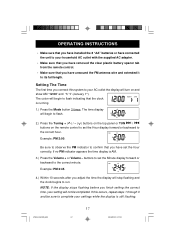
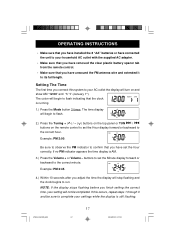
... button 3 times. Be sure to observe the PM indicator to confirm that you have set the hour correctly. Setting The Time
The first time you connect this occurs, repeat steps 1 through 3 and ... will not be sure to complete your settings while the display is AM.
3.) Press the Volume + or Volume - OPERATING INSTRUCTIONS
• Make sure that you have installed the 8 "AA" batteries or have ...
Owners Manual - Page 19


...the year "2006"starts flashing in 12-Hour or 24-Hour modes. 12-Hour Mode - buttons to set the display to the correct time, and the time will return to the correct Month then press the ...button on the top
panel or TUN correct year. The time is sometimes referred to the correct time.
Setting The Year
Press the Mode button 5 times, or until "1/ 1"is flashing in 24-hour cycles with...
Owners Manual - Page 20


...MONTH/DATE display in the docking station of this system the volume controls on this system to set the volume to the desired level. iP500_042307.p65
19
19
23/4/2007, 17:00 NOTE: ... When you will need to control the iPod® volume. Use the volume controls on this system you install an iPod® Shuffle in AUX and iPod modes. Volume Controls
Press the Volume + or Volume -
...
Owners Manual - Page 21


...After selecting the desired band, tune to move, then release the buttons.
NOTES: A.) Use the Manual Tuning method to tune to select the AM band. Repeat this procedure until the frequency of the ... display.
• Automatic Tuning Depress and hold either the Automatic or Manual Tuning methods as follows:
• Manual Tuning Repeatedly press the Tuning buttons on the top panel or TUN /...
Owners Manual - Page 22
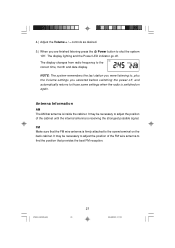
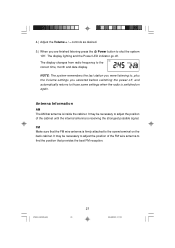
... station you selected before switching the power off . The display lighting and the Power LED indicator go off , and automatically returns to , plus the Volume settings you were listening to those same settings when the radio is inside the cabinet. 4.) Adjust the Volume + / -
Owners Manual - Page 27
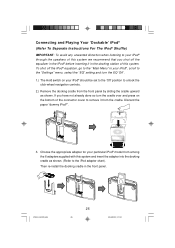
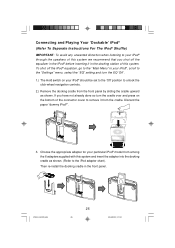
..., go to the "Main Menu" in your iPod® , scroll to the "Settings" menu, select the "EQ" setting and turn the cradle over and press on your particular iPod® model from among the 6 adapters supplied with this system.
Then re-install the docking cradle in the iPod® before inserting it from the...
Owners Manual - Page 38


...will turn on the iPod® is 'Off'.
2.) Check and adjust the alarm time setting if necessary and make sure the " iPod" alarm mode is selected.
3.) Press the ... iPod"indicator remains in the display and alarm remains set for 60 minutes and then shut off automatically until the following day. You can only wake-up to 'dockable'iPod® models that are connected to the 30-pin connector in the...
Owners Manual - Page 39


...the display.
3.) At the selected wake up To Buzzer With Auto Snooze Function
1.) Check and adjust the alarm time setting if necessary and make sure the "BUZ " alarm mode is selected.
2.) Press the Alarm On/Off button to...extra sleep when the Radio or iPod alarm turns on in the display and alarm remains set for the following day.
4.) To stop for the following day. The "BUZ "indicator disappears. The Snooze...
Owners Manual - Page 41
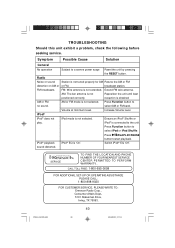
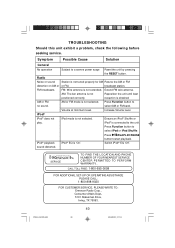
...Volume level.
SERVICE
TO FIND THE LOCATION AND PHONE
R
NUMBER OF YOUR NEAREST SERVICE
CENTER PERMITTED TO PERFORM
WARRANTY... CALL TOLL FREE: 1-800-695-0098
FOR ADDITIONAL SET-UP OR OPERATING...Press iPod PLAY/PAUSE
iPod® playback sound distorted. TROUBLESHOOTING Should this unit exhibit a problem, check the following before seeking service. AM or FM mode is connected to select AM...
Owners Manual - Page 43
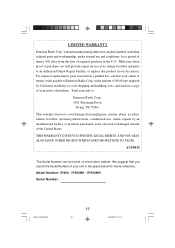
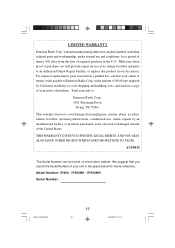
...For repair or replacement, pack your unit in original material, including original parts and workmanship, under normal use , rental, repairs by California residents) to follow operating instructions, ...repair service at an authorized Depot Repair Facility, or replace the product in the space below for labor and parts at no charge for future reference. THIS WARRANTY GIVES YOU SPECIFIC...
Emerson iP500 Reviews
Do you have an experience with the Emerson iP500 that you would like to share?
Earn 750 points for your review!
We have not received any reviews for Emerson yet.
Earn 750 points for your review!
