Emerson ES2 Support and Manuals
Popular Emerson ES2 Manual Pages
Owners Manual - Page 1
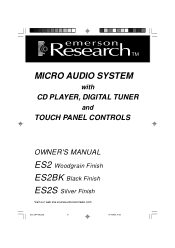
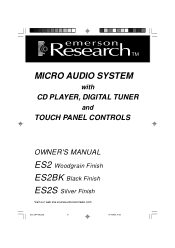
MICRO AUDIO SYSTEM
with
CD PLAYER, DIGITAL TUNER
and
TOUCH PANEL CONTROLS
OWNER'S MANUAL
ES2 Woodgrain Finish ES2BK Black Finish ES2S Silver Finish
Visit our web site at www.emersonradio.com
ES2_ib041503.p65
31
15/4/2003, 9:36
Owners Manual - Page 2
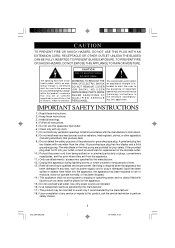
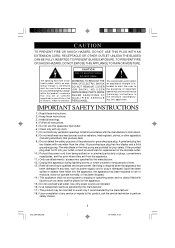
...of important operating and maintenance (servicing) instructions in accordance with the manufacturer's instructions. 8.) Do not install near water. 6.) Clean only...replacement parts as vases shall be exposed to dripping or splashing water and no object filled with dry cloth. 7.) Do not block any service or repairs to the presence of uninsulated 'dangerous voltage' within an equi- Install...
Owners Manual - Page 3
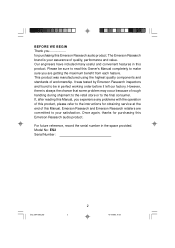
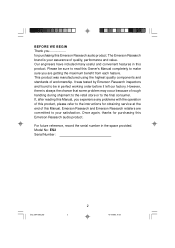
... sure you experience any problems with the operation of quality, performance and value. It was manufactured using the highest quality components and standards of this Owner's Manual completely to the final consumer. If, after reading this Manual, you are committed to the instructions for obtaining service at the end of workmanship. Model No: ES2 Serial Number:
ES2_ib041503...
Owners Manual - Page 4
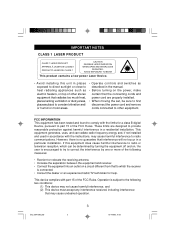
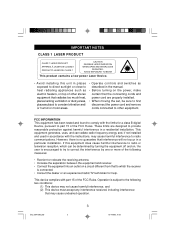
... described in accordance with part 15 of the FCC Rules. ES2_ib041503.p65
3
3
15/4/2003, 9:36 These limits are properly installed.
• When moving the set, be determined by turning the equipment off and on a circuit different from that interference will not occur in a residential installation.
This device complies with the instructions, may not cause harmful...
Owners Manual - Page 13
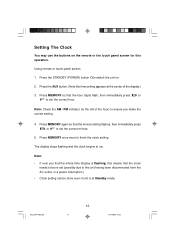
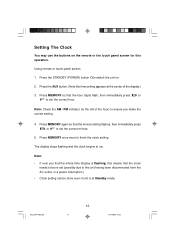
...B or
F to ensure you find the whole time display is at the center of the hour) to set the correct hour. Note: Check the AM / PM indicator (to the left of the display.) 3.
...The display stops flashing and the clock begins to finish the clock setting. ES2_ib041503.p65
12
12
15/4/2003, 9:36 Press the STANDBY (POWER) button Oto switch the unit on...
Owners Manual - Page 20
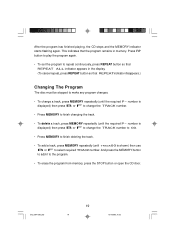
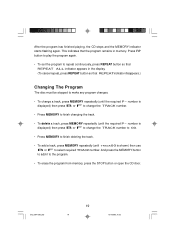
... TRACK00 is displayed) then press B or F to change a track, press MEMORY repeatedly (until the required P- Press RP button to play the program again.
• To set the program to repeat continuously, press REPEAT button so that REPEATindicator disappears.)
Changing The Program
The disc must be stopped to select required TRACKnumber. number...
Owners Manual - Page 21
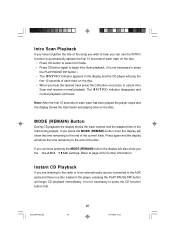
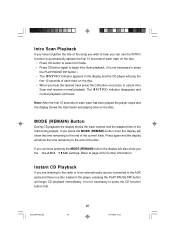
.... MODE (REMAIN) Button
During CD playback the display shows the track number and the elapsed time of the current track. If you the ALARM TIME settings.
Note: After the first 10 seconds of each track on the disc.
Owners Manual - Page 22
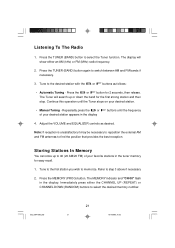
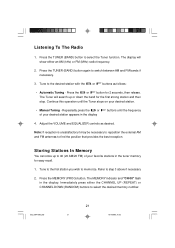
...
2. The Tuner will show either the CHANNEL UP (REPEAT) or CHANNEL DOWN (RANDOM) buttons to 40 (20 AM/20 FM) of your desired station.
• Manual Tuning - Storing Stations In Memory
You can store up or down the band for 2 seconds, then release. Repeatedly press the B or F buttons until the Tuner...
Owners Manual - Page 24
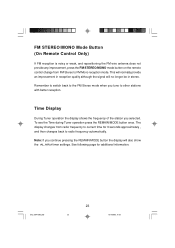
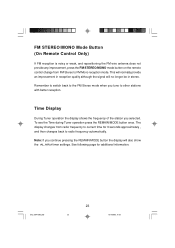
... you continue pressing the REMAIN/MODE button the display will no longer be in reception quality although the signal will also show the ALARM timer settings.
The display changes from FM Stereo to radio frequency automatically. To see the Time during Tuner operation press the REMAIN/MODE button once. This will...
Owners Manual - Page 25
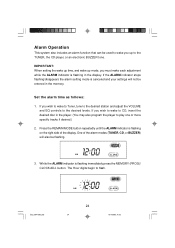
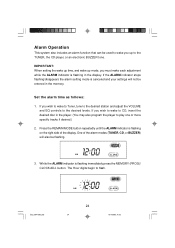
...insert the desired disc in the player. (You may also program the player to play one or more specific tracks if desired.)
2. If you up mode, you wish to wake to Tuner, tune to the ...desired station and adjust the VOLUME and EQ controls to flash.
I M P O R TAN T: When setting the wake up time, and wake up to the TUNER, the CD player, or an electronic BUZZER tone.
TUNER
AM...
Owners Manual - Page 26


... the ALARM button until the ALARM indicator disappears and none of the Alarm mode indicators are setting the hour correctly.)
TUNER
ALARM
5. The alarm stops immediately and resets itself for the following...TUNER • Fourth Press: ALARM 'Off' (ALARM indicator disappears)
When the desired alarm mode is set the display to flash. It will turn on in the morning press the STANDBY (POWER) button....
Owners Manual - Page 28
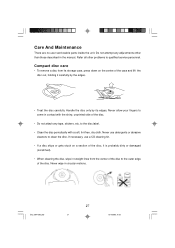
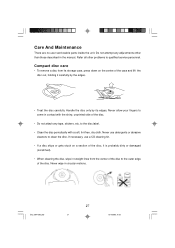
...8226; Do not attach any adjustments other problems to clean the disc.
ES2_ib041503.p65
27
27
15/4/2003, 9:36 Care And Maintenance
There are no user serviceable parts inside the unit. Compact disc care
&#...8226; To remove a disc from the center of the disc to come in the manual. Never allow your fingers ...
Owners Manual - Page 29
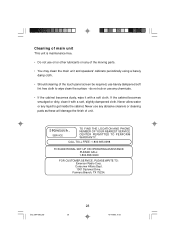
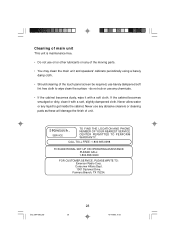
...maintenance free.
• Do not use oil or other lubricants on any of the moving parts.
• You may clean the main unit and speakers' cabinets periodically using a barely damp...cabinet. CALL TOLL FREE: 1-800-695-0098
FOR ADDITIONAL SET-UP OR OPERATING ASSISTANCE PLEASE CALL: 1-800-898-9020
FOR CUSTOMER SERVICE, PLEASE WRITE TO: Emerson Radio Corp.
If the cabinet becomes smudged or dirty, ...
Owners Manual - Page 30
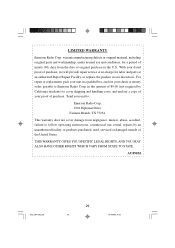
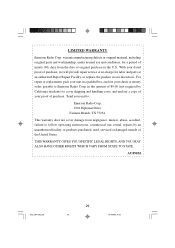
... repair service at no charge for labor and parts at an authorized Depot Repair Facility, or replace the product in original material, including original parts and workmanship, under normal use and conditions, for a period of ninety (90) days from negligence, misuse, abuse, accident, failure to follow operating instructions, commercial use, rental, repairs by California residents) to :
Emerson...
Emerson ES2 Reviews
Do you have an experience with the Emerson ES2 that you would like to share?
Earn 750 points for your review!
We have not received any reviews for Emerson yet.
Earn 750 points for your review!


