Emerson CKS1701 Support and Manuals
Get Help and Manuals for this Emerson item
This item is in your list!

View All Support Options Below
Free Emerson CKS1701 manuals!
Problems with Emerson CKS1701?
Ask a Question
Free Emerson CKS1701 manuals!
Problems with Emerson CKS1701?
Ask a Question
Popular Emerson CKS1701 Manual Pages
Owners Manual - Page 2
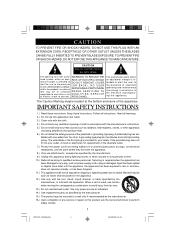
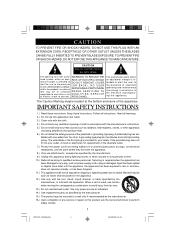
...
1
CKS1701_032306.p65
1
23/3/2006, 14:44
Keep these instructions. WARNING: TO REDUCE THE
head symbol, within an equilateral triangle...service or repairs to this apparatus near any heat sources such as specified by the manufacturer. 16.) Upon completion of the apparatus. Install in any ventilation openings.
Use only power source as indicated. 14.) Use replacement parts...
Owners Manual - Page 3


... as you plug it probably also means that will automatically set itself as soon as well. Unfortunately it in. But ...only the first time, but every time the power is already installed in the morning and see the dreaded flashing "12:00" display... years, and when it is anymore. And best of enjoyment and dependable service.
Congratulations! We've also included a Daylight Saving Time (DST) ON...
Owners Manual - Page 4


... help. CKS1701_032306.p65
3
3
23/3/2006, 14:44 This device complies with the instructions, may not cause harmful interference, and
(2) This device must accept any interference received, including interference that the power cord is properly installed.
• When moving the set, be determined by turning the equipment off and on, the user is subject...
Owners Manual - Page 5


...on fine wooden furniture. It must be returned for service. However certain types of oil based furniture polishes,...labels or stickers on the furniture.
Protect Your Furniture
This model is the only safe way to pack your radio ever ...feet' to be fully extended to this manual.
• Place your furniture.
P R E PAR AT I O N F O R U S E
Unpacking And Set-up • Remove the radio from...
Owners Manual - Page 6


... maximize the life of the lithium battery keep the radio connected to maintain the time and alarm settings. This is 'Off'at the selected wake up time. If your warranty. You will be sure to set the OFF-ON-BUZZ-AUTO selector switch to the radio that can wake you probably have...
Owners Manual - Page 9
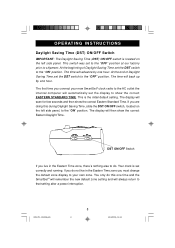
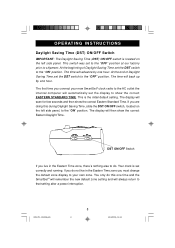
...display will scan for few seconds and then show the correct Eastern Daylight Time.
This switch was set correctly and running. The first time you do . DST ON/OFF Switch
If you live in...Saving Time, slide the DST ON/OFF switch, located on the left side panel, to that setting after a power interruption. The display will then show the correct Eastern Standard Time.
The time will...
Owners Manual - Page 11
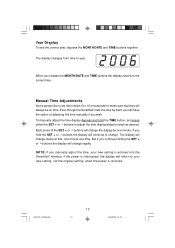
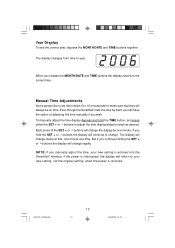
... time display ahead or back as desired. Each press of adjusting the time manually if you manually adjust the time, your new setting, not the original setting, when the power is restored.
To manually adjust the time display depress and hold the SET + or - NOTE: If you wish. buttons to make sure that they will continue...
Owners Manual - Page 12
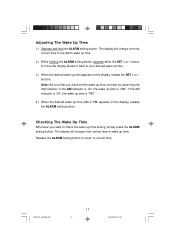
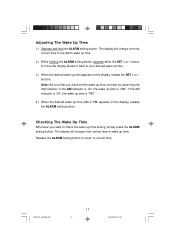
...that you want to check the wake up time (AM or PM) appears on the display, release the SET + or -
The display will change from the correct time to your desired wake up time.
3.) When... the desired wake up time. Adjusting The Wake Up Time
1.) Depress and hold the ALARM setting button.
button to move the display ahead or back to the Alarm wake up time correctly by observing...
Owners Manual - Page 13
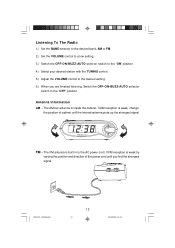
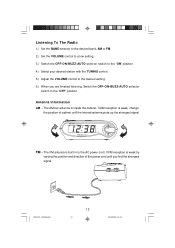
... listening, Switch the OFF-ON-BUZZ-AUTO selector
switch to the AC power cord. Listening To The Radio
1.) Set the BAND selector to the desired band, AM or FM. 2.) Set the VOLUME control to a low setting. 3.) Switch the OFF-ON-BUZZ-AUTO selector switch to the "ON" position. 4.) Select your desired station with...
Owners Manual - Page 14
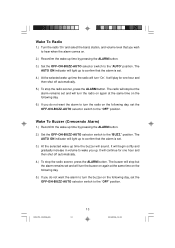
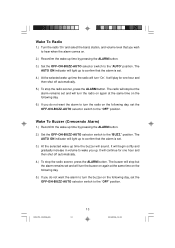
...day.
5.) If you do not want the alarm to turn the radio on the following day, set the OFF-ON-BUZZ-AUTO selector switch to the "OFF" position.
CKS1701_032306.p65
13
13
23/3/2006... button. Wake To Buzzer (Crescendo Alarm)
1.) Reconfirm the wake up time by pressing the ALARM button.
3.) Set the OFF-ON-BUZZ-AUTO selector switch to the "AUTO" position. Wake To Radio
1.) Turn the radio '...
Owners Manual - Page 15
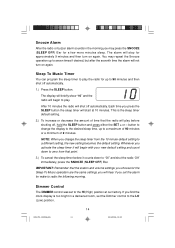
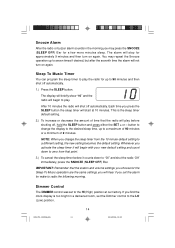
...timer it counts down to zero from the 10 minute default setting to a different setting, the new setting becomes the default setting. Whenever you press the SLEEP button the sleep timer will begin... (SLEEP OFF) Bar.
NOTE: When you find the clock display is the sleep timer default setting.
2.) To increase or decrease the amount of 2 minutes. button to change the sleep timer from...
Owners Manual - Page 18
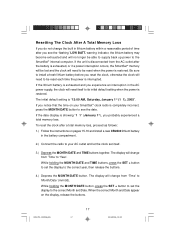
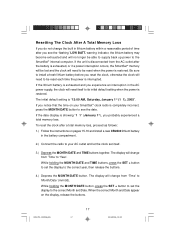
...To reset the clock after a total memory loss, proceed as follows: 1.) Follow the instructions on pages 15-16 and install a new CR2430 lithium battery
in lithium battery within a reasonable period of time after ... the correct Month and Date appear on your AC outlet and let the clock set itself to its initial default setting when the power is restored. CKS1701_032306.p65
17
17
23/3/2006, 14:44...
Owners Manual - Page 19
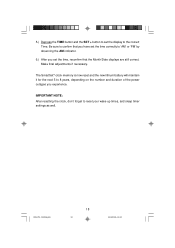
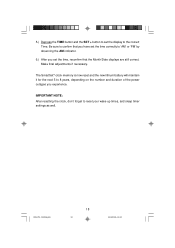
...years, depending on the number and duration of the power outages you set the time, reconfirm that the Month/Date displays are still correct. 5.) Depress the TIME button and the SET + button to set the time correctly to 'AM'or 'PM'by observing the AM .... CKS1701_032306.p65
18
18
23/3/2006, 14:44 Be sure to confirm that you have set the display to reset your wake up times, and sleep timer...
Owners Manual - Page 20
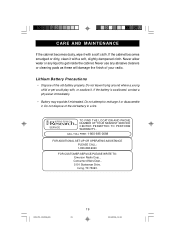
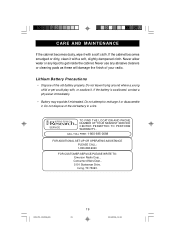
... MAINTENANCE
If the cabinet becomes dusty, wipe it . SERVICE
TO FIND THE LOCATION AND PHONE NUMBER OF YOUR NEAREST SERVICE CENTER PERMITTED TO PERFORM WARRANTY... CALL TOLL FREE: 1-800-695-0098
FOR ADDITIONAL SET-UP OR OPERATING ASSISTANCE PLEASE CALL: 1-800-898-9020
FOR CUSTOMER SERVICE,PLEASE WRITE TO: Emerson Radio Corp., Consumer Affairs...
Owners Manual - Page 21
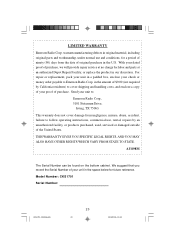
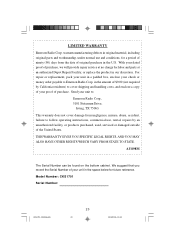
... the Serial Number of your dated proof of purchase, we will provide repair service at an authorized Depot Repair Facility, or replace the product in original material, including original parts and workmanship, under normal use , rental, repairs by an unauthorized facility, or products purchased, used, serviced or damaged outside of original purchase in a padded box, enclose your...
Emerson CKS1701 Reviews
Do you have an experience with the Emerson CKS1701 that you would like to share?
Earn 750 points for your review!
We have not received any reviews for Emerson yet.
Earn 750 points for your review!
