Emerson CK5038 Support and Manuals
Get Help and Manuals for this Emerson item
This item is in your list!

View All Support Options Below
Free Emerson CK5038 manuals!
Problems with Emerson CK5038?
Ask a Question
Free Emerson CK5038 manuals!
Problems with Emerson CK5038?
Ask a Question
Emerson CK5038 Videos
Popular Emerson CK5038 Manual Pages
Owners Manual - Page 1
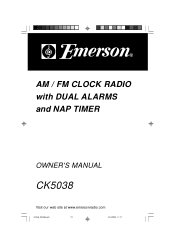
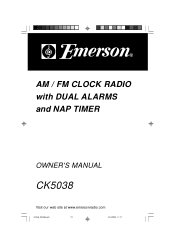
AM / FM CLOCK RADIO with DUAL ALARMS and NAP TIMER
OWNER'S MANUAL
CK5038
Visit our web site at www.emersonradio.com
CK5038_032404.p65
19
24/3/2004, 11:27
Owners Manual - Page 2
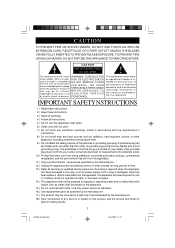
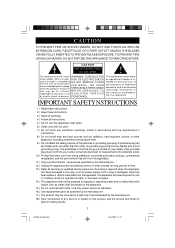
... unused for your outlet, consult an electrician for replacement of electric shock to this apparatus near any ventilation openings. CAUTION
RISK OF ELECTRIC SHOCK DO NOT OPEN
! Install in the literature accompanying the appliance. WARNING: TO REDUCE THE
head symbol, within the product's enclosure SERVICEABLE PARTS INSIDE
that produce heat.
9.) Do not defeat the...
Owners Manual - Page 3


... any problems with the operation or performance of this product please refer to radio if you many years of enjoyment and trouble free operation. Model: CK5038 Serial Number:
CK5038_032404.p65
2
2
24/3/2004, 11:27 As long as there is a fresh 9-volt battery installed, the Sure-Alarm system will remember the time and alarm settings of...
Owners Manual - Page 4


... switches as described in the manual.
• Before turning on a circuit different from that to which the receiver is properly installed.
• When moving the set, be determined by turning the...and, if not installed and used in accordance with the instructions, may cause undesired operation.
FCC INFORMATION
This equipment has been tested and found to comply with Part 15 of the following...
Owners Manual - Page 5
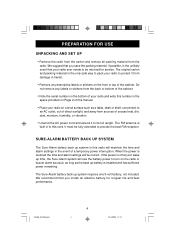
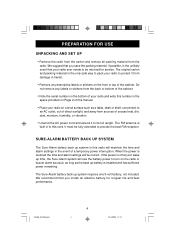
..., if possible, in the unlikely event that you install an alkaline battery for service.
We recommend that your radio on Page 2 of this manual.
•Place your radio ever needs to this radio...battery back up system requires one 9-volt battery, not included. PREPARATION FOR USE
UNPACKING AND SET UP
•Remove the radio from the carton and remove all packing material from damage in ...
Owners Manual - Page 6
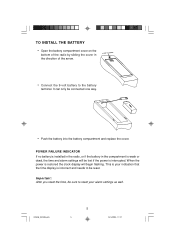
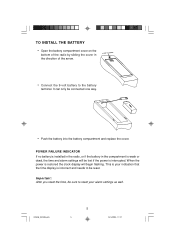
...the battery into the battery compartment and replace the cover. CK5038_032404.p65
5
5
24/3/2004, 11:27 When the power is weak or dead, the time and alarm settings will begin flashing.
It can only be... This is your alarm settings as well.
POWER FAILURE INDICATOR If no battery is installed in the radio, or if the battery in the direction of the arrow. TO INSTALL THE BATTERY
• ...
Owners Manual - Page 7
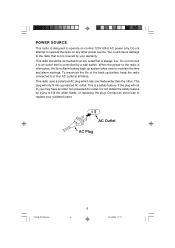
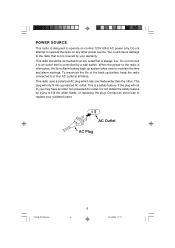
... by trying to replace your warranty. Contact an electrician to file the wider blade, or replacing the plug. When... the power to the radio is interrupted, the Sure Alarm battery back up battery, keep the radio connected to an AC outlet that is controlled by your outdated outlet. POWER SOURCE
This radio is designed to maintain the time and alarm settings...
Owners Manual - Page 11
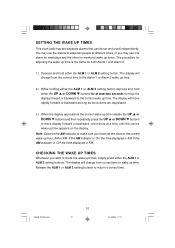
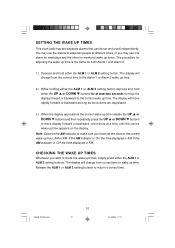
...the Alarm 1 or Alarm 2 wake up time.
2.) While holding either the ALM 1 or ALM 2 setting button depress and hold
either the UP or DOWN buttons for both Alarm 1 and Alarm 2.
1.) Depress and hold either...people at a time, until the correct wake up times, simply press either the ALM 1 or ALM 2 setting button. The display will change from correct time to wake up times. If the AM indicator is 'On'...
Owners Manual - Page 12
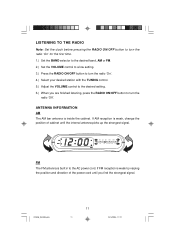
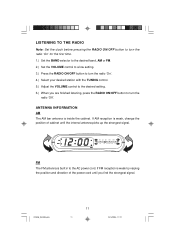
... 'On'. 4.) Select your desired station with the TUNING control. 5.) Adjust the VOLUME control to the desired setting. 6.) When you find the strongest signal.
If FM reception is inside the cabinet. LISTENING TO THE RADIO
Note: Set the clock before pressing the RADIO ON/OFF button to turn the radio 'On'for the...
Owners Manual - Page 13


...time on the following day.
5.) If you are set . It will light up to confirm that the alarms are using , Alarm 1, Alarm 2, or both alarms.
2.) Set the ALARM selector switch for one or both alarms ... light up to confirm that the alarms are using , Alarm 1, Alarm 2, or both alarms.
3.) Set the ALARM selector switch for one or both alarms to the 'RADIO'position. The appropriate ALM 1 and...
Owners Manual - Page 14
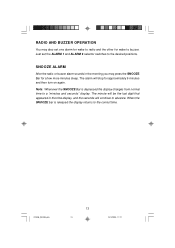
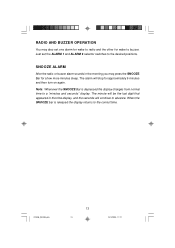
... wake to radio and the other for wake to buzzer. The minute will be the last digit that appeared in the morning you may also set the ALARM 1 and ALARM 2 selector switches to a "minutes and seconds" display. When the SNOOZE bar is depressed the display changes from normal time to the...
Owners Manual - Page 15
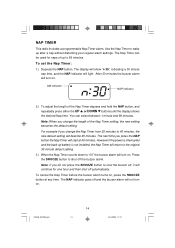
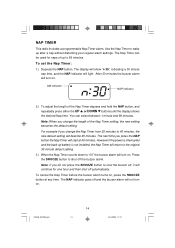
... can be used for one hour and then shut off the buzzer alarm.
To set the Nap Timer:
1.) Depress the NAP button. However if the power is not installed, the Nap Timer will not turn on . Press the SNOOZE button to "00"the buzzer alarm will become 45 minutes.
AM indicator
NAP...
Owners Manual - Page 16
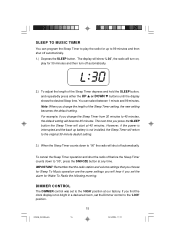
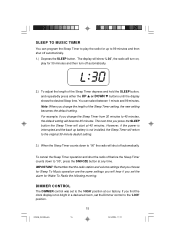
...The next time you find the clock display is not installed, the Sleep Timer will return to the original 30-minute deafult setting.
3.) When the Sleep Timer counts down to the ...radio will shut off automatically.
2.) To adjust the length of the Sleep Timer setting, the new setting becomes the default setting. To cancel the Sleep Timer operation and shut the radio off automatically.
1.)...
Owners Manual - Page 17


.... CALL TOLL FREE: 1-800-695-0098
FOR ADDITIONAL SET-UP OR OPERATING ASSISTANCE PLEASE CALL:
1-800-898-9020
FOR CUSTOMER SERVICE, PLEASE WRITE TO: Emerson Radio Corp.
Consumer Affairs Dept. 1901 Diplomat Drive,
Farmers Branch, TX 75234. Please refer all service problems to get inside this manual for cleaning. If the cabinet becomes dusty, wipe...
Owners Manual - Page 18
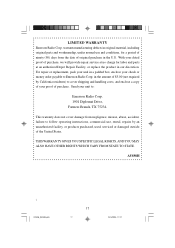
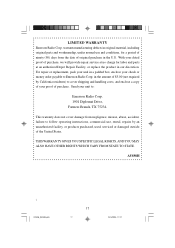
..., used, serviced or damaged outside of original purchase in our discretion.
For repair or replacement, pack your unit in original material, including original parts and workmanship, under normal use , rental, repairs by California residents) to cover shipping and handling costs, and enclose a copy of your check or money order payable to follow operating instructions, commercial use...
Emerson CK5038 Reviews
Do you have an experience with the Emerson CK5038 that you would like to share?
Earn 750 points for your review!
We have not received any reviews for Emerson yet.
Earn 750 points for your review!

