Edimax WP-S1300 Support and Manuals
Get Help and Manuals for this Edimax item
This item is in your list!

View All Support Options Below
Free Edimax WP-S1300 manuals!
Problems with Edimax WP-S1300?
Ask a Question
Free Edimax WP-S1300 manuals!
Problems with Edimax WP-S1300?
Ask a Question
Most Recent Edimax WP-S1300 Questions
Wp S1300 Driver For Android
How can I get the projector server driver (WP S1300) for Android?I have Samsung Galaxy Note 10.1 and...
How can I get the projector server driver (WP S1300) for Android?I have Samsung Galaxy Note 10.1 and...
(Posted by glb 10 years ago)
Popular Edimax WP-S1300 Manual Pages
Datasheet - Page 1
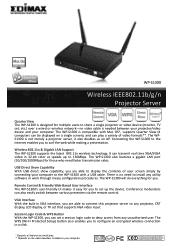
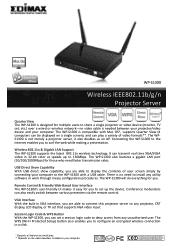
.... Session Login Code & WPS Button With the WP-S1300, you can also easily switch between your projector/video device and your computer. USB Direct Show Capability With USB direct show capability, you are able to connect this projector server to any projector, CRT display, LCD display, or TV set that supports VGA video input. The WPS (Wi-Fi Protected Setup) button also...
Quick Install Guide - Page 4


... supports both Windows and Mac OS. If your dealer to claim the missing item(s):
Packaging List
Item No. 1 2 3 4 5 6
7 8 9
Name Wireless Projector Server 12V Power Adapter Ethernet Cable Remote Control Quick Installation Guide CR-2302 Lithium Battery (installed in the package, and contact your projector server does not work with Mac OS, please download the latest firmware at www.edimax...
Quick Install Guide - Page 5
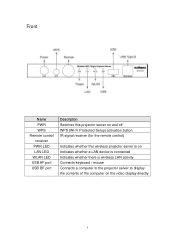
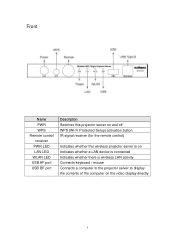
... WLAN LED USB AF port USB BF port
Description Switches this projector server on and off WPS (Wi-Fi Protected Setup) activation button IR signal receiver (for the remote control)
Indicates whether this wireless projector server is on Indicates whether a LAN device is connected Indicates whether there is wireless LAN activity Connects keyboard / mouse Connects a computer to the...
Quick Install Guide - Page 12


... projector server via Ethernet: If you wish to connect to the WP-S1300 via an Ethernet cable, please refer to chapter 2-3 of the manual to download the client software.
12 Connecting to the projector server wirelessly: Search for the computer first. (Wired IP address: 192.168.2.10)
Click the "Start" button to set up an IP address for the projector server...
Manual - Page 2


... Contents 4 1-2 Safety Instructions 5 1-3 System Requirements 7 1-4 Highlights of this Wireless Projector Server 8 1-5 Familiar with Wireless Projector Server / Remote Control 9 1-6 Install Wireless Projector Server 14
Chapter II Using Projector Server 17 2-1 Switch the Projector Server On and Check IP address 17 2-2 Connect to Projector Server by Wireless Ethernet 19 2-3 Set the IP...
Manual - Page 4
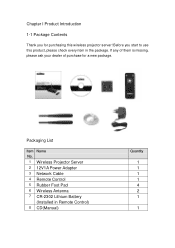
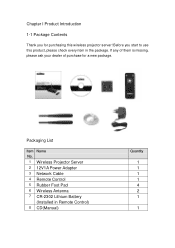
...missing, please ask your dealer of purchase for purchasing this product, please check every item in Remote Control) 8 CD(Manual)
Quantity
1 1 1 1 4 2 1
1 Before you for a new package. Packaging List
Item Name No.
1 Wireless Projector Server 2 12V1A Power Adapter 3 Network Cable 4 Remote Control 5 Rubber Foot Pad 6 Wireless Antenna 7 CR-2302 Lithium Battery
(Installed in the package.
Manual - Page 5


... refer to the specification of this wireless projector server to understand the environmental requirements of purchase and ask for help.
7. Do not use alcohol or other outdoor environment.
4. 1-2 Safety Instructions
Please follow the following safety instructions when you‟re using this wireless projector server, or you want to hang this wireless projector server at places like...
Manual - Page 6
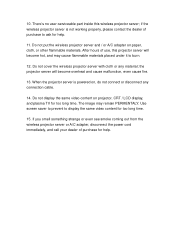
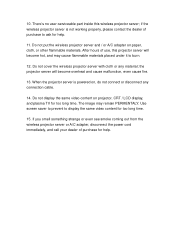
... paper, cloth, or other flammable materials. Do not cover the wireless projector server with cloth or any connection cable.
14. Do not display the same video content on projector, CRT / LCD display, and plasma TV for help .
11. There‟s no user-serviceable part inside this projector server will become hot, and may remain PERMENTALY. The image may...
Manual - Page 8


...;
You can connect to input a random 4-digit projector server access code as 2nd level security check. Supports all major LCD display / projector resolutions - 800 x 600 / 1024 x 768 / 1280 x 800 or 1400 x 1050. USB port type B -
USB port -
WPS (Wi-Fi Protected Setup) function provides fast, easy, and secure wireless encryption setup. they don‟t have to switch VGA video...
Manual - Page 9


... Control), DO NOT block the receiver, or remote Control will not function. When this wireless projector server is connected. WPS (Wi-Fi Protected Setup) activation button IR signal receiver (for direct projection without login. (only works in Windows) Connects to switch this projector server on / off. When this LED lights, indicates wired LAN is correctly powered. 1-5 Familiar...
Manual - Page 14
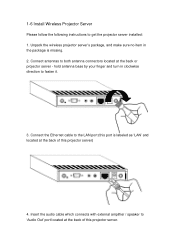
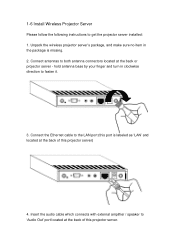
1-6 Install Wireless Projector Server
Please follow the following instructions to both antenna connectors located at the back or projector server - Connect the Ethernet cable to the LAN port (this port is missing. 2. Connect antennas to get the projector server installed: 1. hold antenna base by your finger and turn in the package is labeled as „LAN‟ and located at the...
Manual - Page 30
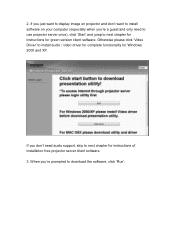
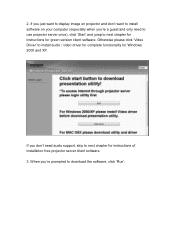
... and XP. Otherwise please click „Video Driver‟ to download the software, click „Run‟:
If you just want to display image on projector and don‟t want to install software on your computer (especially when you ‟re prompted to install audio / video driver for complete functionality for instructions of installation-free projector server client software. 3.
Manual - Page 58


... Basic Setting
In this function to use here again, for logging onto web configuration menu (user name is always „admin‟ and cannot be described below:
Item Current Password New Password Confirmed Password
Description Input current password (default: 1234) here. Input new password you wish to change web configuration menu password. You can change the password required...
Manual - Page 84
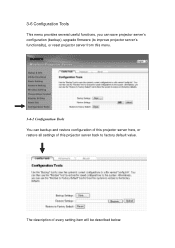
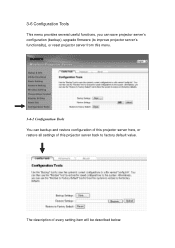
... Tools
This menu provides several useful functions, you can save projector server‟s configuration (backup), upgrade firmware (to improve projector server‟s functionality), or reset projector server from this menu.
3-6-1 Configuration Tools You can backup and restore configuration of this projector server here, or restore all settings of every setting item will be described below:
Manual - Page 86


...firmware upgrade procedure:
Click „Browse...‟ button to start firmware upgrade.
Please download latest firmware from your computer and / or Please click „Next‟ button to select a firmware file from our website. 3-6-2 Firmware Upgrade In this menu, you can upgrade the firmware of this projector server. Firmware upgrade procedure may require some existing problem...
Edimax WP-S1300 Reviews
Do you have an experience with the Edimax WP-S1300 that you would like to share?
Earn 750 points for your review!
We have not received any reviews for Edimax yet.
Earn 750 points for your review!
