Edimax EW-7612PIn Support and Manuals
Get Help and Manuals for this Edimax item
This item is in your list!

View All Support Options Below
Free Edimax EW-7612PIn manuals!
Problems with Edimax EW-7612PIn?
Ask a Question
Free Edimax EW-7612PIn manuals!
Problems with Edimax EW-7612PIn?
Ask a Question
Popular Edimax EW-7612PIn Manual Pages
Quick Install Guide - Page 2
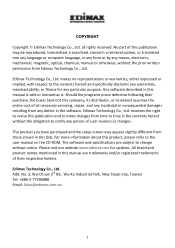
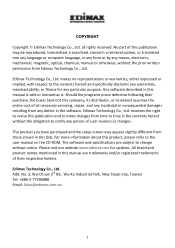
...Edimax Technology Co., Ltd. all necessary servicing, repair, and any defect in this manual are subject to change without the obligation to make changes from Edimax Technology Co., Ltd. The software and specifications..., or fitness for updates. Edimax Technology Co., Ltd. makes no representations or warranties, either expressed or implied, with respect to the user manual on the CD‐...
Quick Install Guide - Page 3
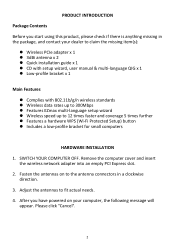
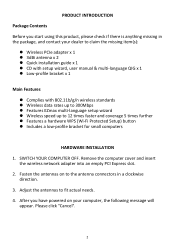
... empty PCI Express slot. 2. Please click "Cancel".
2 Fasten the antennas on your dealer to claim the missing item(s):
z Wireless PCIe adapter x 1 z 3dBi antenna x 2 z Quick installation guide x 1 z CD with setup wizard, user manual & multi‐language QIG x 1 z Low‐profile bracket x 1
Main Features z Complies with 802.11b/g/n wireless standards z Wireless data rates up to 300Mbps...
Quick Install Guide - Page 4
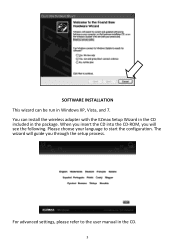
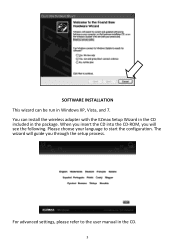
... to the user manual in the CD.
3
SOFTWARE INSTALLATION This wizard can install the wireless adapter with the EZmax Setup Wizard in the CD included in the package. When you insert the CD into the CD‐ROM, you through the setup process. For advanced settings, please refer to start the configuration. The wizard will guide you will see...
Quick Install Guide - Page 7


...the European R&TTE directive (2006/95/EC). Declaration of Conformity
We, Edimax Technology Co., Ltd., declare under our sole responsibility, that the equipment ...2005 (2nd Edition); EN 60950‐1: 2006+A11:2009
Edimax Technology Co., Ltd. Equipment: N300 Wireless PCI Express Adapter Model No.: EW‐7612PIn V2
The following European standards for essential requirements have been followed...
Manual - Page 2


... make changes from Edimax Technology Co., Ltd.
Edimax Technology Co., Ltd. makes no representations or warranties, either expressed or implied, with respect to the user manual on the CD-ROM. Any software described in any form or by any warranties, merchantability, or fitness for updates. The product you have purchased and the setup screen may be...
Manual - Page 3


... Status...29 2-5 Miscellaneous Settings ...30 2-6 Establish secure connection with AP by WPS 31 2-6-1 PIN Code ...33
CHAPTER III: Soft-AP Function 36 3-1 Switch to AP Mode and Station Mode 36 3-1-1 Configure SSID and Channel 38 3-1-2 Setup Soft-AP Security...40 3-2 Advanced Settings ...41 3-3 Wireless Statistics ...42 4-1 Hardware Specification...43 4-2 Troubleshooting...44 4-3 Glossary ...46...
Manual - Page 4
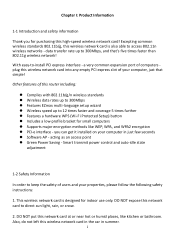
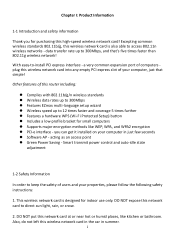
... few seconds Software AP - you for small computers Supports major encryption methods like kitchen or bathroom. Also, do not left this high-speed wireless network card! Smart transmit power control and auto-idle state
adjustment
1-2 Safety Information
In order to -install PCI express interface - With easy-to keep the safety of computers plug...
Manual - Page 5


... System Requirements
An empty PCI express slot Windows XP, Vista, or Windows 7 operating system CD...Wireless PCIe adapter x 1 3dBi antenna x 2 Quick installation guide x 1 CD with setup wizard, user manual & multi-language QIG x 1 Low-profile bracket x 1
2 This network card is not a malfunction). There's no user-serviceable part...
Manual - Page 7
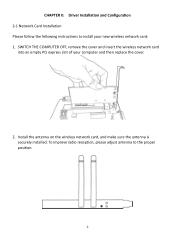
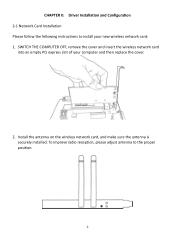
... and then replace the cover.
2. CHAPTER II: Driver Installation and Configuration 2-1 Network Card Installation Please follow the following instructions to the proper position.
4 Install the antenna on the wireless network card, and make sure the antenna is securely installed. SWITCH THE COMPUTER OFF, remove the cover and insert the wireless network card
into an empty PCI express slot of...
Manual - Page 34
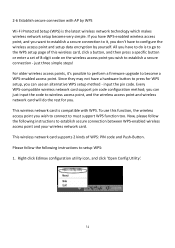
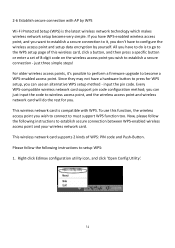
...-enabled access point. To use this wireless card, click a button, and then press a specific button or enter a set of 8-digit code on the wireless access point you can use an alternative WPS setup method - Right-click Edimax configuration utility icon, and click 'Open Config Utility'.
31 Please follow the following instructions to setup WPS: 1. just three simple steps! If...
Manual - Page 42


... save changes, click 'OK'; Please note that Ad-Hoc mode is not available when network card is displayed. The 'Wireless Network Properties' is in AP mode. Up to 13. The description of major setup items are listed below:
Network Name (SSID) Channel
Please input the SSID (the name used to leave this...
Manual - Page 44


... here. If you changed any setting here and cause problem on communicating with wireless clients, click 'Set Defaults' to default setting.
41 3-2 Advanced Settings
If you don't know the meaning and affects of these settings, keep them untouched. If you want to factory default value.
Reset all settings back to setup advanced settings of software access point, select 'Advanced...
Manual - Page 46
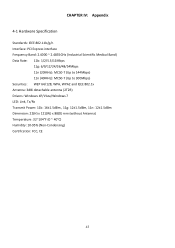
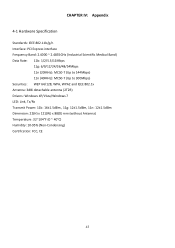
... Specification
Standards: IEEE 802.11b/g/n Interface: PCI Express interface Frequency Band: 2.4000 ~ 2.4835GHz (Industrial Scientific Medical Band) Data Rate: 11b: 1/2/5.5/11Mbps
11g: 6/9/12/24/36/48/54Mbps 11n (20MHz): MCS0-7 (Up to 144Mbps) 11n (40MHz): MCS0-7 (Up to 300Mbps) Securities: WEP 64/128, WPA, WPA2 and IEEE 802.1x Antenna: 3dBi detachable antenna (2T2R) Drivers: Windows XP...
Manual - Page 47


... it into your computer's PCI express slot. 2. Reboot the computer and try to move closer to any known wireless access point. 3. 'Ad hoc' function must be enabled for the wireless device you wish to move your problem could be very simple, and you can solve the problem by doing this, try again. 3. 4-2 Troubleshooting
If you encounter any...
Manual - Page 50
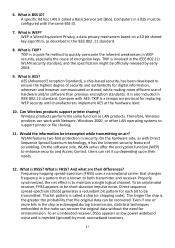
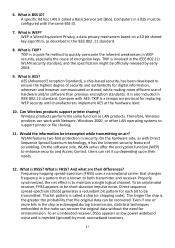
... for replacing WEP security until manufacturers implement AES at the hardware level.
10. Therefore, Wireless products can set it has the inherent security feature of security and authenticity for each bit to be intercepted while transmitting on a 40 bit shared key algorithm, as with Netware, Windows 2000, or other LAN operating systems to support printer...
Edimax EW-7612PIn Reviews
Do you have an experience with the Edimax EW-7612PIn that you would like to share?
Earn 750 points for your review!
We have not received any reviews for Edimax yet.
Earn 750 points for your review!
