Edimax EW-7612PIn V2 Support and Manuals
Get Help and Manuals for this Edimax item
This item is in your list!

View All Support Options Below
Free Edimax EW-7612PIn V2 manuals!
Problems with Edimax EW-7612PIn V2?
Ask a Question
Free Edimax EW-7612PIn V2 manuals!
Problems with Edimax EW-7612PIn V2?
Ask a Question
Popular Edimax EW-7612PIn V2 Manual Pages
Quick Install Guide - Page 2
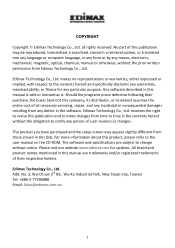
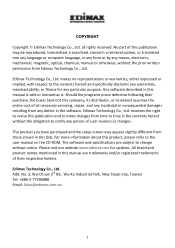
... licensed as is. No part of all rights reserved. Edimax Technology Co., Ltd. The software and specifications are trademarks and/or registered trademarks of such revision or changes. Should the programs prove defective following their respective holders. Please visit our website www.edimax.com for any means, electronic, mechanical, magnetic, optical, chemical, manual or otherwise, without...
Quick Install Guide - Page 3
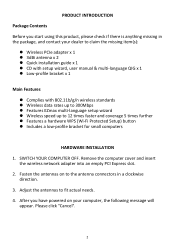
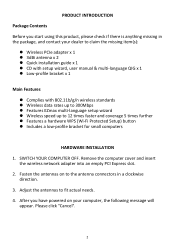
... wireless network adapter into an empty PCI Express slot. 2. Fasten the antennas on your dealer to claim the missing item(s):
z Wireless PCIe adapter x 1 z 3dBi antenna x 2 z Quick installation guide x 1 z CD with setup wizard, user manual & multi‐language QIG x 1 z Low‐profile bracket x 1
Main Features z Complies with 802.11b/g/n wireless standards z Wireless data rates up to...
Quick Install Guide - Page 4
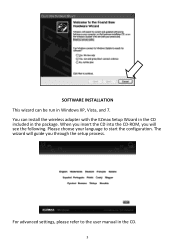
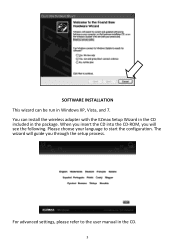
The wizard will guide you will see the following. For advanced settings, please refer to start the configuration. You can be run in Windows XP, Vista, and 7. SOFTWARE INSTALLATION This wizard can install the wireless adapter with the EZmax Setup Wizard in the CD included in the package. When you insert the CD into the CD‐...
Quick Install Guide - Page 7


...., Ltd.
6 Equipment: N300 Wireless PCI Express Adapter Model No.: EW‐7612PIn V2
The following European standards for essential requirements have been followed:
Spectrum: ETSI EN 300 328 V1.7.1 (2006‐10) EMC: EN 301 489‐1 V1.8.1 (2008‐04); EN 60950‐1: 2006+A11:2009
Edimax Technology Co., Ltd. EN 301 489‐17...
Manual - Page 2


... No part of their purchase, the buyer (and not this product, please refer to time in any form or by any incidental or consequential damages resulting from Edimax Technology Co., Ltd. Edimax Technology Co., Ltd. all necessary servicing, repair, and any means, electronic, mechanical, magnetic, optical, chemical, manual or otherwise, without notice. The software and specifications...
Manual - Page 3


... Status...29 2-5 Miscellaneous Settings ...30 2-6 Establish secure connection with AP by WPS 31 2-6-1 PIN Code ...33
CHAPTER III: Soft-AP Function 36 3-1 Switch to AP Mode and Station Mode 36 3-1-1 Configure SSID and Channel 38 3-1-2 Setup Soft-AP Security...40 3-2 Advanced Settings ...41 3-3 Wireless Statistics ...42 4-1 Hardware Specification...43 4-2 Troubleshooting...44 4-3 Glossary ...46...
Manual - Page 5


... purchase to put the network card on a paper, cloth, or other flammable objects after the network card has been used for missing items:
Wireless PCIe adapter x 1 3dBi antenna x 2 Quick installation guide x 1 CD with setup wizard, user manual & multi-language QIG x 1 Low-profile bracket x 1
2
Manual - Page 13


2-2 Connect to Wireless Access Point
After the driver is correctly installed, it will be displayed by Edimax configuration utility icon:
Wireless connection is established, good... to connect to wireless access point: using the Edimax configuration utility and using built-in windows zero configuration utility.
10
If you want to connect to a specific wireless access point, or the access point you ...
Manual - Page 16
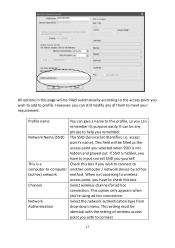
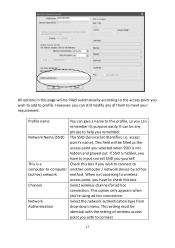
... network device by ad hoc
(ad hoc) network
method. Network Name (SSID) The SSID (Service Set IDentifier, i.e. Channel
Select wireless channel for ad hoc
connection. It can be filled as the
... easily. access
point's name). This field will be
identical with the setting of them to profile.
This setting must be filled automatically according to connect.
13 If SSID is not
...
Manual - Page 25
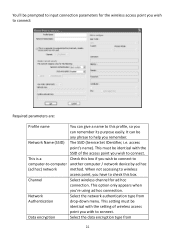
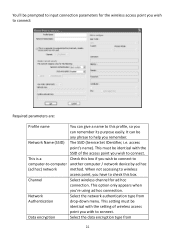
... when
you wish to connect. Network Name (SSID) The SSID (Service Set IDentifier, i.e. When not accessing to wireless
access point, you have to check this box if you remember. This... setting must be identical with to connect. This must be
identical with the setting of wireless access
point you with the
SSID of the access point ...
Manual - Page 34
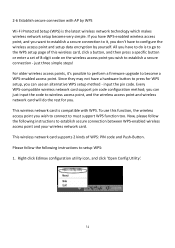
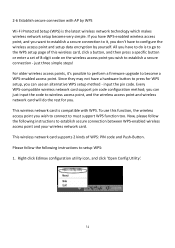
...-Button. Since they may not have a hardware button to setup WPS: 1. Right-click Edimax configuration utility icon, and click 'Open Config Utility'.
31 input the pin code. you can use this wireless card, click a button, and then press a specific button or enter a set of 8-digit code on the wireless access point you wish to establish secure...
Manual - Page 42


... 1 to 32 numerical characters can be accepted here, excepting space.
otherwise click 'Cancel' to identify this menu and keep settings untouched.
39 To save changes, click 'OK'; The description of major setup items are listed below:
Network Name (SSID) Channel
Please input the SSID (the name used to leave this wireless access...
Manual - Page 44


... cause problem on communicating with wireless clients, click 'Set Defaults' to reset all settings back to factory default value. If you don't know the meaning and affects of all setup items are listed below:
Beacon Interval DTIM Period
Preamble Mode
Set Defaults Apply
Please input wireless beacon time interval here. Reset all settings back to setup advanced settings...
Manual - Page 50
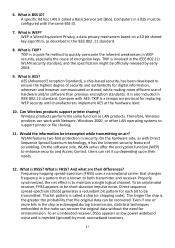
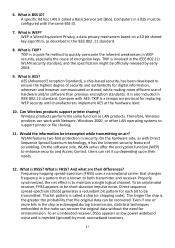
...specification might be intercepted while transmitting on a 40 bit shared key algorithm, as low power wideband noise and is called a Basic Service Set (BSS). What is known to quickly overcome the inherent weaknesses in the radio can work...bit pattern for replacing WEP security until manufacturers implement AES at the hardware level.
10. Compare with Netware, Windows 2000, or ...
CE DoC - Page 1
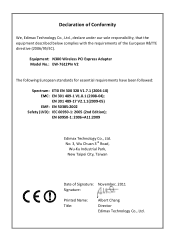
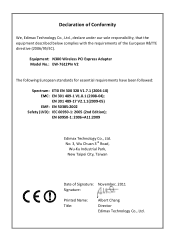
...Edimax Technology Co., Ltd. No. 3, Wu Chuan 3rd Road,
Wu-Ku Industrial Park, New Taipei City, Taiwan
Date of the European R&TTE directive (2006/95/EC). EN 301 489-17 V2....1.1(2009-05) EMF: EN 50385:2002
Safety (LVD): IEC 60950-1: 2005 (2nd Edition);
Declaration of Conformity
We, Edimax...Director Edimax Technology Co., Ltd. Equipment: N300 Wireless PCI Express Adapter Model No.: EW-7612PIn V2
The...
Edimax EW-7612PIn V2 Reviews
Do you have an experience with the Edimax EW-7612PIn V2 that you would like to share?
Earn 750 points for your review!
We have not received any reviews for Edimax yet.
Earn 750 points for your review!
