EdgeStar AP410W Support and Manuals
Get Help and Manuals for this EdgeStar item
This item is in your list!

View All Support Options Below
Free EdgeStar AP410W manuals!
Problems with EdgeStar AP410W?
Ask a Question
Free EdgeStar AP410W manuals!
Problems with EdgeStar AP410W?
Ask a Question
Popular EdgeStar AP410W Manual Pages
Owner's Manual - Page 3
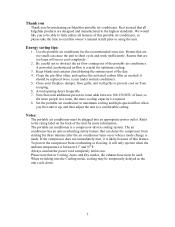
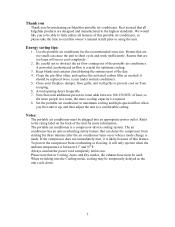
... fireplace damper, floor grills, and wall grills to maximum cooling and high speed airflow when
you for purchasing an EdgeStar portable air conditioner. Set the portable air conditioner to prevent cool air from starting for three minutes after the air conditioner turns on the back of the unit for more cooling capacity is crucial for the recommended room size. Please note...
Owner's Manual - Page 4
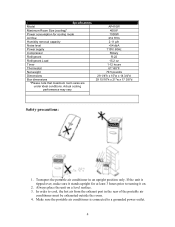
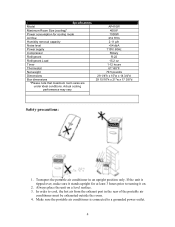
Specifications Model Maximum Room Size (cooling)* Power consumption for cooling mode Air flow Humidity removal capacity Noise level Power supply Compressor Refrigerant Refrigerant Load Timer Thermostat Net weight Dimensions Box dimensions
*Please note that maximum room sizes are under ideal conditions. Actual cooling performance may vary
AP410W 400 ft² 1000W
212 ft³/m 2.11 p/h
Owner's Manual - Page 5
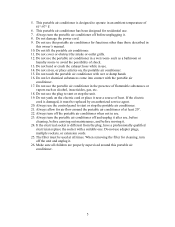
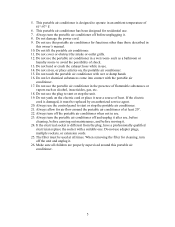
... not sit on, or place articles on the electric cord or place it must be replaced by an authorized service agent. 20. Always turn the portable air conditioner off the portable air conditioner when not in a wet room- Do not touch the portable air conditioner with the portable air
conditioner. 17. Always turn off and unplug it . 24. When removing the filter for residential...
Owner's Manual - Page 9
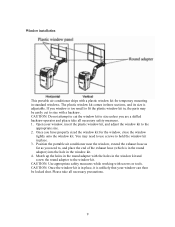
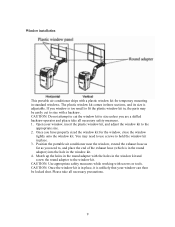
Window installation
This portable air conditioner ships with a plastic window kit for the window, close the window
tightly onto the window kit. The plastic window kit comes in standard windows. Position the portable air conditioner near the window,...is too small to fit the plastic window kit in place, it is in , the parts may need to, and place the end of the exhaust hose (which is in the ...
Owner's Manual - Page 10
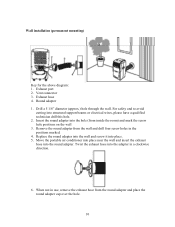
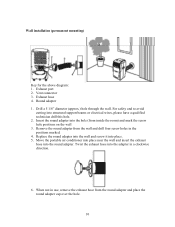
... avoid
cutting into place. 5. Replace the round adapter into the wall and screw it into structural support beams or electrical wires, please have a qualified technician drill this hole. 2. Move the portable air conditioner into place near the wall and... mark the screw hole positions on the wall 3. Wall installation (permanent mounting)
Key for the above diagram: 1. Vent connector 3.
Owner's Manual - Page 11
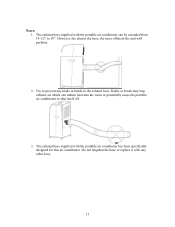
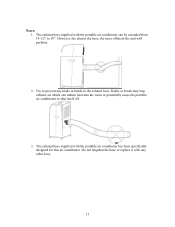
...not lengthen the hose or replace it with the portable air conditioner can radiate heat into the room or potentially cause the portable air conditioner to shut itself off.
3. Kinks or bends may trap exhaust air which can be extended from ... perform.
2. The exhaust hose supplied with the portable air conditioner has been specifically designed for this air conditioner. Try to 59". Notes: 1.
Owner's Manual - Page 13


... selected elapses, the unit will emit a beep. Remote Control
Setting up the remote control 1. "TEMP. "ON/OFF"
= Turns Unit On/Off
Press this button to turn off . Insert 2 AAA batteries. 3. The maximum range for several weeks or more information on the portable air conditioner, the portable air conditioner will turn the
unit on and operating as you...
Owner's Manual - Page 14
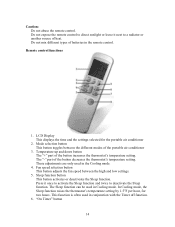
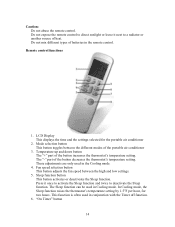
... in conjunction with the Timer off function.
6. Temperature up and down button The "+" part of the button decreases the thermostat's temperature setting. In Cooling mode, the Sleep function raises the thermostat's temperature setting by 1.5°F per hour, for the portable air conditioner
2. Remote control functions
1. Mode selection button This button toggles between the high and low...
Owner's Manual - Page 15
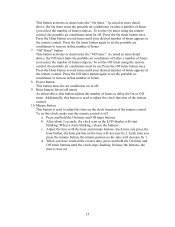
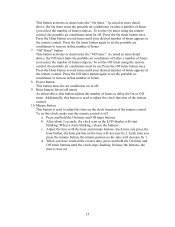
....
Each time you select the number of hours. 7. To set the Off timer using the remote control, the portable air conditioner must be off . 9. To set the On timer using the remote control, the portable air conditioner must be on. Minute button This button is now set the portable air conditioner to set .
15 Adjust the time with the hour and minute buttons...
Owner's Manual - Page 16


Regulating airflow direction
To adjust airflow, the louvers on this portable air conditioner can be adjusted up or down and from right to left. To adjust the vertical louvers, move them up and down as desired. To adjust the horizontal louvers, gently move the handle at the bottom of the louvers.
16
Owner's Manual - Page 17
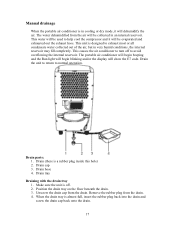
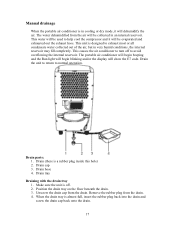
..., the internal reservoir may fill completely. Unscrew the drain cap from the drain. 4. Manual drainage
When the portable air conditioner is in cooling or dry mode, it will show the E7 code. Drain parts: 1. The water dehumidified from the air will dehumidify the air. When the drain tray is designed to normal operation. This unit is almost full...
Owner's Manual - Page 19
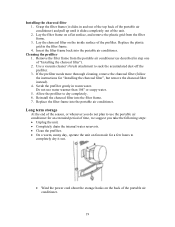
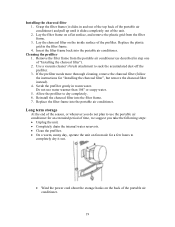
... thorough cleaning, remove the charcoal filter (follow the instructions for an extended period of the unit. 2. Do not use the portable air conditioner for "Installing the charcoal filter", but remove the charcoal filter instead). 4. Allow the prefilter to suck the accumulated dust off the prefilter. 3.
x Clean the prefilter. Replace the plastic grid in warm water.
x Wind...
Owner's Manual - Page 20


...air conditioner will overheat if the air intake or exhaust ports are open.
Windows or doors are obstructed. Close the windows or doors. Clean the filter
20 Before calling customer service... range of the unit for troubleshooting:
Problem
Possible Causes
The plug is not properly installed into the room.
Troubleshooting
If the portable air conditioner is not working properly, it...
Owner's Manual - Page 21
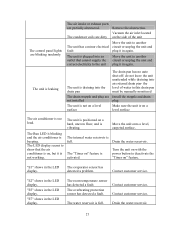
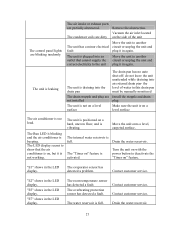
...service. "E7" shows in this drain pan must be manually monitored
The drain stopple and plug are Install the stopple and drain
not installed
plug
The unit is not on a level surface
Make sure the unit is on a level surface
The air conditioner...the water reservoir. The evaporator sensor has detected a problem.
Vacuum the air inlet located The condenser coils are partially obstructed. ...
Owner's Manual - Page 24
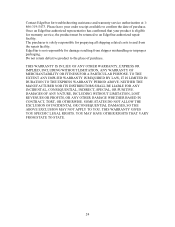
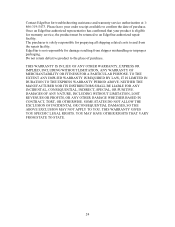
... NOT APPLY TO YOU. Please have your product is not responsible for warranty service, the product must be returned to confirm the date of purchase. Contact EdgeStar for prepaying all shipping related costs to the place of purchase. The purchaser is solely responsible for troubleshooting assistance and warranty service authorization at 1866-319-5473.
EdgeStar AP410W Reviews
Do you have an experience with the EdgeStar AP410W that you would like to share?
Earn 750 points for your review!
We have not received any reviews for EdgeStar yet.
Earn 750 points for your review!
