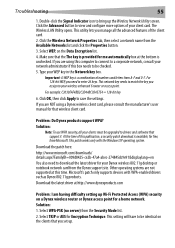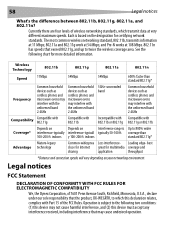Dynex DX-wegrtr - Enhanced Wireless G Router Support and Manuals
Get Help and Manuals for this Dynex item

View All Support Options Below
Free Dynex DX-wegrtr manuals!
Problems with Dynex DX-wegrtr?
Ask a Question
Free Dynex DX-wegrtr manuals!
Problems with Dynex DX-wegrtr?
Ask a Question
Most Recent Dynex DX-wegrtr Questions
Will Reinstallation Help Dynex Wireless G Router Problems
(Posted by MethMer 9 years ago)
Is There Software For Dynex G Wireless For Imac
(Posted by pammyBlack 9 years ago)
I Would Like To Find Pine Dynex Dx G Model: Wegrtr
(Posted by Dolce 11 years ago)
Resetting Password
how do i reset the router to factory setting
how do i reset the router to factory setting
(Posted by compdoctor120 12 years ago)
How Do I Make My Router Secure?
I have a router for my computers, but when my husband installed it, he did not make it secure. I a...
I have a router for my computers, but when my husband installed it, he did not make it secure. I a...
(Posted by bunnypete 12 years ago)
Popular Dynex DX-wegrtr Manual Pages
Dynex DX-wegrtr Reviews
We have not received any reviews for Dynex yet.