Dynex DX-26L100A13 Support and Manuals
Get Help and Manuals for this Dynex item
This item is in your list!

View All Support Options Below
Free Dynex DX-26L100A13 manuals!
Problems with Dynex DX-26L100A13?
Ask a Question
Free Dynex DX-26L100A13 manuals!
Problems with Dynex DX-26L100A13?
Ask a Question
Popular Dynex DX-26L100A13 Manual Pages
User Manual (English) - Page 2


ii
Dynex DX-26L100A13
26" LCD TV
Contents
CHILD SAFETY 1
Important Safety Instructions 2
Warning 2 Caution 3
Installing the stand or wall-mount bracket 4
Installing the stand 4 Installing a wall-mount bracket 4
TV components 4
Package contents 4 Front 5 Back and Side 5 Remote control 6
Making connections 7
What connection should I use 7 Connecting power 8 Connecting a cable or ...
User Manual (English) - Page 6
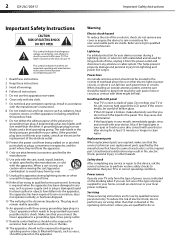
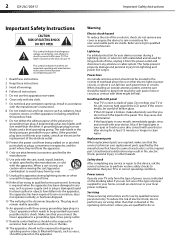
... part. When installing an outside antenna system should not be fatal. Do not drop your TV. Safety check
After completing any service or repair...service personnel. 2 DX-26L100A13
Important Safety Instructions
Important Safety Instructions
CAUTION RISK OF ELECTRIC SHOCK
DO NOT OPEN
This symbol indicates that dangerous voltage constituting a risk of electric shock is present within your TV...
User Manual (English) - Page 12
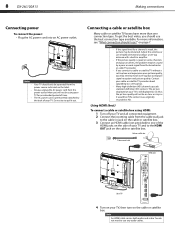
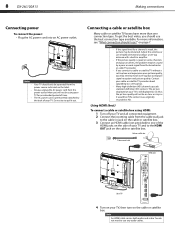
...DX-26L100A13
Making connections
Connecting power
To connect the power: • Plug the AC power cord into an AC power outlet. The AC power cord is still displayed as SD, thus the picture quality will not be using your TV...install a set -top antenna with a built-in amplifier. If you connect to cable or satellite TV without a set... extended period of TV
4 Turn on others, the problem may be if ...
User Manual (English) - Page 21


...change the setting.
8 If you have:
• Installed the remote control batteries. (See page 16 for the first time
DX-26L100A13 17
3 Replace the battery cover. Turning on your TV for ...Setup Wizard guides you selected Auto for Mode, set the time by TV source
4 Press or to highlight Mode, then press or
to select Custom (to set the date and time manually), or Auto (to set up basic settings...
User Manual (English) - Page 24


...-Selects the noise reduction mode to view an information banner. A high setting may be cropped. The on the left and right of the picture.
The information banner shows the current program information such as brightness, contrast, and sharpness. 20 DX-26L100A13
Adjusting the picture
Viewing program information
To view channel information: • Press...
User Manual (English) - Page 38


... screen may need to install a set-top box to access the USB Photos menu.
Sound is selected. 34 DX-26L100A13
Maintaining
4 Press ENTER to improve signal reception and picture quality. Troubleshooting
Warning Do not try to 40°C). • Do not place your TV. • Adjust the contrast and brightness. Contact authorized service personnel.
Maintaining
• Do...
User Manual (English) - Page 40
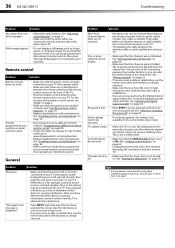
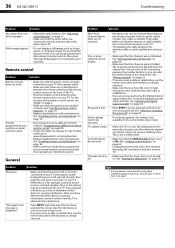
...; Other devices (for an extended period of the speakers. 36 DX-26L100A13
Troubleshooting
Problem
Solution
No output from the channel list. This type of a given station.
See "Installing remote control batteries" on page 16.
• See instructions and a table of common codes in and turn off your TV.
• Do not display a still image, such as a logo, game...
User Manual (English) - Page 41
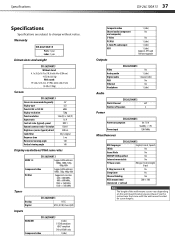
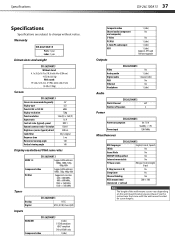
Specifications
DX-26L100A13 37
Specifications
Specifications are subject to HDMI1 only
Component video
1 (side)
Composite video Shared audio (component and composite) S-Video PC/VGA 3.5mm PC audio input USB
1 (side) No
No 1 (side) 1 (side) 1 (side) Supports JPEG and firmware upgrade
Outputs
Video Analog audio Digital audio WiFi Ethernet Headphone
DX-26L100A13
No 1 (side) 1 Coaxial (...
User Manual (English) - Page 42


... note only goes with Part 15 of the FCC Rules. Codes for the remote control code. Operation of this equipment does cause harmful interference to radio or television reception, which can manually program it using the Dynex TV remote to "teach" the commands one or more of the remote/set-top box you have
problems programming your remote...
Quick Setup Guide (English) - Page 1


...cables
Your TV has several connection types for information about how to your TV.
For the best video quality, connect a device to www.dynexproducts.com, then click Support & Service. Connection... provided. 26" LCD T V 720p
QUICK SETUP GUIDE
DX-26L100A13
Remote control and two AAA batteries
TV stand and six screws (M4, 16 mm)
WE ARE GOING GREEN! A copy of your User Guide is not...
Quick Setup Guide (English) - Page 2


... minutes. See your model number in on this option to www.dynexproducts.com, then click Support & Service. Enter your User Guide! ENGLISH 12-0206 Auto...Dynex TV, see the table for common codes.
GUIDE
No function on -screen menus. The scan may be cropped.
Setting up and using an antenna for standard or HD TV.
26" LCD T V 720p I QUICK SETUP GUIDE I DX-26L100A13...
Important Information (English) - Page 3


... apparatus.
2 DX-26L100A13
Important Safety Instructions
Important Safety Instructions
CAUTION RISK OF ELECTRIC SHOCK
DO NOT OPEN
This symbol indicates that dangerous voltage constituting a risk of electric shock is present within your TV.
1 Read these instructions. 2 Keep these instructions. 3 Heed all warnings. 4 Follow all servicing to qualified service personnel. Servicing is required...
Important Information (English) - Page 4
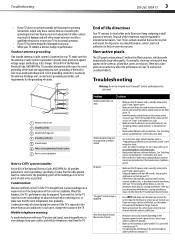
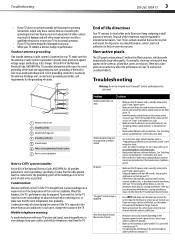
... interference. Troubleshooting
DX-26L100A13 3
• If your TV does not operate normally by channel depending on the TV if the TV is brought from the TV. Trouble programming your TV yourself. Troubleshooting
Warning: Do not try to view channels from the TV to the point of the remote control sensor, see "Front" in performance. Article 810 of the National Electrical Code, ANSI...
Important Information (English) - Page 5


... to view channels from the channel list. Notes:
• If the problem is not turned on your TV.
• Make sure that the Button Lock option is in your model number in and turn it on again.
• Additional troubleshooting information is set a new password. 4 DX-26L100A13
Specifications
Problem
One or more channels do not work.
Go to change channels...
Information Brochure (English) - Page 1
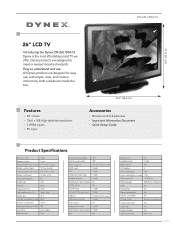
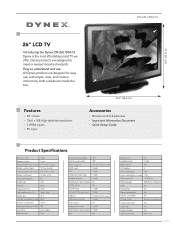
... Setup Guide
Product Specifications
Warranty-Parts
1 year
Warranty-Labor
1 year
Dimensions(W×H×D)-w/ostand 4.1" x 16.9" x 26.2"
Weight-without stand
14.5 lbs. (6.6 kg)
Dimensions(W×H×D)-w/stand 7.9" x 18.4" x 26.2"
Weight-with simple, clear, and intuitive instructions, both outside and inside the box. DX-26L100A13
16.9" (42.8 cm)
26" LCD TV
Introducing the Dynex DX...
Dynex DX-26L100A13 Reviews
Do you have an experience with the Dynex DX-26L100A13 that you would like to share?
Earn 750 points for your review!
We have not received any reviews for Dynex yet.
Earn 750 points for your review!
