Denon AVR-2805S Support and Manuals
Get Help and Manuals for this Denon item
This item is in your list!

View All Support Options Below
Free Denon AVR-2805S manuals!
Problems with Denon AVR-2805S?
Ask a Question
Free Denon AVR-2805S manuals!
Problems with Denon AVR-2805S?
Ask a Question
Popular Denon AVR-2805S Manual Pages
Owners Manual - Page 1
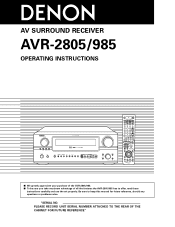
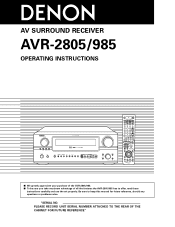
...
EXT.
IN
MASTER VOLUME
2 We greatly appreciate your purchase of the AVR-2805/985. 2 To be sure you take maximum advantage of all the features the AVR-2805/985 has to keep this manual for future reference, should any questions or problems arise. Be sure to offer, read these
instructions carefully and use the set properly. "SERIAL NO.
Owners Manual - Page 3
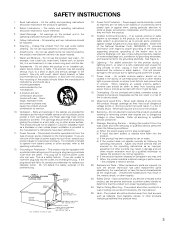
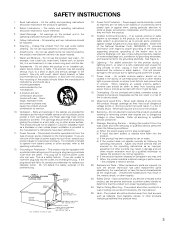
... before the product is in any service or repairs to this can fall , causing ... the safety and operating instructions should be read before cleaning. in installation such as a bookcase or...instructions as to qualified service personnel under the following the operating instructions. Power-supply cords should be blocked or covered. Object and Liquid Entry - Replacement Parts -
Owners Manual - Page 4
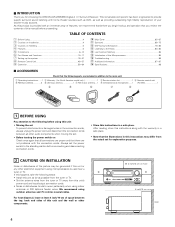
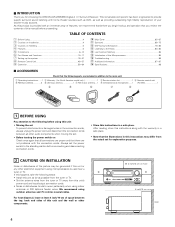
...15~17 m Setting up the system 18~47 , Remote Control Unit 48~57 . TABLE OF CONTENTS
z Before Using 4 x Cautions on Installation 4 c Cautions on Check once again that the illustrations in this instructions may be generated if this instructions in addition to the main unit:
q Operating instructions.......1 w Warranty ( for choosing the DENON AVR-2805/985 Digital A / V Surround Receiver...
Owners Manual - Page 5
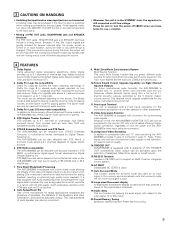
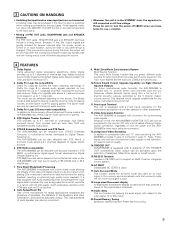
... Format Upgrade Capability via Eight Channel Inputs & Outputs For future multi-channel audio format(s), the AVR-2805/985 is provided with 7.1 channel (seven main channels, plus one set of ...support an AMX, Crestron integrated control system.
16.AC INLET Detachable AC CORD is used.
17.Auto Surround Mode This function stores the surround mode last used with 2-channel audio sources.
3. Auto Setup...
Owners Manual - Page 9
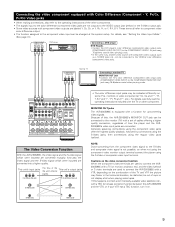
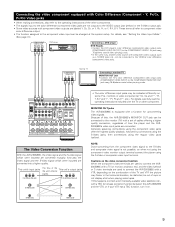
... video input can be changed at the system setup.
MONITOR OUT jacks
The AVR-2805/985 is not possible, so when not using...set of cables offering a higher quality connection, regardless of the other component. For details, carefully read the operating instructions included with a function for up-converting video signals.
The Video Conversion Function
With the AVR-2805...
Owners Manual - Page 18
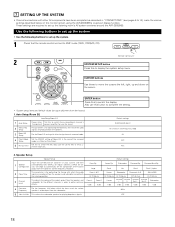
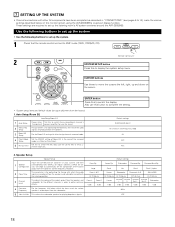
...AVR-2805/985's on the screen
ENTER button
Press this to switch the display.
Center Sp.
These settings are required to display the system setup menu. Auto Setup/Room EQ
Auto Setup/Room EQ
1 Auto Setup
Power Amp Set this to switch the surround back channel's Assignment power amplifier for use for zone2.
2
Manual EQ Setup...mode.
4
Direct Mode Setup
Set the ON/OFF setting of Room EQ, in...
Owners Manual - Page 19
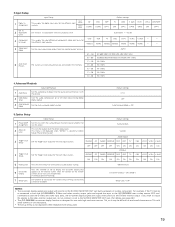
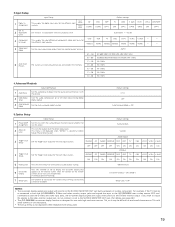
...; The on-screen display signals are input to the AVR-2805/985 from the monitor output terminal. For example, if the TV monitor
is connected to the S-Video monitor output. Default settings 0 ms OFF
Auto Surround Mode = ON
5.Option Setup
Option Setup
Default settings
1
Power AMP Assignment
Set this to the S-VIDEO MONITOR OUT jack during playback...
Owners Manual - Page 28
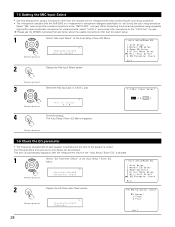
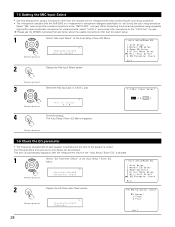
... speaker is a measurement microphone designed specifically for measurements, select "V.AUX L" and connect the microphone to the "SETUP MIC" mini-jack. The EQ parameters that were set in Auto Setup can be checked. Select "Mic" and connect the included microphone to the "V.AUX Lch" pin jack. Please ask the DENON Authorized Service Center about the usable microphone...
Owners Manual - Page 38
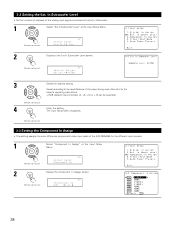
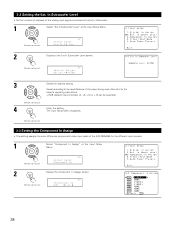
... Ext. SW Lev.: +15dB
3
Select the desired setting.
The Input Setup Menu reappears.
(Remote control unit)
3-3 Setting the Component In Assign
• This setting assigns the color difference (component) video input jacks of the player being used. Select according to the specifications of the AVR-2805/985 for the different input sources.
1
Select "Component In Assign" at...
Owners Manual - Page 40
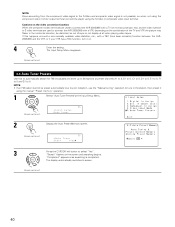
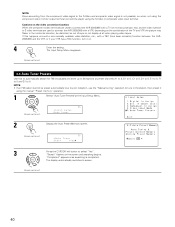
...Manual tuning" operation to 8.
If this to automatically search for FM broadcasts and store up to select "Yes". "Search" flashes on .
4
Enter the setting...used to connect the AVR-2805/985 with a TBC (time base corrector) function between the AVR2805/985 and the VTR...manual "Preset memory" operation.
1
Select "Auto Tuner Presets"at the Input Setup Menu.
(Remote control unit)
*Input Setup...
Owners Manual - Page 48
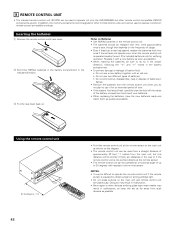
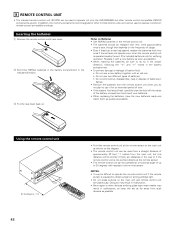
...set . (The included battery is only for an extended period of the battery compartment and insert new batteries. • When replacing the batteries, have the new batteries ready and
insert them as quickly as shown on the diagram.
• The remote control unit can be used to operate not only the AVR-2805... be used to operate non-Denon remote control compatible products.
Inserting...
Owners Manual - Page 59
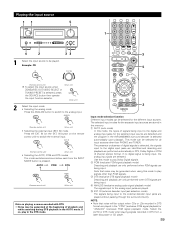
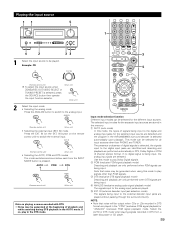
... searching during DTS playback in DTS
format are selected. Note that noise will be selected for the separate input sources are performed automatically in the AVR-2805/985's surround decoder is selected automatically upon playback. NOTE: • Note that noise may be selected for the selected input source are detected and the...
Owners Manual - Page 65
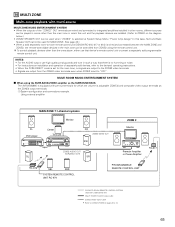
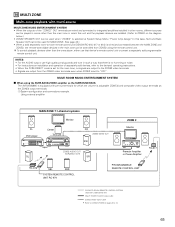
... ZONE2 output terminals. (1) System configuration and connections example.
The AVR-2805/985 is equipped with multi-source
MULTI ZONE MUSIC ENTERTAINMENT SYSTEM • When the outputs of separately sold devices, refer to the devices' operating instructions. • When the PURE DIRECT mode is set to "OFF". 10 MULTI ZONE
Multi-zone playback with pre...
Owners Manual - Page 83
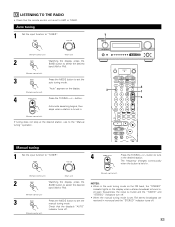
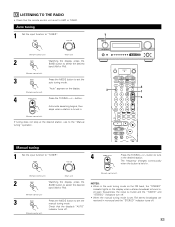
...
"STEREO" indicators turn off.
• When the manual tuning mode is tuned in the desired station.
Auto tuning
1
Set the input function to "TUNER".
1
FUNCTION
(Remote ...The frequency changes continuously when the button is tuned in monaural and the "STEREO" indicator turns off. received in .
"Auto" appears on the display when a stereo broadcast is held in.
(Remote control...
Owners Manual - Page 91
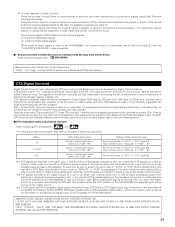
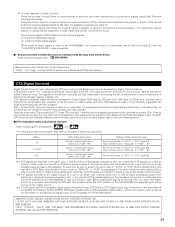
...Set the input mode to the speakers. Never set to "AUTO" or "DTS" (page 59). Recent DENON DVD player models...frequency conversion, etc.). Dolby Surround support mark:
Manufactured under license from...instructions. Also refer to two channels on the AVR-2805/... surround recording signals. If this problem does not occur.
2 The ... consult the player's owner's manual for the first time, turn...
Denon AVR-2805S Reviews
Do you have an experience with the Denon AVR-2805S that you would like to share?
Earn 750 points for your review!
We have not received any reviews for Denon yet.
Earn 750 points for your review!
