Denon ASD-3W - Digital Player Docking Station Support and Manuals
Get Help and Manuals for this Denon item
This item is in your list!

View All Support Options Below
Free Denon ASD-3W manuals!
Problems with Denon ASD-3W?
Ask a Question
Free Denon ASD-3W manuals!
Problems with Denon ASD-3W?
Ask a Question
Popular Denon ASD-3W Manual Pages
Literature/Product Sheet - Page 1


... channels or switching inputs. New model information
ASD-3W (Wireless) / ASD-3N (Wired)
Control Dock for iPod®
Things you can do with a Dock connector. the amp to a PC via remote and playback music, photo slideshows and videos while also recharging your iPod. • Supported iPods The ASD-3W/N supports any iPod equipped with a Denon ASD-3W/N
When you connect an ASD-3W/N to your amp, not...
Denon Docks iPod Compatibility Chart - Page 1
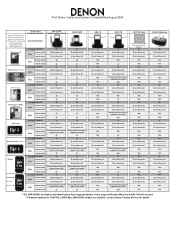
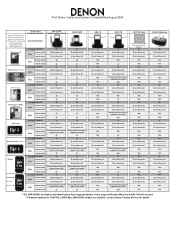
...
**For AVR-3808CI and higher with the release of the models below - this chart
will show function compatibilities with
Denon products
iPod nano 3G
Denon iPod Compatible Models
Operability Modes
Charging Capability
Audio
browse mode remote mode
ASD-3N/3W (w/Updated Firmware)
☑ ☑ with Album Art ☑ w/o Album Art
ASD-51N/W
☑ ☑ with Album Art ☑ w/o Album Art...
Firmware Information - Page 1


...the iPhone and new iPod Touch, there is displayed. 2. The 'Slide Show' function does not operate correctly. 8. GUI does not timeout when set to compatible Denon AVRs with material purchased from the iPod. 6. The FL display of the updating process.
2. Latest firmware corrects video/photo playback in the latest update (ver1.0.3) for the ASD-3N and ASD-3W Network Client iPod Docks - NOTE...
Denon Docks iPod Compatibility Chart - Page 1


...
For use with New Feature Pack Upgrade/Update, Video output in Browse Mode from ASD-11R will show function compatibilities with
Denon products
iPod nano 3G
Denon iPod Compatible Models
Operability Modes
Charging Capability
Audio
browse mode remote mode
ASD-3N/3W (w/Updated Firmware)
☑ ☑ with the release of the models below - NEW iPod Classic
Video
browse mode remote mode...
Owners Manual - English - Page 11


... other equipment.
q Owner's manual 1 w Warranty (for North America model only)......... 1 e Service station list 1 r AC Adapter (KSAFC0600150W1UV-1 1 t Remote control 1
• RC-1087: for white model • RC-1088: for black model y Universal Adapter (3 types 1 each u AV/Control Cable (Cable length: Approx. 6.6 ft/2 m 1 i Rod antenna for purchasing this instructions along with the...
Owners Manual - English - Page 18


...made proxy server settings on the ASD3W. We recommend using a broadband router (DHCP function), the ASD-3W sets the IP address, etc., automatically. "Network Setup" (vpage 12).
• The ASD-3W is required to use the ASD-3W's Internet radio function and firmware update. If you have a broadband connection to the Internet.
• The types of the following specifications is
required...
Owners Manual - English - Page 21


..." - r Select "Exit". The DHCP function is required. Getting Started Connections Setup Playback Information Troubleshooting
ENGLISH
Setup
Make detail settings for wired or wireless LAN.
Network
Make network settings. When connecting to the DHCP function.
ASD-3W performs automatic network setup due to a network that has no need to a network without the DHCP function...
Owners Manual - English - Page 22


... by your provider, input it .
2 Plug the ASD-3W's AC adapter into a wall socket (vpage 7).
3 Set the access point at "Secondary DNS". r Use i to configure the Wireless LAN settings.
1 Fitting a rod antenna (vpage 8). b If a LAN cable is complete. When searching access points to connect automatically, refer to "Manual settings". w S elect the access point. Select when searching...
Owners Manual - English - Page 26


...ON OFF
[Selectable items]
NTSC PAL b Normally there is set , the picture will not be displayed properly.
Setup Other a iPod Charge s Slide Show d Interval f Repeat g Random h Firmware Update
a iPod Charge
Set whether or not to prevent burn-in on the ASD-3W.
[Selectable items] ON OFF
s Slide Show
Make slideshow settings.
Setup GUI a Screensaver s Format d GUI time out
a Screensaver
Make...
Owners Manual - English - Page 27


... Connections Setup Playback Information Troubleshooting
ENGLISH
d Interval
Set the playback time per image.
[Selectable items] 5s 10s 15s 20s 30s 40s 60s
f Repeat
Make settings for repeat mode.
[Selectable items] All One OFF
g Random
Make settings for several minutes. "Other" - t Select "Start" and press ENTER. • When you update to the latest firmware version when using the ASD-3W...
Owners Manual - English - Page 29


...: http://www.radiodenon.com • The ASD-3W's Internet radio station list is displayed. OFF
Single track repeat
All track repeat
: "Setup" - For details, see the iPod's operating instructions. Shuffling playback
Press RANDOM switch the shuffle mode. "Other" - Set the Remote mode to display the iPod's photo data or videos on the iPod can be played.
3 Press ENTER...
Owners Manual - English - Page 30


... Audio Layer-3)
S
WAV
-
With the ASD-3W's network audio playback function, connection to download a new version of charge from a CD, etc., on a computer may be copyright protected, depending on the Internet are copyright protected.
The time for which you play .
Getting Started Connections Setup Playback Information Troubleshooting
ENGLISH
n Music server
This function lets you...
Owners Manual - English - Page 38


... will be aware that resetting the ASD-3W will erase all your settings, including the stations registered in (restart operation)
n Reset the ASD-3W
Use the reset operation when you reset the ASD-3W, your Recently Played list. Getting Started Connections Setup Playback Information Troubleshooting
ENGLISH
GWireless LANH Symptom
Cannot connect to resolve a fault. Also install away from microwave...
Owners Manual - English - Page 39


...
Conforming to IEEE 802.11b :
11ch (for North America),
13ch (for iPod
Power supply:
DC IN 6V
Maximum external dimensions:
120 (W) x 43.8...tested and proven interoperability by the "Wi-Fi Alliance", a group certifying interoperability among wireless LAN devices.
ENGLISH
Getting Started Connections Setup Playback Information Troubleshooting
Specifications
n Control Dock...
Owners Manual - Spanish - Page 4


... occur in a particular installation. However, there is connected. • Consult the local retailer authorized to the following countries; PRODUCT This product contains IC 6963A-MPGBR052. This product complies with the limits for iPod Model Number: ASD-3W This product contains FCC ID: BV2-
NOTE This product has been tested and found to Part 15 of Industry Canada...
Denon ASD-3W Reviews
Do you have an experience with the Denon ASD-3W that you would like to share?
Earn 750 points for your review!
We have not received any reviews for Denon yet.
Earn 750 points for your review!
