Denon ASD-3N - Digital Player Docking Station Support and Manuals
Get Help and Manuals for this Denon item
This item is in your list!

View All Support Options Below
Free Denon ASD-3N manuals!
Problems with Denon ASD-3N?
Ask a Question
Free Denon ASD-3N manuals!
Problems with Denon ASD-3N?
Ask a Question
Popular Denon ASD-3N Manual Pages
Literature/Product Sheet - Page 1


New model information
ASD-3W (Wireless) / ASD-3N (Wired)
Control Dock for iPod®
Things you can do with a Denon ASD-3W/N
When you connect an ASD-3W/N to your amp, not only does the music from your iPod sound better, you can access a list of your files, the ASD3W/N provides an intuitive GUI with album artwork via S-Video connection. ASD-3W
ASD-3N
Bullet points • Playback Music/Photo...
Denon Docks iPod Compatibility Chart - Page 1
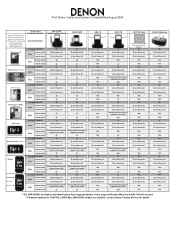
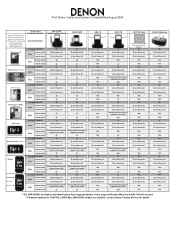
...docking specifications with New Feature Pack Upgrade/Update, Video output in Browse Mode from ASD-11R will show function compatibilities with
Denon products
iPod nano 3G
Denon iPod Compatible Models
Operability Modes
Charging Capability
Audio
browse mode remote mode
ASD-3N/3W (w/Updated Firmware... Album Art
iPod Touch
iPod Touch 2G, 2G w/3.0
iPhone
iPhone 3G, 3G w/3.0 iPhone 3GS
Video
...
Denon iPod Docks Display Functionality with Dock Control 3 Digit - Page 1


...Dock Control Cable 3 Digit Models
Denon iPod Docks
ASD-3N/3W
ASD-51N/W
ASD-1R
ASD-11R
Denon Dock Control Compatible Models
iPod Meta-data display functionality when
connected via the Dock...: The ASD-3N/W and ASD-51N/W have an OSD (On Screen Display) or GUI (Graphic User Interface). Please check your model's Product Specification Sheet or the Owners Manual to the AVR.
**Some models do not...
Denon iPod Docks Display Functionality with Dock Control AVP and 4 Digit - Page 1


...and photo
transmission to verify this function. iPod Docks Display Functionality via the Dock Control Cable 4 Digit Models
Denon iPod Docks
ASD-3N/3W
ASD-51N/W
ASD-1R
ASD-11R
Denon Dock Control Compatible Models
iPod Meta-data display functionality when
connected via the Dock Control Port
AVR's Front browse mode
08 Series AVRs without Network Capabilites
Panel Display
remote mode
1508...
Firmware Information - Page 1


...
Questions or problems, please call Denon USA Customer Support @ 800-497-8921 When connecting the ASD-3N/W to new Apple specification and it is displayed. 2. WAV files with Dock Control, FF/REW from Apple. ASD-3W cannot accept 26-bit WEP encryption key 12. a. awaiting update from the remote
control and the iPod buttons do so. 9. a. Latest Firmware corrects Remote Mode...
Firmware Information - Page 2


... open and show the following :
In the ASD-3N/W GUI, go to 'Setup', then 'Network', then to 'Network Info'.
Turn on the DPMS server and the speed of 3
Questions or problems, please call Denon USA Customer Support @ 800-497-8921 4. To verify the updated firmware version, please check the following details of a successful update:
Firmware Date: Firmware Version:
2007-11-21 7007
Any...
Owners Manual - Page 3


... Product Name: Control Dock for iPod Model Number: ASD-3N
This product complies with the instructions, may void your authority, granted by the manufacturer or have fallen into this product, ask the service technician to perform safety checks to dangerous voltage or other products (including amplifiers) that the product is encouraged to try to Part 15 of fire...
Owners Manual - Page 10


...After reading, store this unit.
Never use it .
• Store these owner's manual carefully before using this DENON product. After reading them, be sure to the following parts are supplied with other than the specified
one. Getting Started Connections Setup Playback Information Troubleshooting
ENGLISH
Getting Started
Thank you for purchasing this unit:
• Moving the unit...
Owners Manual - Page 14


...ASD-3N no longer
accepts remote control commands. Getting Started Connections Setup Playback Information Troubleshooting
ENGLISH
Connection to devices equipped with DOCK CONTROL terminal
"6%*0
7*%&0
%0$, $0/530- NOTE • When the DOCK CONTROL terminal is powered. Signal direction
Audio signal
OUT
IN
Video signal
OUT
IN
AC outlet (wall)
AC 120 V, 60 Hz (For U.S.A. & Canada model...
Owners Manual - Page 16


... way.
NOTE
• A contract with which network settings are easily affected
by noise. "Network" - "Network Setup" (vpage 11, 12).
• The ASD-3N is required to connect to the Internet, make the network settings automatically.
• When using a normal type cable. Getting Started Connections Setup Playback Information Troubleshooting
ENGLISH
n Ethernet cable (CAT-5 or greater...
Owners Manual - Page 22


... Started Connections Setup Playback Information Troubleshooting
ENGLISH
Other
Make various other settings.
r While watching the GUI screen, use uio p on the ASD-3N.
[Selectable items] ON OFF
s Slide Show
Make slideshow settings. It is recommended that updating the firmware will appear. How to update the firmware
q Connect the monitor and connect to a network.
You can update to...
Owners Manual - Page 25


... or to the ASD3N. In this mode, it is for operating the iPod directly while watching the information displayed on the monitor.
1 Press and hold BROWSE/REMOTE. b The radio station database service may be set to "ON" in order to view is equipped with the slide show function. Getting Started Connections Setup Playback Information Troubleshooting
ENGLISH
Playing...
Owners Manual - Page 31


...GGeneralH
Symptom
No sound is properly connected to the ASD-3N's
dock connector. • Check the connections.
• Check the connections. • Set the monitor's input selector to strong light. will not be a malfunction.
Is the set . Countermeasure
• Check that the iPod is playing. • Check that the iPod is produced. Should the problem persist, there may be exposed...
Owners Manual - Page 33


... operation when you want to restore the default settings or when the restart operation has failed to resolve a fault.
Diameter: 0.8 mm ~ 1.8 mm Length: 30 mm or more
*2
*1
25
b To press the reset button inside the ASD-3N.
• The ASD-3N will be complete. Getting Started Connections Setup Playback Information Troubleshooting
ENGLISH
Restart and Reset Operations
If a fault...
Owners Manual - Spanish - Page 3


... or removing covers may touch dangerous voltage points or short-out parts that produce heat. When replacement parts are required, be mounted to the following the operating instructions. Safety Check -
COMPLIANCE INFORMATION Product Name: Control Dock for service.
22.
IMPORTANT NOTICE: DO NOT MODIFY THIS PRODUCT This product, when installed as an improper adjustment...
Denon ASD-3N Reviews
Do you have an experience with the Denon ASD-3N that you would like to share?
Earn 750 points for your review!
We have not received any reviews for Denon yet.
Earn 750 points for your review!
