Denon 1730 Support and Manuals
Most Recent Denon 1730 Questions
Denon 1730 Videos
Popular Denon 1730 Manual Pages
Owners Manual - English - Page 3
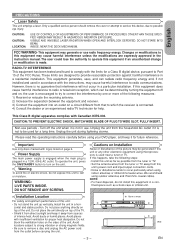
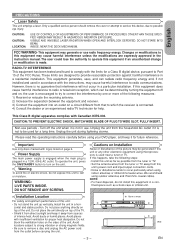
...install this unit to possible eye injury. Installation Location
For safety and optimum performance of the FCC Rules. zontal and stable position. DO NOT STARE INTO BEAM. However, there is not in the instruction manual...using your DVD player, and keep ...tested and found to comply with logos listed on the unit. Avoid places with Canadian ICES-003. FCC WARNING- WARNING: LIVE PARTS...
Owners Manual - English - Page 4


... using near strong magnetic fields. 5) Do not push objects of high humidity. Do not use the DVD player outdoors. Caution
1) Do not attempt to our Authorized Service Center for Ratings Control 25 Language Code List 25
■ TROUBLESHOOTING GUIDE 26
■ SPECIFICATIONS 27
■ MAINTENANCE 27
-4- PRECAUTIONS
Dew Warning
Moisture condensation may occur inside .
Grasp it by...
Owners Manual - English - Page 5


... on the back of the DVD player.
JPEG :
Description refers to... not all high definition television sets are recyclable and can dispose of...case of picture problems with the following ...Model No.
Remote
"AA" (R6P) Audio
Video
Operating Service Station Warranty
control 1 batteries 2 cable 1 cable 1 Instructions • • 1 List 1 Card 1
RC-1018
Symbols Used in this manual...
Owners Manual - English - Page 9


...specific playback order. · To activate the 3D sound (Virtual surround system).
(CD, MP3, WMA) · To magnify part...a title or chapter. RETURN Button SETUP Button SKIP Buttons
· To return... power between on remote control work in ...DVD · To switch the power between on /off. · To activate the 3D sound (Virtual surround system). · To set Dialog Speed.
· To magnify part...
Owners Manual - English - Page 12


... components in the system before inserting it to play back a DVD in the setup mode for your ears or the speakers is generated when a DVD recorded in the setup mode (refer to a Dolby Digital or DTS decoder, you set "LPCM SELECT" to "OFF" (refer to the
DVD player. Optical cable (commercially available)
• Optical cable (commercially available...
Owners Manual - English - Page 15


... to highlight your TV, which are connected to the DVD player.
• Make sure the TV and audio receiver (commercially available) are set in setup menu. Press the appropriate Numeric buttons or use the ...setup menu is set "STILL MODE" to "FIELD" on the display menu if pictures in this case, refer to "Title Menu".
5 Press the STOP button to ON. In this manual are based on remote...
Owners Manual - English - Page 19


... are shown on the television set to the instruction manual for the top hier- The...set by playing back the Picture CDs.
The DVD player can play back images and sounds from the selected track and go
back to view the previous page. • It may not display the actual elapsed time. If "H" is shown at the left of the down arrow "L" appears, indicating that provide developing service...
Owners Manual - English - Page 23


...This setting is selected. QUICK mode consists of the DVD display screens,
still mode setting, Progressive and HDMI settings.
1 Press the SETUP ...best resolution setting
(FRAME or FIELD) based on page 25). • Only the languages supported by pressing SETUP.
Details...DVD player.
• Select 4:3 SQUEEZE when the TV screen is selected in
still mode due to the language code...
Owners Manual - English - Page 26


... not available in this Operating Instruction for DVDs which is turned on this Operating Instruction, check the player, consulting the following checklist. Read the description in specific modes, but this player (HDMI
FORMAT) matches the supported input format of picture distortion may not be switched for details on the front panel to set to OFF.
- Check the VIDEO...
Operating Instructions - Page 3


... has been tested and found to service this equipment in a confined space such as possible from the tuner or TV. • Set the antenna wires from the tuner or TV away from that interference will not occur in the instruction manual. WARNING: LIVE PARTS INSIDE. FCC WARNING- These limits are expressly approved in a particular installation. CAUTION: TO...
Operating Instructions - Page 4


...instructions should
be blocked or covered. Rear Panel
11 ■ DVD SETUP
23
Connection to an Audio System
12
Language Setting
23
Connection to a TV (for Ratings Control)
25
CALLING UP A MENU SCREEN DURING
Language Code List
25
PLAYBACK
15 ■ TROUBLESHOOTING GUIDE
26
Still / Pause Resume
15 ■ SPECIFICATIONS
27
16 ■ MAINTENANCE
27
-4-
There are no parts...
Operating Instructions - Page 5


...viewing of your TV set compatibility with this 525p DVD player, please contact our customer service center. If there are...Remote control
"AA" (R6P) Audio 1 batteries 2 cable
Video 1 cable
Operating
Service Station Warranty
1 Instructions • • 1 List
1 Card
1
,•.
--- WMA
Description refers to be authorized by U.S. Model No. D.< Symbols Used in this Manual...
Operating Instructions - Page 19


...the user can view another part on the previous page.
...recording systems, refer to the
instruction manual for the CD-R / CD... 25 characters. bol will be replaced with an extension of ".wma ...DVD player can also run an image file conforming to the Exif specification...is pressed when a file list is set by Japanese Electronic Industry Development Association (...service of the currently highlight-
Operating Instructions - Page 23


...
black bars appears on the DVD
player's display after you to press the SETUP button, or the setting will be blurred at 16:9 WIDE setting and when it may not be selected. AUTO: Automatically selects the best resolution setting
(FRAME or FIELD) based on page 25). • Only the languages supported by pressing SETUP.
• When PROGRESSIVE is...
Operating Instructions - Page 31


... you specific legal rights, but we will pay the return shipping charges if the repairs are uncertain as to
whether a service station is DENON authorized, please contact DENON as specified below .) In all defects in material and workmanship in this Warranty covers all other than in a 4 writing signed by DENON.
In the case of a CD or DVD Player...
Denon 1730 Reviews
Do you have an experience with the Denon 1730 that you would like to share?
Earn 750 points for your review!
We have not received any reviews for Denon yet.
Earn 750 points for your review!


