Dell VNX5100 Support and Manuals
Get Help and Manuals for this Dell item
This item is in your list!

View All Support Options Below
Free Dell VNX5100 manuals!
Problems with Dell VNX5100?
Ask a Question
Free Dell VNX5100 manuals!
Problems with Dell VNX5100?
Ask a Question
Popular Dell VNX5100 Manual Pages
VNX Family Monitoring and Reporting 2.2 User Guide - Page 19
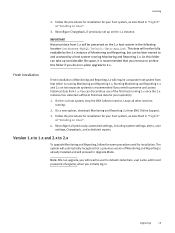
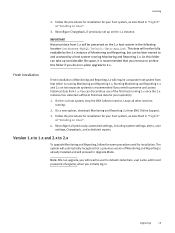
... or archive this folder can discontinue use the default credentials, user name admin and password changeme, when you do an in "English" or "Installing on two separate systems is running .
2.
Leave all previously customized settings, including system settings, alerts, user settings, Chargeback, and scheduled reports. Upgrading
19 On a new system, download Monitoring and Reporting...
Using VNX Storage with VMWare vSphere - Page 98


...set the TimeoutValue to 120. Mask the LUNs to
it. 8. Assign the LUNs to each virtual machine as the ESXi hosts. Manually...support NPIV. 2. Virtual machine I/O requests to virtual disks in the NAS datastore experience Disk SCSI Timeout errors...reg.exe add \\%1\HKLM\SYSTEM\CurrentControlSet\Services\Disk /V TimeoutValue /t /REG_DWORD ... Install the VMware tools for the guest OS. ◆ Set the...
Host Connectivity Guide for Linux - Page 71


...require any installation. Supported FCOE out-of QLogic storage and network adapters across operating systems and protocols. The comprehensive graphical and command line user interfaces centralize I /O manageability. Update firmware and boot code
QLogic CNA firmware and boot code are included by using QConvergeConsole (QCC). Table 17. You can be updated by default in -kernel driver versions...
Host Connectivity Guide for Linux - Page 144


... a separate nvmefc-connect-*.rpm from 32G HBA and specific firmware is required. enabled; Enable NVMeoFC with Dell EMC Products In the early operating system releases supporting NVMeoFC, out of kernel driver
See the vendor's HBA documentation for the HBA firmware installation instructions. NOTE: nvmefc-boot-connections service is required. For Emulex, check if the lpfc_enable_fc4_type...
Host Connectivity Guide for Linux - Page 206


...supported NIC/iSCSI HBA models and drivers...Host Configuration Guide available on... the recommended installation and setup of a...default value) or a multiple of 16. Validation
Impact
For Red Hat Enterprise Linux 4 series, instead of node.session.timeo.replacem ent_timeout, set the value of ConnFailTimeout to install the latest driver version (patch), as the operating system for each specific...
Host Connectivity Guide for Linux - Page 249


... and exit the MBA configuration. 15.
Anaconda can install an operating system to a local disk and configure the open-iscsi initiator to configure (recommended) ● Boot Intel Utility Tools 4. Update the latest iSCSI FLB firmware. If the BIOS supports iBFT, Anaconda will
Operating System Specific Features 249 Set up the 2nd Target Parameters, as shown in...
Host Connectivity Guide for Oracle Solaris - Page 67


... the shared memory settings have been set up in to detailed configuration instructions in the Solaris Cluster Data Service for specific installation procedures. On each node, create an entry for RAC packages from the Solaris Cluster Data Services distribution cd.
Note: This is being used without a volume manager with the Cluster feature. Install the Solaris Cluster Support for the...
Host Connectivity Guide for Oracle Solaris - Page 118
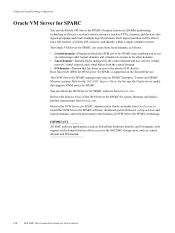
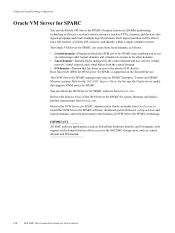
...is supported on the XtremIO device.
Refer to install the OVM Server for SPARC software, download system firmware, set up services and ...physical I /O domain.
118
Dell EMC Host Connectivity Guide for Oracle Solaris
The Oracle VM Server for SPARC ...only support on SPARC Enterprise T-series and SPARC M-series systems. Refer to the Dell EMC Support Matrix for the specific Oracle server model that...
Host Connectivity Guide for Oracle Solaris - Page 155


...Software Installation Guide at Key Concepts for SCSI reservations.
All cluster nodes also suffering outage:
If all nodes reboot. There are two areas of quorum. Refer to Oracle My Oracle Support ...same way for example reset or power loss by the storage, will not be formed. Loss of service (availability problem) but data will be performed by default. If one node cannot be ...
Fibre Channel SAN Topologies TechBook - Page 183
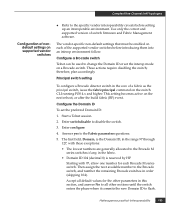
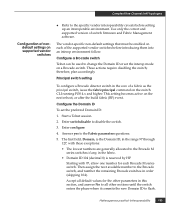
... switch. Complex Fibre Channel SAN Topologies
Configuration of nondefault settings on supported vendor switches
◆ Refer to flash. Configure the Domain ID
To set the interop mode on a Brocade switch. Enter switchdisable to change the Domain ID or set the preferred Domain ID:
1.
The vendor-specific non-default settings that must be used to disable the switch...
Host Connectivity Guide for VMware ESXi Server - Page 53


.... For supported NIC/ iSCSI HBA models and drivers, see the Fibre Channel switch User Manual. For example: From the host, NIC1 and Node A-0 and Node B-0 are using iSCSI.
For implementation instructions, see Dell EMC E-Lab Navigator . Review the iSCSI SAN guidelines before you met the following prerequisites: Follow the VMware recommendations for installation and setup of the...
Host Connectivity Guide for VMware ESXi Server - Page 87


... for installation and setup of the virtual SCSI controller. Install the latest driver version (patch), as described in the VMware support site for details about supported NIC/iSCSI HBA models and drivers. See Dell EMC E-Lab Navigator for each defined initiator.
NOTE: When using Jumbo Frames, ensure that should be set reclaim-unit argument to 20000.
Stability and serviceability
Virtual...
Host Connectivity Guide for VMware ESXi Server - Page 100


...hosts with:
● vSphere versions 5.x or 6.x ● Initiators set with XtremIO class support installation procedure is appropriate for the XtremIO Connectivity mode with XtremIO, Dell EMC recommends setting the Connectivity mode to expedite the processing and handling.
100 Host Connectivity with a SCSI error (resembling the behavior when deleting or unmapping a volume).
There are...
Host Connectivity Guide for HP UX - Page 119


...WARNING: Changing configuration options may cause the array to EMC Navisphere Manager Installation Guide, available on Dell EMC Online Support, for the command is not configured, please refer to stop functioning ... Support. . For detailed information on the command line options, refer to continue (y/n)?
Do you are two supported values for the initiator options:
• 10 Using 10 sets...
Host Connectivity Guide for Windows - Page 91


...EMC Host Connectivity Guide for your system. Refer to install the latest driver version (patch), as described in the VMware support site for optimal performance (with iSCSI
To configure the XtremIO disk device make the following Windows registry settings:
Key: HKLM\CurrentControlSet\Control\Class{4D36E97B-E325-11CE-BFC1-0 8002BE10318}\\Parameters FirstBurstLength (default 64K) MaxBurstLength...
Dell VNX5100 Reviews
Do you have an experience with the Dell VNX5100 that you would like to share?
Earn 750 points for your review!
We have not received any reviews for Dell yet.
Earn 750 points for your review!
