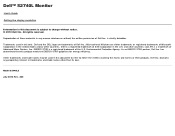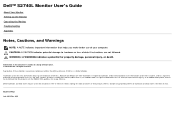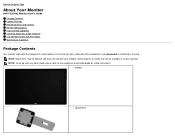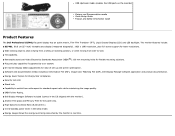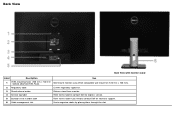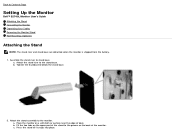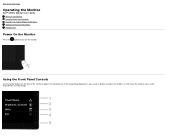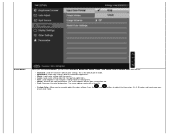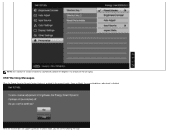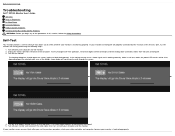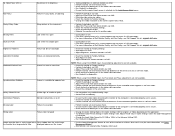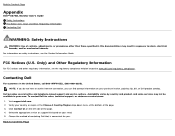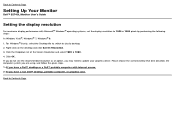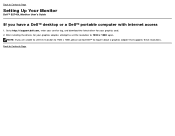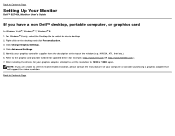Dell S2740L Support and Manuals
Get Help and Manuals for this Dell item

Most Recent Dell S2740L Questions
Need A Sound Bar, Which Dell Sound Bar Will Install Underneath
(Posted by juan0311 9 years ago)
Where To Get Manual For A Dell E 1914h Monitor
(Posted by Claudiovirile 10 years ago)
Dell S2740L Videos
Popular Dell S2740L Manual Pages
Dell S2740L Reviews
We have not received any reviews for Dell yet.