Dell RATSC Support and Manuals
Popular Dell RATSC Manual Pages
User's Guide - Page 1


...of nuclear weapons, materials, or facilities, missiles or the support of missile projects, and chemical or biological weapons. Further, ... acknowledges that helps you how to avoid the problem.
In addition, the Products may not be sold...USB NTSC/ATSC TV Tuner User's Guide
Introduction Setup Operation Troubleshooting Specifications Regulatory Safety Instructions
Notes, Notices, and Cautions
NOTE...
User's Guide - Page 2
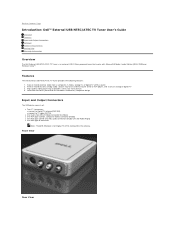
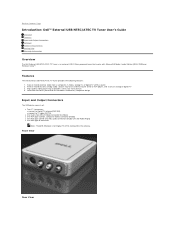
... Microsoft® Media Center Edition (MCE) 2005 and Windows Vista™. Back to Contents Page
Introduction: Dell™ External USB NTSC/ATSC TV Tuner User's Guide
Overview Features Input and Output Connectors Software Platform Requirements Getting Help Warranty Information
Overview
The Dell External USB NTSC/ATSC TV Tuner is for Digital...
User's Guide - Page 3


... Resource CD that is provided to Contents Page Drivers use standard Microsoft DirectShow® property sets. An Install Shield is not included in this guide, visit the Dell Support website support.dell.com or call 1-800-BUY-DELL
Warranty Information
See your Dell system warranty information for service and repair options available for the Media Center remote control...
User's Guide - Page 4


...; operating system allows the user to watch or record a TV program.
Back to Contents Page
Operation: Dell™ External USB NTSC/ATSC TV Tuner User's Guide
Media Center Operation
The Dell External USB NTSC/ATSC TV Tuner card working under MCE, see the documentation provided with the operating system. Back to...
User's Guide - Page 5
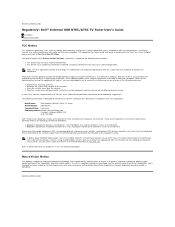
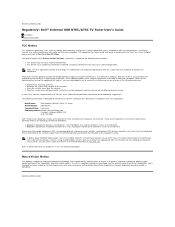
... digital device pursuant to Part 15 of interference
with radio communications services. However, there is no...Model Name
Dell External USB NSTC/ATSC TV Tuner
Model... or devices covered in a particular installation. Note: The FCC regulations provide that...interference with the manufacturer's instruction manual, may not cause harmful.../ATSC TV Tuner User's Guide
FCC Notice MacroVision Notice
FCC...
User's Guide - Page 6
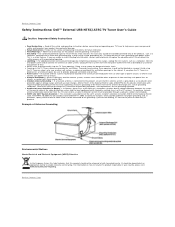
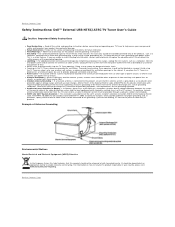
... or circuits, as a
computer, equipped with regard to proper grounding of the mast and supporting structure, grounding of the lead-in the vicinity of the building, as practical. Retain all the safety and operating instructions for CATV System Installer) - l Never insert anything metallic into a grounding-type power outlet. To avoid any hazards, antenna...
User's Guide - Page 7
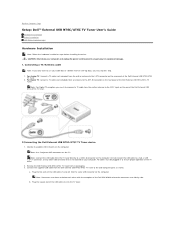
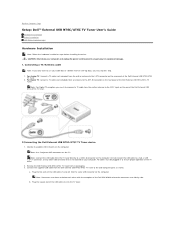
...Connect a TV cable (not included) from the wall or antenna to Contents Page
Setup: Dell™ External USB NTSC/ATSC TV Tuner User's Guide
Hardware Installation Driver Installation LED Status Indicator Light
Hardware Installation
Note: Follow the hardware installation steps before installing the driver. Note: Connect the USB cable from its packaging. 3. CAUTION: Shut down your computer...
User's Guide - Page 8
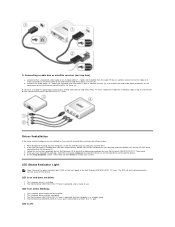
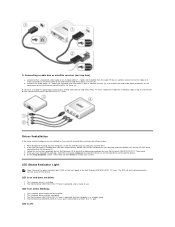
... (4). The LED will aid in standby mode. 4. LED is blinking:
1. Connecting a cable box or satellite receiver (set-top box)
a. If you have located the package, select the Lumanate setup.exe to the hard drive and install the drivers. 5. The Dell External USB NTSC/ATSC TV Tuner is powered, but is in determining the current...
User's Guide - Page 10


...
RF (TV) Specifications
Format Channel Support Sensitivity
NTSC/ATSC Ch. 2 through 125 (31.25 kHz steps) 50dBuV
Video Specifications
Video Format Capture Resolution...Specifications: Dell™ External USB NTSC/ATSC TV Tuner User's Guide
General RF (TV) Specifications Video Specifications Audio Specifications Mechanical Specifications USB Cable Specifications Power
General
Manufacturer Model ...
User's Guide - Page 11


...) 0° to 35°C 5 to 80% non-condensing -20 to 70°C 5 to Contents Page Back to 85% non-condensing
USB Cable Specifications
Length Signal Wires Power/Ground Wires Dell Part Number
1 meter (Dual A connectors) 28 AWG 20 AWG UW120 (1-800-W W W-Dell)
Power
Input Voltage (Current)
+5V (1.0A)
Note:These voltages are...
User's Guide - Page 12
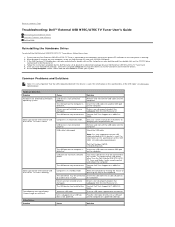
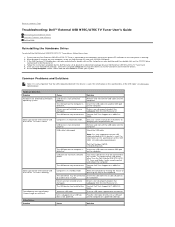
... is connected to the computer and that is defective. Follow the instructions provided by the Dell Resource CD to Contents Page
Troubleshooting: Dell™ External USB NTSC/ATSC TV Tuner User's Guide
Reinstalling the Hardware Driver Common Problems and Solutions Getting Help
Reinstalling the Hardware Driver
To reinstall the Dell External USB NTSC/ATSC TV Tuner...
User's Guide - Page 13


... drive (delete some files) or use a different hard drive. and are not connected. If the problem remains, contact Dell Tech Support at support.dell.com or calling 1-800-BUY-DELL. Cause Inlay or video source may be incorrectly set correctly. Incorrect USB cable. Cables or video source may be non-functional.
Check that the...
Dell RATSC Reviews
Do you have an experience with the Dell RATSC that you would like to share?
Earn 750 points for your review!
We have not received any reviews for Dell yet.
Earn 750 points for your review!

