Dell W2607C LCD HD TV Support and Manuals
Get Help and Manuals for this Dell item
This item is in your list!

View All Support Options Below
Free Dell W2607C LCD HD TV manuals!
Problems with Dell W2607C LCD HD TV?
Ask a Question
Free Dell W2607C LCD HD TV manuals!
Problems with Dell W2607C LCD HD TV?
Ask a Question
Popular Dell W2607C LCD HD TV Manual Pages
Dell™ W2607C LCD TV Display Owner's Manual - Page 8


www.dell.com | support.dell.com
Bottom View
12
57
9 11
13
34
6
8 10 12
1 DVI audio connector...4 Audio connector for VGA or DVI Connect the audio cable from your computer to the LCD TV Display.
5 NTSC/Analog Cable
Connect analog cable TV box or an analog antenna.
6 HDTV/Digital Cable
Connect digital cable TV box or a digital antenna.
7 Composite out/Audio Out (L/R) Connect to VCR (L/R)...
Dell™ W2607C LCD TV Display Owner's Manual - Page 11
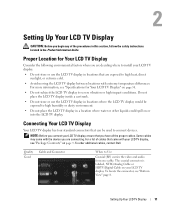
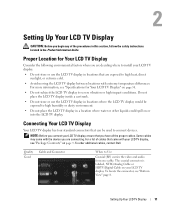
... inside a car trunk. • Do not store or use the LCD TV display in the Product Information Guide. Some cables may come with your LCD TV display.
To order additional cables, contact Dell.
Proper Location for Your LCD TV Display" on your LCD TV display, see "Package Contents" on or
into the LCD TV display. 2
Setting Up Your LCD TV Display
CAUTION: Before you have all the proper...
Dell™ W2607C LCD TV Display Owner's Manual - Page 24


... as a VCR, connect to the S-Video connector. AV SIDE (Composite 2) - FILE LOCATION: F:\OEM MODELS\DELL LCD TV\W2607C TV Monitor\W2607C DAO OM\12-13-2005\W2607C DAO
www.dell.com | support.dell.com
Selecting Your TV Menu Language
1 Press Menu to enter the TV Menu. 2 Select Setup. 3 In the Setup menu, select Language and select the language that you have a video device, such as...
Dell™ W2607C LCD TV Display Owner's Manual - Page 33


... on the remote control and select Picture Settings.
1 Update the size settings in the TV Menu.
For more information about progressive scan on your device documentation for that the audio cables are experiencing the problem using a different connector.
Your Dell™ LCD TV display offers built-in the TV Menu.
Ensure that the cable colors match the connectors colors.
4 Also...
Dell™ W2607C LCD TV Display Owner's Manual - Page 36


...computer documentation for more information.
36
Troubleshooting Your LCD TV Display www.dell.com | support.dell.com
Remote Control Problems
Problem
Possible Solution
The LCD TV display does not respond when using the remote control
1 Point the remote control directly at the lower right corner of the LCD TV display. Be sure that the batteries are properly installed.
3 If the batteries are...
Dell™ W2607C LCD TV Display Owner's Manual - Page 37


... Adjust.
2 Check the optimal resolution settings. No video
NOTE: If you see a self-test, it means there is a problem with your video card or you know is working by checking the speakers. Press Menu on . See your computer documentation for the LCD TV display. Do not connect the audio cable to support.dell.com. No audio
1 Ensure...
Dell™ W2607C LCD TV Display Owner's Manual - Page 42
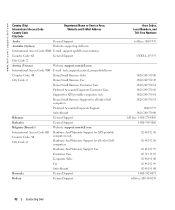
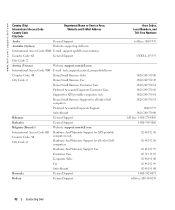
... (Brussels)
Website: support.euro.dell.com
International Access Code: 00 Country Code: 32 City Code: 2
Hardware And Warranty Support for XPS portable computers only
Hardware And Warranty Support for all other Dell computers
Hardware And Warranty Support Fax
Customer Care
Corporate Sales
Fax
Switchboard
Bermuda
General Support
Bolivia
General Support
Area Codes, Local Numbers, and...
Dell™ W2607C LCD TV Display Owner's Manual - Page 43


...
British Virgin Islands
General Support
Brunei Country Code: 673
Hardware and Warranty Support (Penang, Malaysia)
Customer Care (Penang, Malaysia)
Transaction Sales (Penang, Malaysia)
Canada (North York, Ontario) Online Order Status: www.dell.ca/ostatus
International Access Code: 011 AutoTech (automated Hardware and Warranty Support)
Customer Service (Home Sales/Small Business)
Customer...
Dell™ W2607C LCD TV Display Owner's Manual - Page 44


... Access Code Country Code City Code China (Xiamen) Country Code: 86 City Code: 592
Colombia Costa Rica
Department Name or Service Area, Website and E-Mail Address
Hardware and Warranty Support website: support.dell.com.cn Hardware and Warranty Support E-mail: cn_support@dell.com Customer Care E-mail: customer_cn@dell.com Hardware and Warranty Support Fax Hardware and Warranty Support (Dell™...
Dell™ W2607C LCD TV Display Owner's Manual - Page 46


... (Langen) International Access Code: 00 Country Code: 49 City Code: 6103
Department Name or Service Area, Website and E-Mail Address
Website: support.euro.dell.com Home and Small Business Hardware and Warranty Support for XPS portable computers only Hardware and Warranty Support for all other Dell computers Customer Care Switchboard Switchboard (calls from outside of France) Sales Fax Fax (calls...
Dell™ W2607C LCD TV Display Owner's Manual - Page 48


... Country Code: 353 City Code: 1
Italy (Milan) International Access Code: 00 Country Code: 39 City Code: 02
Jamaica
Department Name or Service Area, Website and E-Mail Address
Website: support.euro.dell.com E-mail: dell_direct_support@dell.com Hardware and Warranty Support for XPS portable computers only Hardware and Warranty Support for all other Dell computers U.K. only) Ireland Sales U.K.
Dell™ W2607C LCD TV Display Owner's Manual - Page 50


...Access Code: 00 Country Code: 352
Macao Country Code: 853
Website: support.euro.dell.com Support Home/Small Business Sales Corporate Sales Customer Care Fax Hardware and Warranty Support Customer Service (Xiamen, China) Transaction Sales (Xiamen, China)
Area Codes, ...4397 512 728-4600 or 512 728-3772
342 08 08 075 +32 (0)2 713 15 96
26 25 77 81 +32 (0)2 481 91 19
26 25 77 82 toll-free: 0800 105...
Dell™ W2607C LCD TV Display Owner's Manual - Page 52


... Access Code: 00 Country Code: 47
Panama Peru
Department Name or Service Area, Website and E-Mail Address
Website: support.euro.dell.com Hardware and Warranty Support for XPS portable computers only Hardware and Warranty Support for all other Dell computers Hardware and Warranty Support Fax Home/Small Business Customer Care Relational Customer Care Home/Small Business Sales Relational Sales Home...
Dell™ W2607C LCD TV Display Owner's Manual - Page 54


...) International Access Code: 00 Country Code: 34 City Code: 91
Department Name or Service Area, Website and E-Mail Address
Website: support.euro.dell.com E-mail: czech_dell@dell.com Hardware and Warranty Support Customer Care Fax Tech Fax Switchboard (Sales) Website: support.euro.dell.com E-mail: dell_za_support@dell.com Gold Queue Hardware and Warranty Support Customer Care Sales Fax Switchboard...
Dell™ W2607C LCD TV Display Owner's Manual - Page 56


... Turks and Caicos Islands U.K. (Bracknell) International Access Code: 00 Country Code: 44 City Code: 1344
Uruguay
Corporate Sales Transaction Sales General Support General Support Website: support.euro.dell.com Customer Care website: support.euro.dell.com/uk/en/ECare/Form/Home.asp E-mail: dell_direct_support@dell.com Hardware and Warranty Support (Corporate/Preferred Accounts/PAD [1000+ employees...
Dell W2607C LCD HD TV Reviews
Do you have an experience with the Dell W2607C LCD HD TV that you would like to share?
Earn 750 points for your review!
We have not received any reviews for Dell yet.
Earn 750 points for your review!
