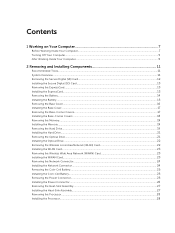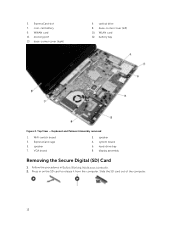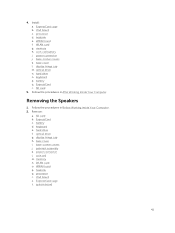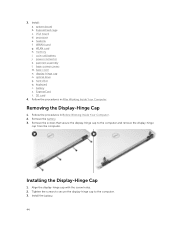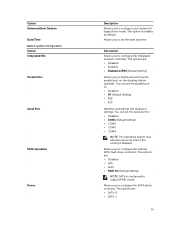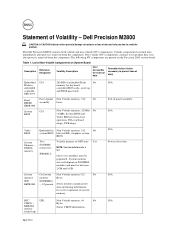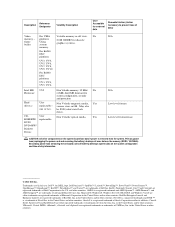Dell Precision M2800 Support and Manuals
Get Help and Manuals for this Dell item

View All Support Options Below
Free Dell Precision M2800 manuals!
Problems with Dell Precision M2800?
Ask a Question
Free Dell Precision M2800 manuals!
Problems with Dell Precision M2800?
Ask a Question
Most Recent Dell Precision M2800 Questions
M Sata On M2800 Precision
HiWld you tell me how I can attach mSATA to my dell m2800 ?Which type and size of msata is proper ?
HiWld you tell me how I can attach mSATA to my dell m2800 ?Which type and size of msata is proper ?
(Posted by ashahbazi1350 5 years ago)
Dell Precision M2800 Videos
Popular Dell Precision M2800 Manual Pages
Dell Precision M2800 Reviews
We have not received any reviews for Dell yet.