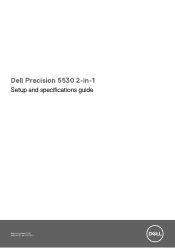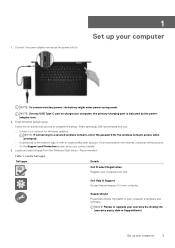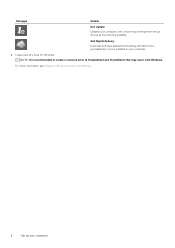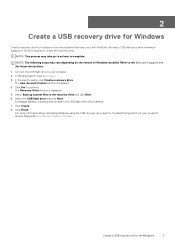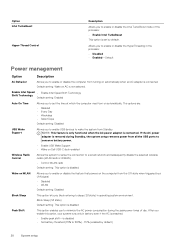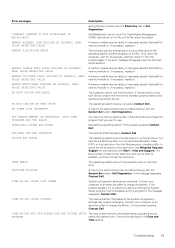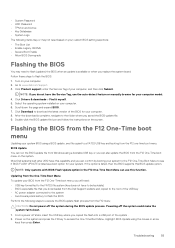Dell Precision 5530 2 in 1 Support and Manuals
Get Help and Manuals for this Dell item

View All Support Options Below
Free Dell Precision 5530 2 in 1 manuals!
Problems with Dell Precision 5530 2 in 1?
Ask a Question
Free Dell Precision 5530 2 in 1 manuals!
Problems with Dell Precision 5530 2 in 1?
Ask a Question
Dell Precision 5530 2 in 1 Videos
Popular Dell Precision 5530 2 in 1 Manual Pages
Dell Precision 5530 2 in 1 Reviews
We have not received any reviews for Dell yet.