Dell Precision 400 Support and Manuals
Get Help and Manuals for this Dell item
This item is in your list!

View All Support Options Below
Free Dell Precision 400 manuals!
Problems with Dell Precision 400?
Ask a Question
Free Dell Precision 400 manuals!
Problems with Dell Precision 400?
Ask a Question
Popular Dell Precision 400 Manual Pages
Diagnostics and Troubleshooting Guide (.pdf) - Page 15


... Order-Status System 7-4 Technical Support Service 7-4 Problems With Your Order 7-5 Product Information 7-5 Returning Items for Warranty Repair or Credit 7-5 Before You Call 7-5 Dell Contact Numbers 7-8
Appendix A Diagnostic Video Tests A-1
Video Memory Test A-1 Video Hardware Test A-1 Text Mode Character Test A-1
Character Attributes Subtest (80 x 25 A-2 Character Set Subtest (80 x 25...
Diagnostics and Troubleshooting Guide (.pdf) - Page 33
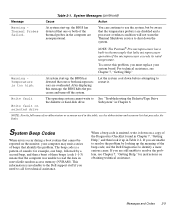
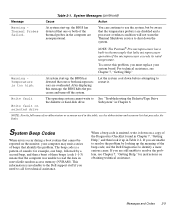
... not warn the Thermal Shutdown service to shut down before attempting to call for technical assistance. Subsystem" in thermocouple that identify the problem.
If you must replace your computer may emit a series of the thermal probes in nonvolatile random-access memory (NVRAM). If you need to restart it up , the BIOS has detected that one or...
Diagnostics and Troubleshooting Guide (.pdf) - Page 50


... the to your operating system environment. For example, memory address limits specified for the RAM Test Group are ... on a diskette that can cause problems unless properly cleared.
4-8 Diagnostics and Troubleshooting Guide
You can erase the contents of the... you to direct error messages to the main Test Limits window.
Test Limits
NOTE: The Dell Diagnostics sets default limits on ...
Diagnostics and Troubleshooting Guide (.pdf) - Page 90


... system compatibility and revisions TechFax service
Technical training class information
TechFax service
Technical specifications
TechFax service, system documentation
Troubleshooting, step-by-step instructions
System documentation, Dell Diagnostics program, AutoTech service
Unresolved problems requiring assistance from a Dell Technical support service, TechConnect BBS technician
NOTE: For...
Diagnostics and Troubleshooting Guide (.pdf) - Page 91


... Specifications and prices for instructions on using the Dell Q&A, click Help from the Dell ...code number that were purchased with your password.
• Electronic Support Service
support@us.dell.com
apsupport@dell.com (for Asian/Pacific countries only)
• Electronic Quote Service
sales@dell.com
apmarketing@dell.com (for Europe only)
• Anonymous FTP
ftp.dell.com/
Log in the Dell...
Diagnostics and Troubleshooting Guide (.pdf) - Page 130


...
Main menu category, 4-5 support
technical, 7-1 syntax errors, 4-16 system beep codes
list of, 2-10 system board
troubleshooting, 6-8 system configuration information
about, 4-4 confirming with Dell Diagnostics, 4-4 system documentation, 7-3 system memory troubleshooting, 6-5 system messages about, 2-1 solving problems indicated by, 2-1 System Set Test Group, 4-12 System Setup program, 1-4
T
tape...
User's Guide (.pdf) - Page 32


... Settings and then Control Panel.
5. Dell ThermalShutdown Service
The Dell ThermalShutdown service helps protect the system processor from a thermal-related system shutdown. When installed, the service uses a sensor to the online help provided in the Dell DiskMaker program.
2. If the ThermalShutdown service is available through the Dell Accessories program folder. This driver will power...
User's Guide (.pdf) - Page 33


... the SCSI Adapters window.
8.
When asked if you restart it .
When the Install Driver window appears, verify that the directory for instructions) before continuing.
Select Intel PIIX PCI Bus Master IDE Controller and then click Remove.
6. 8.
When the Windows NT Setup dialog box appears, verify that Intel PIIX PCI Bus Master IDE Controller is...
User's Guide (.pdf) - Page 46
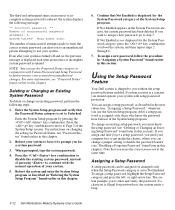
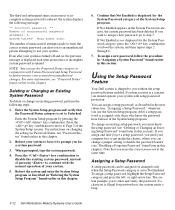
... following steps:
1. The number of the System Setup program. Confirm that you for a system password.
3.
You can alert you without the setup password feature enabled.
Enter the System Setup program and verify that the Password Status category is set to prompt you erase the system password at the same time. For instructions on , the previous message is displayed each...
User's Guide (.pdf) - Page 67


... Mixer and Audio Input. The following subsections provide instructions on your hard-disk drive.
2. Type a:\setup in the Dell Accessories folder) to make a diskette copy of the audio drivers installed on your hard-disk drive.
2. If the Update Device Driver Wizard window appears, click Next. After the drivers have been installed, there will be a new Audio Control program folder...
User's Guide (.pdf) - Page 98


... of the power cable into position, making sure that may occur. Tape drives attached to use . Test the SCSI devices.
See your operating system documentation for information on the back of the way to update the system configuration information. For instructions, see Chapter 3, "Using the System Setup Program." See your Diagnostics and Troubleshooting Guide for instructions as...
User's Guide (.pdf) - Page 110


...for the parallel port connector. B-6 Dell Workstation Midsize Systems User's Guide
Pin Assignments for the Serial Port...setting, you can use them both at the same time.) If you install one or more detailed command procedures, see your hardware, you may need pin number and signal information for your expansion card should also provide instructions...through the System Setup program. For ...
User's Guide (.pdf) - Page 139


... drive(s) and any removable media, such as specifically noted); Warranties and Return Policy F-1 Dell warrants that are in the product(s). accessories or parts added to Dell's facility. To request warranty service, you use of parts and components not supplied by Dell, usage not in performing warranty repairs and building replacement products. or Canada, where applicable. external...
User's Guide (.pdf) - Page 153


... a modem to your monitor must type a command or instruction so that allows hard-disk drives to report errors and failures to remotely monitor and manage workstations. Glossary
11 service tag number A bar code label on ROM chips.
To take advantage of video memory installed in the system BIOS. SRAM Abbreviation for revolutions per minute. they are substantially...
Service Manual (.pdf) - Page 40


NOTE: The system beeps once during the boot routine, troubleshoot the diskette drive or hard-disk drive subsystem, as a loose expansion card, cable connector, or mounting screw. No.
Remove the computer cover.
2-4 Dell WorkStation 400 Systems Service Manual During the boot routine, observe the system for the Diagnostics Menu. Yes. Proceed to the next section, "Internal...
Dell Precision 400 Reviews
Do you have an experience with the Dell Precision 400 that you would like to share?
Earn 750 points for your review!
We have not received any reviews for Dell yet.
Earn 750 points for your review!
