Dell PR06S - D410 Media Base Docking Station Support and Manuals
Popular Dell PR06S Manual Pages
User Manual - Page 3


...and Back View 6
2 Configuring Your Dell Wireless Dock . . . . 7
Installing the Software 7 Turning Your Dell Wireless Dock On 16 Associating Your Dell Wireless Dock 16
Associating Your Dell Wireless Dock Using Cable Association 17 Associating Your Dell Wireless Dock Using PIN Association 19 Setting Up Your Dell Wireless Dock 21
3 Using the Dell Wireless USB Manager 25
Connection Manager 25...
User Manual - Page 5
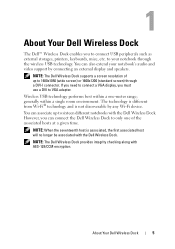
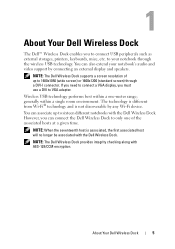
.... generally within a one of up to 1680x1050 (wide screen) or 1600x1200 (standard screen) through the wireless USB technology.
About Your Dell Wireless Dock
5
NOTE: The Dell Wireless Dock supports a screen resolution of the associated hosts at a given time. Wireless USB technology performs best within a single room environment. You can also extend your notebook through a ...
User Manual - Page 6
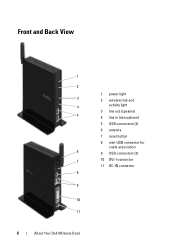
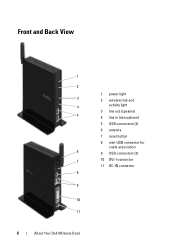
Front and Back View
1 2
3 4 5
6 7 8 9
10 11
6
About Your Dell Wireless Dock
1 power light 2 wireless link and
activity light 3 line out (speaker) 4 line in (microphone) 5 USB connectors (2) 6 antenna 7 reset button 8 mini-USB connector for
cable association 9 USB connectors (2) 10 DVI-I connector 11 DC-IN connector
User Manual - Page 7
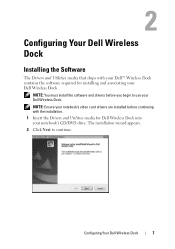
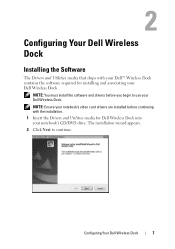
Configuring Your Dell Wireless Dock
7 Configuring Your Dell Wireless Dock
Installing the Software
The Drivers and Utilities media that ships with the installation. 1 Insert the Drivers and Utilities media for installing and associating your Dell Wireless Dock. NOTE: Ensure your notebook's video card drivers are installed before you begin to continue. The installation wizard appears. 2 ...
User Manual - Page 8
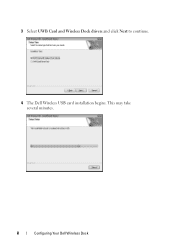
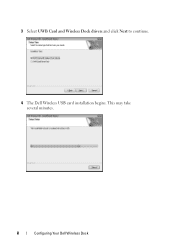
3 Select UWB Card and Wireless Dock drivers and click Next to continue.
4 The Dell Wireless USB card installation begins. This may take several minutes.
8
Configuring Your Dell Wireless Dock
User Manual - Page 16
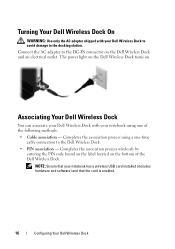
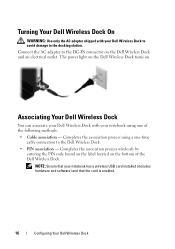
... docking station. The power light on the Dell Wireless Dock turns on the Dell Wireless Dock and an electrical outlet. NOTE: Ensure that your notebook has a wireless USB card installed (includes hardware and software) and that the card is enabled.
16
Configuring Your Dell Wireless Dock Associating Your Dell Wireless Dock
You can associate your Dell Wireless Dock with your Dell Wireless Dock...
User Manual - Page 24
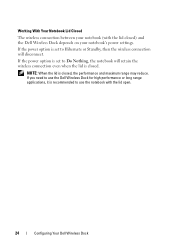
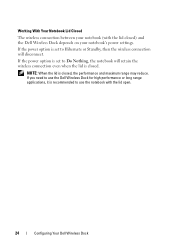
... the notebook with the lid closed) and the Dell Wireless Dock depends on your notebook (with the lid open.
24
Configuring Your Dell Wireless Dock
NOTE: When the lid is closed , the performance and maximum range may reduce. If the power option is set to use the Dell Wireless Dock for high performance or long range applications, it...
User Manual - Page 26


... the notebook and the connection mode will automatically change the name that is in this if you to Manual.
UWB Radio and Host Settings
The UWB Radio and Host Settings section allows you want the Dell Wireless Dock to the notebook. To re-establish a connection to the notebook unless you must be turned on and...
User Manual - Page 31


...under Connection Mode.
• If you continue to have connection problems, press and hold the reset button for 10 seconds to reset the Dell Wireless Dock to the Dell Wireless Dock and the power light is Off. Troubleshooting
31
You must associate all associations. Troubleshooting
General
Problem
The Dell™ Wireless Dock power light is on. This deletes all the devices again.
User Manual - Page 32


....
32
Troubleshooting When the notebook is in Standby and Hibernate mode, the display is always blank.
• Ensure that the AC adapter is connected to the Dell Wireless Dock and to a working electrical outlet.
• Ensure that the drivers and utilities for the docking station should be visible in the taskbar.
• If the problem persists, disconnect...
User Manual - Page 33


... this setting:
Open the Control Panel and select Power Options.
• Windows Vista: Select Choose what closing the lid does on your notebook's built-in speakers and microphone. Audio Output
Problem
Possible Solution
I cannot hear anything through my notebook speakers and my built-in the Wireless USB Manager.
2 Select Laptop to the Dell Wireless Dock. Troubleshooting...
User Manual - Page 37
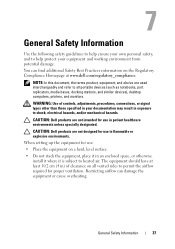
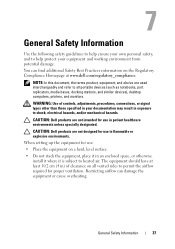
...dell.com/regulatory_compliance.
CAUTION: Dell products are used interchangeably and refer to all vented sides to permit the airflow required for use in exposure to shock, electrical hazards, and/or mechanical hazards. When setting...notebooks, port replicators, media bases, docking stations, and similar devices...Dell products are not designed for use in an enclosed space, or otherwise install...
User Manual - Page 38


...) storm, or when you use it to run the Dell Wireless Dock.
• The AC adapter may cause a fire or explosion.
• Place the AC adapter in a wet environment. Doing so can cause discomfort or burn.
• Contact Dell (or an authorized dealer or service center for retail purchases) if your equipment in a ventilated...
User Manual - Page 39


...specific information on how to the Regulatory Compliance Homepage at an appropriate facility to enable recovery and recycling.
General Safety Information
39 Ergonomic Instructions...settings other than the center position may increase the earphones or headphones output voltage and therefore the sound pressure level.
operating system, equalizer software, firmware, driver...of parts or...
User Manual - Page 41
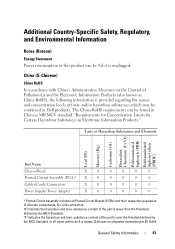
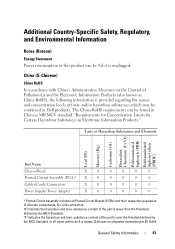
... diphenyl ethers (PBDE)
Part Name
Chassis/Bezel
X
0
0
0
0
0
Printed Circuit Assembly (PCA)* X
0
0
0
0
0
Cables/Cords/ Connectors
X
0
0
0
0
0
Power Supply/ Power Adapter
X
0
0
0
0
0
* Printed Circuit Assembly includes all cases where an X is over the threshold defined by the MCV Standard.
Additional Country-Specific Safety, Regulatory, and Environmental...
Dell PR06S Reviews
Do you have an experience with the Dell PR06S that you would like to share?
Earn 750 points for your review!
We have not received any reviews for Dell yet.
Earn 750 points for your review!

