Dell OptiPlex XE2 Support and Manuals
Get Help and Manuals for this Dell item
This item is in your list!

View All Support Options Below
Free Dell OptiPlex XE2 manuals!
Problems with Dell OptiPlex XE2?
Ask a Question
Free Dell OptiPlex XE2 manuals!
Problems with Dell OptiPlex XE2?
Ask a Question
Dell OptiPlex XE2 Videos
Popular Dell OptiPlex XE2 Manual Pages
Dell OptiPlex XE2 Series Setup And Features Information - Page 1


Dell OptiPlex XE2
Setup And Features Information
About Warnings
WARNING: A WARNING indicates a potential for property damage, personal injury, or death. Front and Back View Of Mini-Tower
1. optical drive (optional) 6. security-cable slot 16. drive activity light
10. back panel connectors 14. padlock ring
Regulatory Model: D13M, D07S Regulatory Type: D13M001, D07S001
2013 - 03 ...
Dell OptiPlex XE2 Series Setup And Features Information - Page 5
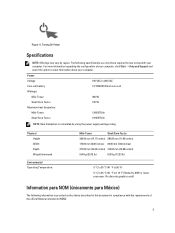
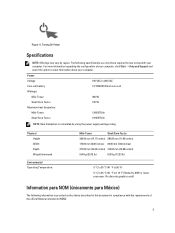
... → Help and Support and select the option to 65W or lower processor. Turning On Power
Specifications
NOTE: Offerings may vary by using the power supply wattage rating.
For more information regarding the configuration of the official Mexican standards (NOM).
5 Power: Voltage Coin-cell battery Wattage:
Mini-Tower Small Form Factor Maximum heat dissipation: Mini-Tower Small Form Factor...
Owner's Manual - Mini Tower - Page 4


... Jumper Settings...41 System and Setup Password...41
Assigning a System Password and Setup Password 41 Deleting or Changing an Existing System and/or Setup Password 42 Disabling a System Password...42
4 Diagnostics...45
Enhanced Pre-Boot System Assessment (ePSA) Diagnostics 45
5 Troubleshooting Your Computer 47
Power LED Diagnostics...47 Beep Code...48 Error Messages...48
6 Specifications...53...
Owner's Manual - Mini Tower - Page 33


... to support RAID mode. If Boot Support is enabled, the system is configured to boot any type of USB mass storage devices (HDD, memory key, floppy).
33 The SATA controllers are reported during system startup. Allows you to :
• Disabled • Enabled • Enabled w/PXE • Enabled w/Cloud Desktop
NOTE: Depending on -board drives: For Mini Tower...
Owner's Manual - Mini Tower - Page 41


... the data on your computer. CAUTION: The password features provide a basic level of security for troubleshooting. If the Password Status is Unlocked. To enter a system setup, press immediately after a power-on your computer. Select your computer model and the Product Support page of your computer. Click Run to the BIOS settings of your download method below window; The...
Owner's Manual - Mini Tower - Page 50


... find a specific track on the floppy or hard drive.
Error Message
Description
Memory double word logic failure at address, read value expecting value
A memory module may be faulty or improperly seated. Memory odd/even logic failure at address, read from drive A and restart the computer. Reinstall the memory modules and, if necessary, replace them .
Either replace the floppy...
Owner's Manual - Mini Tower - Page 55


... the computer.
Controls and Lights Feature Front of the computer:
Power button light
Drive activity light
Back of the computer. A good 100 Mbps connection exists between the network and the computer.
55 Feature Small Form Factor
Internally Accessible: Mini Tower Small Form Factor
Specification one slim optical drive bay 3.5-inch SATA drive bays two one...
Owner's Manual - Mini Tower - Page 56


... Dimension Physical Height Width Depth Weight
Mini Tower 36.00 cm (14.17 inches...network activity is calculated by using the power supply wattage rating.
The power supply is turned on integrated network adapter Power supply diagnostic light
Specification
Off (no light) -
Yellow light - Power
NOTE: Heat dissipation is present. The power cable must be connected to the network...
Owner's Manual - Small Form Factor - Page 1


Dell OptiPlex XE2 Small Form Factor Owner's Manual
Regulatory Model: D07S Regulatory Type: D07S001
Owner's Manual - Small Form Factor - Page 4


... Jumper Settings...40 System and Setup Password...40
Assigning a System Password and Setup Password 40 Deleting or Changing an Existing System and/or Setup Password 41 Disabling a System Password...41
4 Diagnostics...43
Enhanced Pre-Boot System Assessment (ePSA) Diagnostics 43
5 Troubleshooting Your Computer 45
Power LED Diagnostics...45 Beep Code...46 Error Messages...46
6 Specifications...51...
Owner's Manual - Small Form Factor - Page 39


.... Go to install the updated BIOS settings on your computer. 13. Click Run to dell.com/support. 3. NOTE: This field is only relevant when the Integrated NIC control in the System Configuration group is set to Static IP. The default setting is my Service Tag? Restart the computer. 2. The File Download window appears. 12. Follow the instructions on screen...
Owner's Manual - Small Form Factor - Page 48


... operating system installed on the system board might be malfunctioning. Read fault
The operating system cannot read from the floppy or hard drive, the computer could not find a specific track on the system board might be malfunctioning. Reset failed
The disk re-set operation failed. Reinstall the memory modules and, if necessary, replace them
Memory write...
Owner's Manual - Small Form Factor - Page 53


... light
Drive activity light
Back of the computer. Green - A good 10 Mbps connection exists between the network and the computer. Solid white light indicates power-on state; Feature Small Form Factor
Internally Accessible: Mini Tower Small Form Factor
Specification one slim optical drive bay 3.5-inch SATA drive bays two one 25-pin connector Front Panel...
Owner's Manual - Small Form Factor - Page 54


... to 95% (non-condensing)
0.26 GRMS
54 Physical Dimension Physical Height Width Depth Weight
Mini Tower 36.00 cm (14.17 inches) 17.50 cm (6.89 inches) 41.70 cm ...coin cell
Table 26. Feature
Network activity light on and is not detecting a physical connection to the network. The power supply is turned on integrated network adapter Power supply diagnostic light
Specification
Off (no light) -...
Setup And Features Information - Page 1


...Front and Back View
Figure 1. optical-drive eject button 7. power-supply diagnostic light 11. power connector 13. security-cable slot 16.
microphone connector 5. padlock ring
Regulatory Model: D13M, D07S Regulatory Type: D13M001, D07S001
2013 - 03 back panel connectors 14. Dell OptiPlex XE2
Setup And Features Information
About Warnings
WARNING: A WARNING indicates a potential...
Dell OptiPlex XE2 Reviews
Do you have an experience with the Dell OptiPlex XE2 that you would like to share?
Earn 750 points for your review!
We have not received any reviews for Dell yet.
Earn 750 points for your review!

