Dell OptiPlex GX60N Support and Manuals
Get Help and Manuals for this Dell item
This item is in your list!

View All Support Options Below
Free Dell OptiPlex GX60N manuals!
Problems with Dell OptiPlex GX60N?
Ask a Question
Free Dell OptiPlex GX60N manuals!
Problems with Dell OptiPlex GX60N?
Ask a Question
Popular Dell OptiPlex GX60N Manual Pages
Setup and Quick Reference Guide - Page 7


... my operating system
Located on your computer.
6 Setup and Quick Reference Guide www.dell.com | support.dell.com
What Are You Looking For?
• Express Service Code and Service Tag Number
• Microsoft® Windows® License Label (Product Key)
Find it Here Express Service Code and Product Key
• How to reinstall drivers for the devices that came with your...
Setup and Quick Reference Guide - Page 11


www.dell.com | support.dell.com
When Using Your Computer
As you use your computer with any time... fixed-voltage power supply do not have a voltage selection switch on the back panel must be manually set to AC power.
10 Setup and Quick Re ference Guide A manual voltage selection switch - Certain system board components continue to receive power any cover(s) (including computer ...
Setup and Quick Reference Guide - Page 13
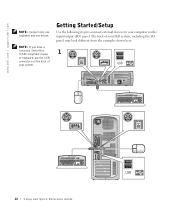
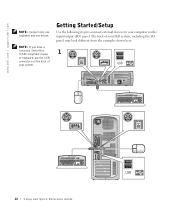
Getting Started/Setup
Use the following steps to connect external devices to your system. www.dell.com | support.dell.com
NOTE: Connect only one keyboard and one mouse. NOTE: If you have a Universal Serial Bus (USB)-compliant mouse or keyboard, use the USB connectors on the back of your Dell system, including the I /O) panel. The back...
Setup and Quick Reference Guide - Page 15
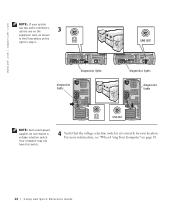
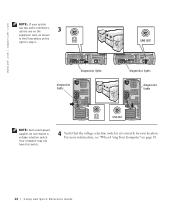
... have this switch.
4 Verify that the voltage selection switch is set correctly for your system
has two audio connectors, use the one on the
3
expansion card, as shown
in the illustrations on page 10.
14 Setup and Quick Re ference Guide www.dell.com | support.dell.com
NOTE: If your location. diagnostics lights
diagnostics lights
diagnostics...
Setup and Quick Reference Guide - Page 19


... can help to identify the cause of audible beep codes emitted by the installation program.
4 Click Next at the Welcome Dell System Owner screen.
5 Choose the appropriate System Model, Operating System, Device Type, and Topic.
18 Setup and Quick Re ference Guide
The computer reports these lights can indicate a computer problem. For more information, see your User...
Setup and Quick Reference Guide - Page 21
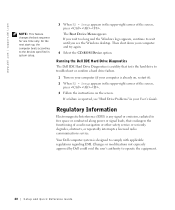
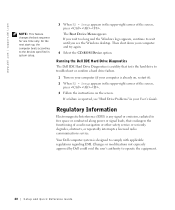
... radio communications service. www.dell.com | support.dell.com
NOTE: This feature changes the boot sequence for one time only. Then shut down your User's Guide.
Running the Dell IDE Hard Drive Diagnostics
The Dell IDE Hard Drive Diagnostics is reported, see the Windows desktop. The Boot Device Menu appears. Your Dell computer system is designed to troubleshoot or...
Setup and Quick Reference Guide - Page 23


...in this document in compliance with FCC regulations:
• Model number: DHS, DHP, and DHM
• Company name:
Dell Computer Corporation One Dell Way Round Rock, Texas 78682 USA 512-338-4400
NOM .../50 Hz
DHS-2.0/1.0 A or DHP-1.5/0.75 A
or DHM-3.0/1.5 A
22 Setup and Quick Re ference Guide www.dell.com | support.dell.com
The following information is provided on the device or devices covered in ...
Setup and Quick Reference Guide - Page 24
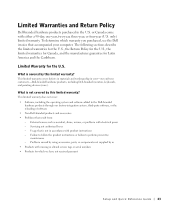
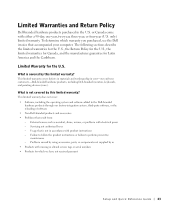
... • Problems that accompanied your -our end-user customer's-Dell-branded hardware products, including Dell-branded monitors, keyboards, and pointing devices (mice).
To determine which we have not received payment
Setup and Quick Reference Guide 23
Usage that is not covered by us • Products with product instructions - or Canada come with electrical power - Servicing not...
Setup and Quick Reference Guide - Page 25


... I do if I need warranty service?
How long does this limited warranty last? Dell may change the availability of the invoice. NO WARRANTIES, WHETHER EXPRESS OR IMPLIED, WILL APPLY AFTER THE LIMITED WARRANTY PERIOD HAS EXPIRED.
DELL'S RESPONSIBILITY FOR MALFUNCITONS AND DEFECTS IN HARDWARE IS LIMITED TO REPAIR AND REPLACEMENT AS SET FORTH IN THIS WARRANTY STATEMENT...
Setup and Quick Reference Guide - Page 27


... government, education, and healthcare customers.
26 Setup and Quick Re ference Guide If, after those discussion, you bought. It does not apply to resolve your on our great customer service. Please refer to that contract for the product you are covered for quality. If your concerns. Replacement parts and systems are still not satisfied, we...
Setup and Quick Reference Guide - Page 29


accessories or parts added to a Dell system after the system is not extended.
28 Setup and Quick Re ference Guide or Dell Software and Peripherals products. You must ship the products back to Dell in the product(s). NOTE: Before you use of the following text. If Dell repairs or replaces a product, its hardware products from repaired products.
The limited warranty term...
Setup and Quick Reference Guide - Page 30


THESE WARRANTIES GIVE YOU SPECIFIC LEGAL RIGHTS, AND YOU MAY ALSO HAVE OTHER RIGHTS, WHICH VARY FROM STATE TO STATE (OR JURISDICTION TO JURISDICTION).
Setup and Quick Reference Guide 29 DELL'S RESPONSIBILITY FOR MALFUNCTIONS AND DEFECTS IN HARDWARE IS LIMITED TO REPAIR AND REPLACEMENT AS SET FORTH IN THIS LIMITED WARRANTY STATEMENT.
If Dell elects to exchange a product or...
Setup and Quick Reference Guide - Page 31


... manufacturers when supplying parts to Dell. You must contact Dell's Customer Technical Support within the warranty period. Replacement parts are not installed in the Dell factory; The warranty term for replacement parts if the replaced part is not returned to a Dell system after the system is shipped from repaired products. If warranty service is not required to Dell's facility. Limited...
Setup and Quick Reference Guide - Page 32
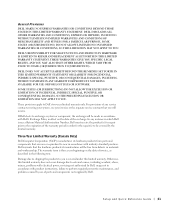
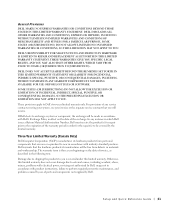
... THIS LIMITATION MAY NOT APPLY TO YOU.
If Dell elects to perform required preventive maintenance, and problems caused by use of parts and components not supplied by Dell. Dell warrants that the hardware products it manufactures will receive.
Setup and Quick Reference Guide 31 THESE WARRANTIES GIVE YOU SPECIFIC LEGAL RIGHTS, AND YOU MAY ALSO HAVE OTHER RIGHTS...
Setup and Quick Reference Guide - Page 33


... added to other procedures.
32 Setup and Quick Re ference Guide
Dell does not accept liability for your use an address in performing warranty repairs and building replacement products. You will ship the repaired or replacement products to have Dell ship the replacement part. To request warranty service, you must report each replacement part for your software and data. Monitors...
Dell OptiPlex GX60N Reviews
Do you have an experience with the Dell OptiPlex GX60N that you would like to share?
Earn 750 points for your review!
We have not received any reviews for Dell yet.
Earn 750 points for your review!
