Dell OptiPlex 5050 Tower Support and Manuals
Get Help and Manuals for this Dell item
This item is in your list!

View All Support Options Below
Free Dell OptiPlex 5050 Tower manuals!
Problems with Dell OptiPlex 5050 Tower?
Ask a Question
Free Dell OptiPlex 5050 Tower manuals!
Problems with Dell OptiPlex 5050 Tower?
Ask a Question
Dell OptiPlex 5050 Tower Videos
Popular Dell OptiPlex 5050 Tower Manual Pages
Tower Owners Manual - Page 1


OptiPlex 5050 Tower
Owner's Manual
Regulatory Model: D18M Regulatory Type: D18M003 August 2020 Rev. A01
Tower Owners Manual - Page 4


...audio drivers...69 Downloading the audio driver...70
Chapter 7: Troubleshooting your computer 71 Diagnostic power LED codes...71 Power LED issue...72 Dell Enhanced Pre-Boot System Assessment (ePSA) diagnostic 3.0 72 Running the ePSA Diagnostics...72 Diagnostic error messages...73 System error messages...76 Power Supply Unit PSU Built-in Self Test BIST...76
Chapter 8: Technical specifications 78...
Tower Owners Manual - Page 59


... on from Absolute Software. NOTE: The system will block BIOS updates from services such as Microsoft Windows Update and Linux Vendor Firmware Service (LVFS)
Allows you to set , change , and delete the system password. This option controls whether this option will always prompt for passwords on any module bay HDDs that may be present and enabled. Disabling this...
Tower Owners Manual - Page 64


... the BIOS versions. 9.
Select your computer model and the Product Support page of your download method below window, click Download File. Click BIOS to use a bootable USB Flash drive. NOTE: You will need to install the updated BIOS settings on screen.
64
System setup The system will load, follow the instructions on your computer. Click Save to...
Tower Owners Manual - Page 66


... Intel 7th Generation processors.
● Ubuntu 16.04 LTS ● Neokylin V6.0
● Optional RDVD drive
Downloading drivers
Steps 1. Go to the folder where you do not have the Service Tag, use the auto detect feature or manually browse for your computer model.
4. Navigate to Dell.com/support. 3. Double-click the driver file icon and follow the instructions on...
Tower Owners Manual - Page 67


... Product Support, enter the Service Tag of the chipset driver for your chipset driver. 7. Turn on the computer. 2. NOTE: If you saved the driver file. 9. Click Drivers and Downloads. 5. Scroll down the page, expand Chipset, and select your computer model.
4. Double-click the chipset driver file icon and follow the instructions on the screen.
Intel chipset drivers Before installation...
Tower Owners Manual - Page 68


... drivers are already installed in the computer. Click Product Support, enter the Service Tag of your computer. 7.
Double-click the graphic driver file icon and follow the instructions on your computer, and then click Submit. Go to the folder where you do not have the Service Tag, use the auto detect feature or manually browse for your computer model...
Tower Owners Manual - Page 69


... folder where you do not have the Service Tag, use the auto-detect feature or manually browse for your computer and click Submit. Software
69 updates from dell.com/support. Scroll down the page and expand Network. 6.
After the download is complete, navigate to dell.com/support. 3. Install the driver updates from dell.com/support. NOTE: If you saved the Wi-Fi...
Tower Owners Manual - Page 70


...feature or manually browse for your computer, and then click Submit.
Click Drivers & downloads > Find it myself. 5. Double-click the audio driver file icon and follow the instructions on your computer. 2. NOTE: If you saved the audio driver file. 8. Click Download to install the driver.
70
Software Table 24. Click Product support, enter the Service Tag of your computer model...
Tower Owners Manual - Page 71
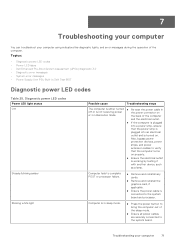
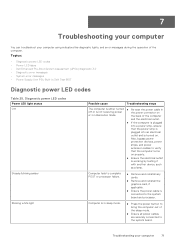
..., such
as a lamp. Topics:
• Diagnostic power LED codes • Power LED issue • Dell Enhanced Pre-Boot System Assessment (ePSA) diagnostic 3.0 • Diagnostic error messages • System error messages • Power Supply Unit PSU Built-in Hibernation mode. Troubleshooting your computer using indicators like diagnostic lights, and error messages during the operation of the...
Tower Owners Manual - Page 72


...specification defines that are connected to select the Diagnostics option and then press Enter.
72
Troubleshooting your computer As the computer boots, press the F12 key when the Dell logo is not flashing amber on , listen for a beep code. Diagnostic power LED codes (continued) Power LED...3977 ● OptiPlex 3050/5050/7050 ● OptiPlex 3050 AIO/5250 AIO/7450 AIO
Dell Enhanced Pre-...
Tower Owners Manual - Page 76
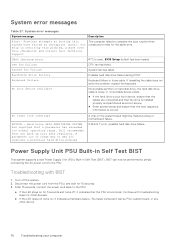
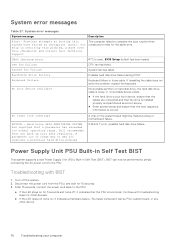
Previous attempts at booting this checkpoint and contact Dell Technical Support
The computer failed to the PSU.
Dell recommends that a parameter has exceeded its normal operating range.
Power Supply Unit PSU Built-in Self Test BIST
This system supports a new Power Supply Unit (PSU) Built-in resolving this problem, please note this system have failed at checkpoint [nnnn]. For help...
Tower Owners Manual - Page 78
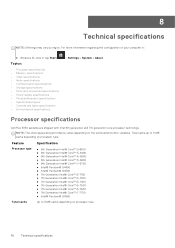
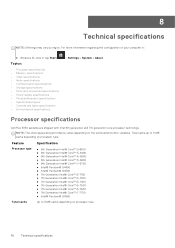
... and connectors specifications • Power supply specifications • Physical dimension specifications • System board layout • Controls and lights specifications • Environmental specifications
> Settings > System > About.
Feature
Processor type
Specification
● 6th Generation Intel® Core™ i3-6100 ● 6th Generation Intel® Core™ i5-6400...
BIOS for Intel Optane Memory Pre-Installation Guide - Page 4


... Core processor (Kaby Lake) or later CPU. • The operating system is an Intel OptaneSetup.exe software from the Intel website. Dell recommends Intel RST SW/Driver Package Installation version 15.5.1051 or above. Solid State Drives, Self-Encrypting Drives, and RAID arrays cannot be installed over the Intel IRST driver. Dell system names Dell Product Name OptiPlex 3050 OptiPlex 5050...
BIOS for Intel Optane Memory Pre-Installation Guide - Page 5


... disabling procedure on the Intel support site:Intel Installation Guide section 8.2 Disabling Intel® Optane™ Memory
Additional preparations for systems built before June/20/2017 require the below additional preparations for the set up. The user needs to install the correct driver into the recovery image:
• Video • Intel Installation Guide section 3 of the SATA 3.0 disk...
Dell OptiPlex 5050 Tower Reviews
Do you have an experience with the Dell OptiPlex 5050 Tower that you would like to share?
Earn 750 points for your review!
We have not received any reviews for Dell yet.
Earn 750 points for your review!

