Dell OptiPlex 5040 Tower Support and Manuals
Get Help and Manuals for this Dell item
This item is in your list!

View All Support Options Below
Free Dell OptiPlex 5040 Tower manuals!
Problems with Dell OptiPlex 5040 Tower?
Ask a Question
Free Dell OptiPlex 5040 Tower manuals!
Problems with Dell OptiPlex 5040 Tower?
Ask a Question
Popular Dell OptiPlex 5040 Tower Manual Pages
Intel Ready Mode Technology Guide - Page 1
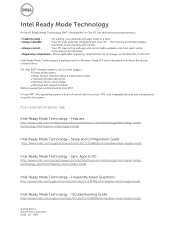
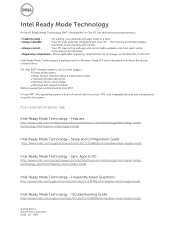
... Ready Mode Technology - Troubleshooting Guide:
http://www.intel.com/support/services/rmt/sb/CS-034809.htm?wapkw=intel+ready+mode
© 2015 Dell Inc. © 2015...replacement for Windows Sleep (S3) and is designed to achieve the above characteristics. from storing and sharing digital
memories to Intel RMT.
In Intel RMT, the operating system is an essential, integrated part your desktop...
OptiPlex 5040 - Mini Tower Owners Manual - Page 1
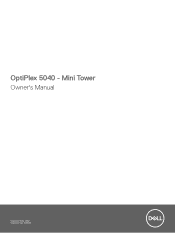
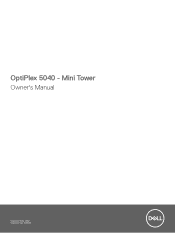
OptiPlex 5040 - Mini Tower
Owner's Manual
Regulatory Model: D18M Regulatory Type: D18M001
OptiPlex 5040 - Mini Tower Owners Manual - Page 2
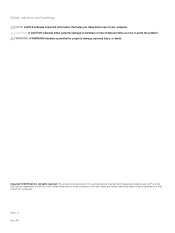
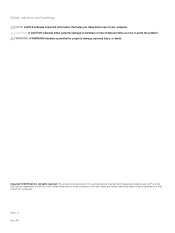
...and intellectual property laws. in the United States and/or other marks and names mentioned herein may be trademarks of Dell Inc. A01 Dell™ and the Dell logo are trademarks of their respective companies. 2018 - 9 Rev. This product is protected by U.S. All other ...cautions, and warnings
NOTE: A NOTE indicates important information that helps you how to avoid the problem.
OptiPlex 5040 - Mini Tower Owners Manual - Page 5


...servicing that is not authorized by Dell is flat and clean to ensure your personal safety. You should only perform troubleshooting and simple repairs...may only be replaced or--if purchased separately--installed by performing the...replace all power sources before opening the computer cover or panels. CAUTION: When you work surface is not covered by the online or telephone service and support...
OptiPlex 5040 - Mini Tower Owners Manual - Page 6
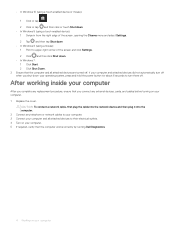
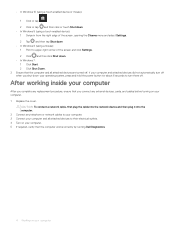
...7:
1 Click Start. 2 Click Shut Down. 2 Ensure that the computer works correctly by running Dell Diagnostics.
6 Working on your computer
• In Windows 10 (using a touch enabled device or ...of the screen and click Settings.
2 Click and then click Shut down your computer.
1 Replace the cover. After working inside your computer
After you complete any replacement procedure, ensure that you ...
OptiPlex 5040 - Mini Tower Owners Manual - Page 30
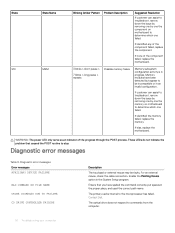
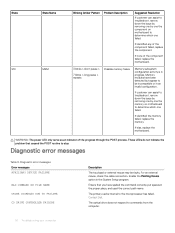
... failure
Memory subsystem configuration activity is in the System Setup program. Contact Dell. If else, replace the motherboard.
Ensure that caused the POST routine to stop
Diagnostic error messages
Table 3. State S10
State Name MEM
Blinking Amber Pattern Problem Description
Suggested Resolution If customer can assist to troubleshoot, narrow down the issue by removing one by...
OptiPlex 5040 - Mini Tower Owners Manual - Page 31
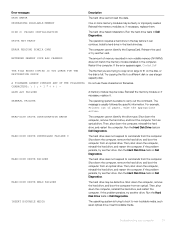
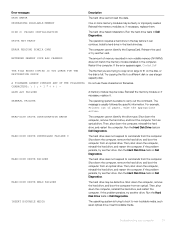
... the Hard Disk Drive tests in Dell Diagnostics. Do not use a larger capacity disk. Shut down the computer, reinstall the hard drive, and restart the computer. If the problem persists, try another drive. If the problem persists, try another drive.
Reinstall the memory modules or, if necessary, replace them. Install a hard drive in filenames.
Run...
OptiPlex 5040 - Mini Tower Owners Manual - Page 32
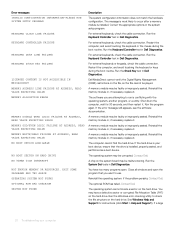
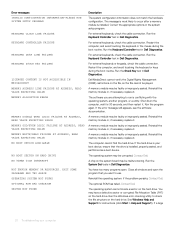
... computer, wait for instructions (click Start > Help and Support).
The software you want to occur after a memory module is installed, properly seated, and partitioned as a boot device. If the problem persists, Contact Dell. See Windows Help and Support for 30 seconds, and then restart it. Error messages INVALID CONFIGURATION INFORMATION-PLEASE RUN SYSTEM SETUP PROGRAM
KEYBOARD CLOCK...
OptiPlex 5040 - Mini Tower Owners Manual - Page 33


... NOT ACCESSIBLE. Previous attempts at booting this checkpoint and contact Dell Technical Support
CMOS checksum error
RTC is correct.
Troubleshooting your computer to an electrical outlet to charge the battery. TIME-OF-DAY NOT SET-PLEASE RUN THE SYSTEM SETUP The time or date stored in Dell Diagnostics. SHUTDOWN FAILURE
A chip on the system board may be...
OptiPlex 5040 - Mini Tower Owners Manual - Page 35


...• Set performance and power management thresholds • Manage your computer hardware and specify BIOS level options.
4
System Setup
System Setup enables you to manage your computer security
Topics:
• Boot Sequence • Navigation keys • System Setup overview • Accessing System Setup • Updating the BIOS • System and setup password
Boot Sequence...
OptiPlex 5040 - Mini Tower Owners Manual - Page 36
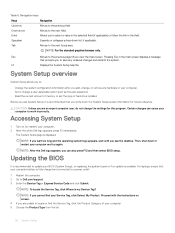
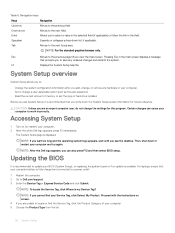
... in the field.
CAUTION: Unless you to Dell.com/support. 3 Enter the Service Tag or Express Service Code and click Submit. The System Setup page is my Service Tag? NOTE: After the Dell logo appears, you can cause your Service Tag, click Detect My Product.
System Setup overview
System Setup allows you add, change the settings for future reference.
Then, shut down...
OptiPlex 5040 - Mini Tower Owners Manual - Page 37
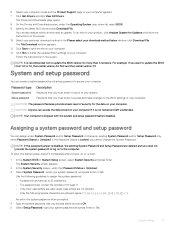
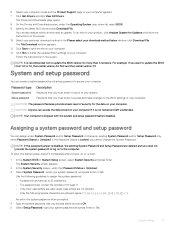
..., and press Enter or Tab.
System and setup password
You can create a system password and a setup password to install the updated BIOS settings on your computer.
NOTE: If the password jumper is disabled, the existing System Password and Setup Password are allowed: space
Re-enter the system password when prompted. 4 Type the system password that you entered earlier and click OK...
OptiPlex 5040 - Mini Tower Owners Manual - Page 39
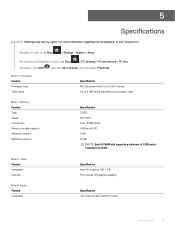
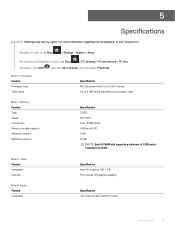
... Speed Connectors Memory module capacity Minimum memory Maximum memory
Specification DDR3L 1600 MHz Four UDIMM slots 4 GB and 8 GB 4 GB 16 GB
NOTE: Each UDIMM slot supports a minimum of 4 GB and a maximum of your computer in:
• Windows 10, click or tap Start
> Settings > System > About.
• Windows 8.1 and Windows 8, click or tap...
OptiPlex 5040 - Mini Tower Owners Manual - Page 44
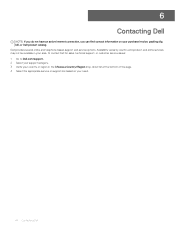
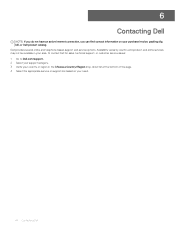
... drop-down list at the bottom of the page. 4 Select the appropriate service or support link based on your area. Dell provides several online and telephone-based support and service options. To contact Dell for sales, technical support, or customer service issues: 1 Go to Dell.com/support. 2 Select your support category. 3 Verify your country or region in your purchase invoice, packing...
OptiPlex Micro Form Factor Accessories Install Guide - Page 2
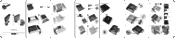
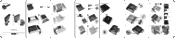
... 0.5mm, Machine screw
E plate - Vertical Stand
Dual VESA Mount
1
3
M4 x L10 mm, Pan head screw
4
2
5
© 2015 Dell Inc. Printed on recycled paper. 2015-07
VESA Mount
Behind Monitor Stand
3
M4 x L10 mm, Pan head screw
ST4 x L13 mm, Wooden screw
1
1
4
2
2
5
6
PUZ plate -
dell.com/support/manuals dell.com/contactdell
dell.com/regulatory_compliance
Printed in China.
Dell OptiPlex 5040 Tower Reviews
Do you have an experience with the Dell OptiPlex 5040 Tower that you would like to share?
Earn 750 points for your review!
We have not received any reviews for Dell yet.
Earn 750 points for your review!
