Dell Latitude 12 Rugged 7202 Support and Manuals
Get Help and Manuals for this Dell item
This item is in your list!

View All Support Options Below
Free Dell Latitude 12 Rugged 7202 manuals!
Problems with Dell Latitude 12 Rugged 7202?
Ask a Question
Free Dell Latitude 12 Rugged 7202 manuals!
Problems with Dell Latitude 12 Rugged 7202?
Ask a Question
Popular Dell Latitude 12 Rugged 7202 Manual Pages
Dell Latitude 12 Rugged Tablet - 7202 Statement of Volatitlity - Page 1
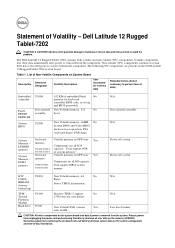
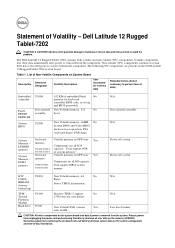
... problem.
U1600,U1601, U1700,U1701
Total support 4GB of system memory
N/A Part of Volatility - backed up)
TPM - No
1756 bytes for basic boot operation, PSA (on System Board
Reference Description Designator
Volatility Description
User Accessible for keyboard
controller BIOS code, asset tag
and BIOS passwords
Non Volatile memory, 512
No
bytes.
Dell Latitude 12 Rugged Tablet...
Dell Rugged Tablet 7202 Getting Started Guide - Page 1


Dell Latitude 12 Rugged Tablet - 7202 Getting Started Guide
Regulatory Model: T03H Regulatory Type: T03H001
Dell Rugged Tablet 7202 Getting Started Guide - Page 3


... and Back View 7
3 Quick Setup 9
4 Removing and Installing Components 11
Removing the Battery...11 Installing the Battery...12 Installing the SIM Card...12
5 Dell Rugged Control Center Application 15
Using the Settings Option in Rugged Control Center 17 Installing the Dell Rugged Control Center 19 Enabling or Disabling the Keyboard Backlight 20 Changing the Keyboard Backlight Colors 20...
Dell Rugged Tablet 7202 Getting Started Guide - Page 15


...from the bottom-right corner of the taskbar.
5
Dell Rugged Control Center Application
The Dell Rugged Control Center (RCC) is an application designed for your tablet. You can launch the application by clicking the Rugged Control Center icon, available on your Dell Latitude 12 Rugged Tablet, which enables you to add a shortcut of the Rugged Control Center Application:
15 By using this...
Dell Rugged Tablet 7202 Getting Started Guide - Page 19


... appears.
3. Select the language from the Dell.com/support page for Dell Latitude 12 Rugged Tablet 7202.
• After you that have the latest version of the RCC application.
You can now see the Rugged Control Center icon on your desktop.
19 Click Yes to provide the administrator rights to adjust settings of the setup file from the drop-down menu...
Dell Rugged Tablet 7202 Getting Started Guide - Page 24


...From the main screen, press the Settings button > Stealth Mode. 3. From the main screen, press the Settings button > Programmable Buttons. 3. Set any 3 programmable buttons to enable or disable the Stealth Mode.
Launch the Rugged Control Center application on your tablet. 2. For example:
Volume, Wireless, Display, and so on your tablet. 2. Use the selected programmable buttons to...
Dell Rugged Tablet 7202 Getting Started Guide - Page 25


.../disabled by using the programmable buttons in RCC application. Enabling or Disabling Wireless (WI-Fi) Feature Using Optional Keyboard Accessory
1. Press the + keys to disable wireless feature. Launch the Rugged Control Center application on the tablet.
Press the Settings button on the top-right corner .
25 Enabling and Disabling Wireless (WiFi) Feature Using RCC
1.
Dell Latitude 12 Rugged Tablet-7202\u0026#160; Users Guide - Page 1


Dell Latitude 12 Rugged Tablet-7202 User's Guide
Regulatory Model: T03H Regulatory Type: T03H001
Dell Latitude 12 Rugged Tablet-7202\u0026#160; Users Guide - Page 27


.... 3.
Charge the tablet for 11 seconds to dell.com/ support or dell.com/ contactdell. System problem
Problems Tablet does not turn off
Tablet locks up
Tablet is not responding or behaving unexpectedly
• Driver failure • Operating system failure • Virus/Malware
Software or feature is completely discharged. Software updates may have been downloaded in the background...
Dell Latitude 12 Rugged Tablet-7202\u0026#160; Users Guide - Page 28


... if using a public network.
5.
Checking Your Wireless Network Card
You can view the type of Mobile Broadband card installed in the Windows Help and Support Center:
1. • If the operating system is turned on .
See Mobile broadband setting.
28 Contact your internet service provider for an administrator password or confirmation, type the password or provide confirmation.
Dell Latitude 12 Rugged Tablet-7202\u0026#160; Users Guide - Page 30
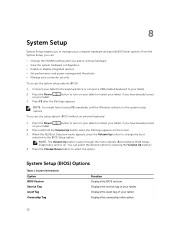
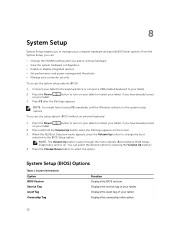
... the Power on your tablet or restart your tablet.
button to turn on your tablet.
8
System Setup
System Setup enables you to manage your tablet.
System Information Option BIOS Version Service Tag Asset Tag Ownership Tag
Function Displays the BIOS revision. You can :
• Change the NVRAM settings after the Dell logo appears. From the System Setup, you can select the...
Dell Latitude 12 Rugged Tablet-7202\u0026#160; Users Guide - Page 36


... the setup program's default values.
TPM Security (Default)
• TPM ACPI Support • Deactivate • Activate
NOTE: Activation, deactivation, and clear options are permitted when an administrator password is set . • Allow Wireless Switch Changes (Default)
This option lets you activate / de-activate or disable the BIOS module interface of the optional Computrace Service from...
Dell Latitude 12 Rugged Tablet-7202\u0026#160; Users Guide - Page 40


... flashing of your tablet. Maintenance Option Service Tag Asset Tag
BIOS Downgrade
Table 16...: disabled
Table 14.
Virtualization Support
Option
Description
Virtualization
This option ...BIOS events
Thermal events
Power events
Description Displays the service tag of the system firmware to create a system asset tag if an asset tag is enabled by default. This option is not already set...
Dell Latitude 12 Rugged Tablet-7202\u0026#160; Users Guide - Page 41


... to dell.com/support. 3. Enter the Service Tag or Express Service Code and click Submit. If you are unable to locate or find the Service Tag, you cannot find your Service Tag, click Detect My Product. Proceed with the instructions on your tablet. 12. Select your product model and the Product Support page of your download method below window; Follow the instructions on replacing...
Dell Latitude 12 Rugged Tablet-7202\u0026#160; Users Guide - Page 46
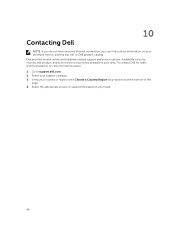
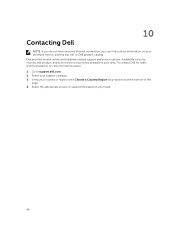
... connection, you can find contact information on your need.
46 Verify your country or region in your support category. 3. Dell provides several online and telephone-based support and service options. Availability varies by country and product, and some services may not be available in the Choose a Country/Region drop-down list at the bottom of...
Dell Latitude 12 Rugged 7202 Reviews
Do you have an experience with the Dell Latitude 12 Rugged 7202 that you would like to share?
Earn 750 points for your review!
We have not received any reviews for Dell yet.
Earn 750 points for your review!
