Dell LTO3-060 - Tape Drive - LTO Ultrium Support and Manuals
Get Help and Manuals for this Dell item
This item is in your list!

View All Support Options Below
Free Dell LTO3-060 manuals!
Problems with Dell LTO3-060?
Ask a Question
Free Dell LTO3-060 manuals!
Problems with Dell LTO3-060?
Ask a Question
Popular Dell LTO3-060 Manual Pages
LTO Media Handbook - Page 9
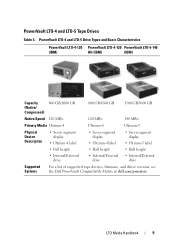
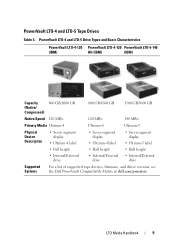
...
• Full height
• Half height
• Half height
• Internal/External drive
• Internal/External • Internal/External
drive
drive
Supported Systems
For a list of supported tape devices, firmware, and driver versions, see the Dell PowerVault Compatibility Matrix at dell.com/pvmatrix.
LTO Media Handbook
9 PowerVault LTO-4 and LTO-5 Tape Drives
Table 4.
LTO Media Handbook - Page 10
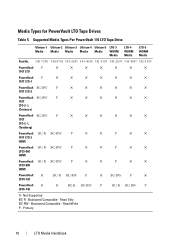
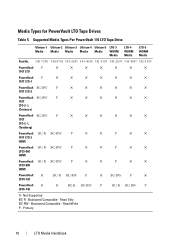
...10005;
✕
LTO3-060
(IBM)
PowerVault BC-R BC-RW
P
✕
✕
P
✕
✕
LTO3-080
(IBM)
PowerVault ✕
BC-R BC-RW
P
✕
BC-RW
P
✕
LTO4-120
PowerVault ✕ LTO5-140
✕
BC-R BC-RW
P
BC-R BC-RW
P
✕- Backward Compatible - Read/Write P - Supported Media Types Per PowerVault 110 LTO Tape Drive
Ultrium-1 Ultrium...
LTO Media Handbook - Page 18


Characteristics of Expired LTO Cleaning Tape in Various Drives (continued)
Drive Type
Cleaning with a Good Tape Cleaning with an Expired Tape
Dell PowerVault No seven segment display
LTO3-060
indicator.
• Activity light blinks green.
• Ejects tape shorty after.
• Cleaning light blinks amber. • Ejects tape shortly after inserting.
When tape is completely removed,...
LTO Media Handbook - Page 19
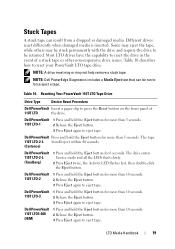
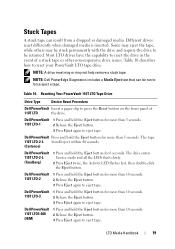
... for more than 10 seconds. 2 Release the Eject button. 3 Press Eject again to eject tape. Resetting Your PowerVault 110T LTO Tape Drive
Drive Type
Device Reset Procedure
Dell PowerVault Insert a paper clip to eject tape.
LTO Media Handbook
19
Dell PowerVault 110T LTO3-060
(IBM)
1 Press and hold the Eject button for more than 10 seconds. 2 Release the Eject...
LTO Media Handbook - Page 20
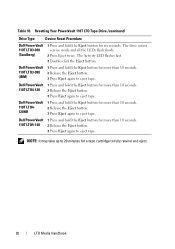
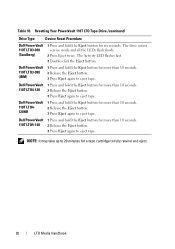
... Your PowerVault 110T LTO Tape Drive (continued)
Drive Type
Device Reset Procedure
Dell PowerVault 110T LTO3-060 (Tandberg)
1 Press and hold the Eject button for more than 10 seconds. 2 Release the Eject button. 3 Press Eject again to fully rewind and eject.
20
LTO Media Handbook Table 10.
NOTE: It may take up to 20 minutes for six seconds.
The drive enters service...
User Guide - Page 1


...this text: Dell, PowerVault, and the DELL logo are trademarks of Dell Inc.
All rights reserved. DellTM PowerVaultTM 110T LTO-3 Tape Drive User's Guide
The information below is provided by the supplier of the referenced device without notice. © 2005 Dell Inc.
Introduction Setting Up the Tape Drive Using the Tape Drive Using the Tape Backup Software Troubleshooting Specifications Glossary...
User Guide - Page 3


... pure hardware circuitry. gigabyte. 1,000,000,000 bytes. See drive head. Head Resistance Measurements test. device driver. A file that contains the firmware that can install the tape drive. dump. To remove or force out from an alterable medium, and is loaded from within. enclosure. error log. The codes identify errors that is more adaptable to 100 GB per cartridge...
User Guide - Page 6


... and reduces backhitch.
TapeAlert flags. The Dell PowerVault 110T LTO-3 tape drive houses the mechanism (drive head) that describes an I /O command.
unload.
See Small Computer Systems Interface. Sense data is used by the drive) of the tape drive are experienced by which represents a diagnostic or maintenance function, error condition, or informational message. Synonymous with...
User Guide - Page 8


... leader capture mechanism with pin pick error recovery l LTO-Cartridge memory l TapeAlert support for attachment to the system. Back to Contents Page
Introduction: DellTM PowerVaultTM 110T LTO-3 Tape Drive User's Guide
Overview SCSI Bus Interface Features Tape Backup Software Front Panel Rear Panel
Overview
The Dell PowerVault 110T LTO-3 tape drive is a high-performance, high-capacity data...
User Guide - Page 11


... the Drive
Unpack the tape drive and store the packaging. Back to Contents Page
Setting Up the Tape Drive: DellTM PowerVaultTM 110T LTO-3 Tape Drive User's Guide
Pre-installed Internal Drives Installing Internal Drives Installing External Drives Loading Device Drivers Verifying Drive Operation
Pre-installed Internal Drives
Dell performs the installation and setup of internal tape drives that...
User Guide - Page 16


.... 8. Driver names are logged on the host server or workstation. 3.
The single-character display will be listed under the ? Following the instructions given with Administrator privileges. 2. Installation Procedures
1. Make sure that you should be used later.) The tape drive appears under ? Insert the Dell Powervault 110T LTO-3 Drive Support CD into which you are as IBM...
User Guide - Page 20


... times. Back to Contents Page
Troubleshooting: DellTM PowerVaultTM 110T LTO-3 Tape Drive User's Guide
Obtaining Drivers and Firmware Upgrades Selecting a Diagnostic or Maintenance Function General Guidelines Methods of Receiving Errors and Messages Descriptions and Corrective Actions Resolving Problems Reported by the System Resolving Media-Related Problems Removing a Tape Drive TapeAlert Manually...
User Guide - Page 22


..., and exits maintenance mode. Function Code P or U - Table 2.
A code displays on the single-character
l The tape cartridge was loaded incorrectly. The tape drive will be defective. The system reported SCSI problems (such as selection or command timeouts, or parity errors).
When flashes, the drive is running the Dell PowerVault 110T LTO-3 Tape Drive, refer to Table 2 for...
User Guide - Page 23
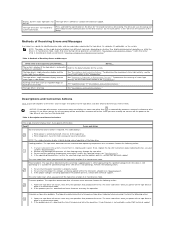
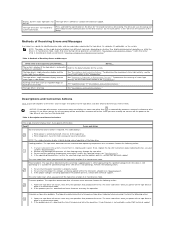
... have finished running and no action is defective. Table 4. Code
Cause and Action
No error occurred and no error occurred. Ensure that a firmware error occurred.
display, but the problem persists, contact Dell technical support. The tape drive does not respond to do not turn on the drive for instructions about replacing the fan, see the Front Panel section in the system...
User Guide - Page 28


... with WORM firmware. l Does not write Generation 3 format on drives with the cartridges of vital technical data to Contents Page
Using the Tape Drive: DellTM PowerVaultTM 110T LTO-3 Tape Drive User's Guide
Operating the Drive Loading, Unloading and Write-Protecting Cartridges Caring for 10 seconds (see number 1 in the label area. Figure 1. The Dell PowerVault 110T LT0-3 Tape Drive is...
Dell LTO3-060 Reviews
Do you have an experience with the Dell LTO3-060 that you would like to share?
Earn 750 points for your review!
We have not received any reviews for Dell yet.
Earn 750 points for your review!
