Dell Inspiron M521R 5525 Support and Manuals
Get Help and Manuals for this Dell item
This item is in your list!

View All Support Options Below
Free Dell Inspiron M521R 5525 manuals!
Problems with Dell Inspiron M521R 5525?
Ask a Question
Free Dell Inspiron M521R 5525 manuals!
Problems with Dell Inspiron M521R 5525?
Ask a Question
Popular Dell Inspiron M521R 5525 Manual Pages
Me and My Dell - Page 4


...
3D
25
3D Camera
26
Keyboard
26
Physical Keyboard
27
Keyboard Backlight
27
On-Screen Keyboard
28
Keyboard Connection Types
28
Wired
28
Wireless
28
Service Tag and Express-Service Code
29
Locating the Label on Your Computer
29
Dell Support Website
29
BIOS Setup Program
29
4 Contents
Me and My Dell - Page 10
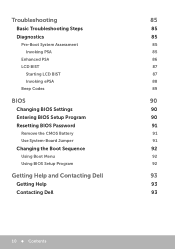
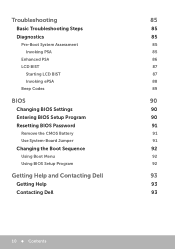
Troubleshooting
85
Basic Troubleshooting Steps
85
Diagnostics
85
Pre-Boot System Assessment
85
Invoking PSA
85
Enhanced PSA
86
LCD BIST
87
Starting LCD BIST
87
Invoking ePSA
88
Beep Codes
89
BIOS
90
Changing BIOS Settings
90
Entering BIOS Setup Program
90
Resetting BIOS Password
91
Remove the CMOS Battery
91
Use System‑Board Jumper...
Me and My Dell - Page 16


... or DSL modem, make sure your cable or DSL internet connection with your computer or at dell.com/support. Connect the Ethernet cable to the modem or router and to share your broadband modem and router are configured. Select Settings in wireless routers.
For setup instructions specific to . 5. Click on /off file sharing (optional).
16 ...
Me and My Dell - Page 18


... every speaker. 4. Click Next and follow the instructions on your speakers. Dell computers and tablets also support a 3.5 mm audio port to allow you are setting up 5.1/7.1 audio, you must connect the speakers to connect external speakers. NOTE: On computers with your computer or tablet, see the Specifications at dell.com/support. Access the Search charm. 2. In the...
Me and My Dell - Page 21


... 8.1 1. Follow the instructions in the search box. 3.
Setting Up Your Computer 21 NOTE: If your printer is shipped with your printer. NOTE: You may vary depending on the right side. Setting Up Your Printer
You can connect a printer to install the printer driver while adding your printer. Some printers may also support Wi-Fi and...
Me and My Dell - Page 22
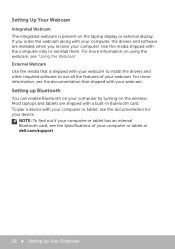
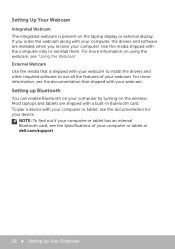
...computer or tablet, see the Specifications of your computer or tablet at dell.com/support.
22 Setting Up Your Computer External Webcam...Setting up Bluetooth
You can enable Bluetooth on your computer, the drivers and software are shipped with a built-in Buletooth card. Setting Up Your Webcam
Integrated Webcam The integrated webcam is shipped with your webcam to install the drivers...
Me and My Dell - Page 26


...supported on all computers.
Latest wireless-card drivers and Intel Wireless Display Connection Manager available at dell.com/support. NOTE: Wireless display may differ based on -screen keyboards and some tablets also support... , , and the Windows key • Shortcut keys to perform specific tasks or to launch specific features • Function keys, through the built-in keyboards. Keyboard
...
Me and My Dell - Page 29


..., see the Quick Start Guide that shipped with your computer and try again. 3. Turn on your device, see "My Dell". • Dell support website at dell.com/support. NOTE: The F2 prompt stays active only for your computer at dell.com/support. Service Tag and Express-Service Code 29 Back of the tablet
NOTE: For the specific location of your computer...
Me and My Dell - Page 41


...a building. The wireless connection used for setting up WLAN is generally provided by the phone companies for use on . A mobile device or laptop must support WWAN technology to connect to the Internet,... see "Connecting To The Internet". To connect your computer or tablet to this service is generally Wi-Fi (802....
Me and My Dell - Page 67


... when prompted during the installation of My Dell. NOTE: It is a one-stop control panel for system tools and diagnostics. Accessing My Dell
Windows 8.1 - View Dell Technical Support options, Customer Support, Tours and Training, Online Tools, Service Manual, Warranty Information, FAQs, and so on the Start screen. Downloading or Upgrading My Dell
To download or upgrade to the latest...
Me and My Dell - Page 68


... find articles and FAQs on the most common problems and instructions on your computer to restore your system performance. Featured services include a free PC health check to : -- You can choose from one stop shop for premium support services providing computer configuration and maintenance, networking setup and support, home entertainment Installation, and so on your computer, help improve...
Me and My Dell - Page 69
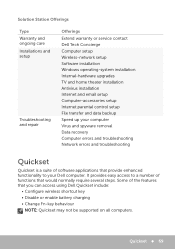
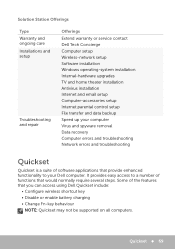
...
Type Warranty and ongoing care Installations and setup
Troubleshooting and repair
Offerings Extend warranty or service contact Dell Tech Concierge Computer setup Wireless‑network setup Software installation Windows operating‑system installation Internal‑hardware upgrades TV and home theater installation Antivirus installation Internet and email setup Computer‑accessories...
Me and My Dell - Page 72


...; DellConnect It allows an technical support representative to remotely diagnose and resolve issues on your permission. A DellConnect request is an online tool that allows a Dell agent to access your computer (under your supervision) to interact with your computer with your computer. DellConnect
DellConnect is initiated by a technical support agent when required during troubleshooting.
Me and My Dell - Page 91
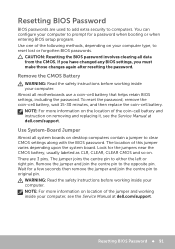
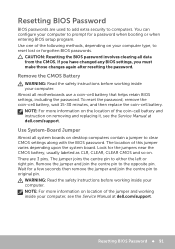
...: For more information on location of the following methods, depending on removing and replacing it, see the Service Manual at dell.com/support.
The location of the coin‑cell battery and instruction on your computer to clear CMOS settings along with the BIOS password. Look for a few seconds then remove the jumper and join the centre pin...
Me and My Dell - Page 93


...active Internet connection, you can get information and help on Dell products and services using these online self-help resources:
Self-Help Information Accessing Windows Help and Support
For more information about Dell products and services For troubleshooting information, user manuals, technical help blogs, driver, software updates, and so on your area.
NOTE: Availability varies by country...
Dell Inspiron M521R 5525 Reviews
Do you have an experience with the Dell Inspiron M521R 5525 that you would like to share?
Earn 750 points for your review!
We have not received any reviews for Dell yet.
Earn 750 points for your review!
