Dell Inspiron 2100 Support and Manuals
Get Help and Manuals for this Dell item
This item is in your list!

View All Support Options Below
Free Dell Inspiron 2100 manuals!
Problems with Dell Inspiron 2100?
Ask a Question
Free Dell Inspiron 2100 manuals!
Problems with Dell Inspiron 2100?
Ask a Question
Dell Inspiron 2100 Videos
Popular Dell Inspiron 2100 Manual Pages
Setup Diagram - Page 1


... online support
•
http://support.jp.dell.com
• • http://support.dell.com
Printed in the Dell Solutions Guide for additional setup instructions, including how to explore support and
educational resources.
Dell disclaims proprietary interest in the marks and names of Dell Computer Corporation.
Dell™ Inspiron™
Start Here
What's Next
See "Setting Up...
Solutions Guide - Page 3


Contents
Safety Instructions 7 When Using Your Computer 7 Protecting Against Electrostatic Discharge 10
1 Setting Up
Connecting a Printer 12 Installing the Printer Driver 12 Parallel Printer 12 USB Printer 13
Turning Off the Computer 14 Using the External Media Bay 14
Connecting the External Media Bay 15 Swapping Devices While the Computer Is Turned Off 15 Swapping Devices While...
Solutions Guide - Page 5


... Problems 35 Reinstalling Drivers and Utilities 35 Reinstalling Windows 36
Reinstalling Windows Me 36 Reinstalling Windows 2000 38
3 Adding Parts
Using the Advanced Port Replicator 42 Connecting External Devices to the APR 42 Docking the Computer 44 Undocking the Computer 45
Replacing a Hard Drive 46 Returning a Hard Drive to Dell 48
4 Appendix
Specifications 50 Standard Settings...
Solutions Guide - Page 12


..., click Run, and type x:\setup.exe (where x is the letter of a nonstandard cable may prevent the printer from working.
12 Sett ing Up Then click OK and follow the prompts on the screen using the instructions that came with the printer to connect it to the computer. Installing the Printer Driver Dell installs drivers for any recommended preparation procedures...
Solutions Guide - Page 35


... turn on, or if you cannot solve your problem using the Dell support website or e-mail service, call Dell for help with general usage, installation, and troubleshooting questions. E- Send an e-mail message to http://support.dell.com and then click E-Mail Dell in the Communicate list. If you cannot identify the damaged components, call Dell for technical assistance (see page 57). If...
Solutions Guide - Page 36


... for instructions on how to install the driver or utility. 8 Follow the instructions on the computer, and enter the system setup program as directed by a Dell technical support representative. 2 In the system setup program Boot menu, change the boot sequence so that the CD or DVD drive boots first as directed by Dell and possibly affect programs installed on installing specific drivers and...
Solutions Guide - Page 44


... the display hinge covers to an APR. Any battery installed in the computer charges while you may damage the APR or the computer. 1 Save and close all open files, exit all open programs, and shut down the computer (see the Windows® desktop on the computer. You dock your screen, the operating system setup is...
Solutions Guide - Page 46


...dell.com | support.dell.com
release buttons
HINT: Dell does not guarantee compatibility or provide support for hard drives from the computer when the drive is lit.
1 Save and close any open files, exit any open programs, and shut down the computer (see page 14) before removing or installing...
46 Adding Parts You also need the Operating System CD to install the device drivers and utilities ...
Solutions Guide - Page 58


... 2
Corporate Sales
Fax
Switchboard
Website: http://support.euro.dell.com
E-mail: tech_be@dell.com
Brazil
Customer Support, Technical Support
International Access Code: 0021 Sales
Country Code: 55
Website: http://www.dell.com/br
City Code: 51
Brunei
Customer Technical Support (Penang, Malaysia)
Country Code: 673
Customer Service (Penang, Malaysia)
Transaction Sales (Penang, Malaysia...
Solutions Guide - Page 60


www.dell.com | support.dell.com
Country (City) International Access Code Country Code City Code France (Paris/Montpellier) International Access Code: 00 Country Code: 33 City Code: (1) (4)
Germany (Langen) International Access Code: 00 Country Code: 49 City Code: 6103
Department Name or Service Area, Website and E-mail Address
Home and Small Business Technical Support Customer Care Switchboard ...
Solutions Guide - Page 62


...dell.com | support.dell.com
Country (City) International Access Code Country Code City Code
Japan (Kawasaki)
International Access Code: 001
Country Code: 81
City Code: 44
Department Name or Service Area, Website and E-mail Address
Technical Support (Server) Technical Support (Dimension™ and Inspiron™) Technical Support Outside of Japan (Dimension and Inspiron) Technical Support (Dell...
Solutions Guide - Page 64


... | support.dell.com
Country (City) International Access Code Country Code City Code Netherlands (Amsterdam) International Access Code: 00 Country Code: 31 City Code: 20
New Zealand International Access Code: 00 Country Code: 64
Norway (Lysaker) International Access Code: 095 Country Code: 47
Poland (Warsaw) International Access Code: 011 Country Code: 48 City Code: 22
Department Name or Service...
Solutions Guide - Page 66


www.dell.com | support.dell.com
Country (City) International Access Code Country Code City Code Spain (Madrid) International Access Code: 00 Country Code: 34 City Code: 91
Sweden (Upplands Vasby) International Access Code: 009 Country Code: 46 City Code: 8
Switzerland (Geneva) International Access Code: 00 Country Code: 41 City Code: 22
Department Name or Service Area, Website and E-mail Address...
Solutions Guide - Page 68
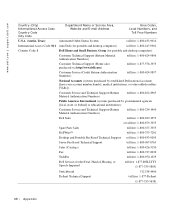
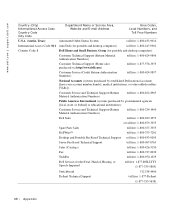
... (systems purchased by governmental agencies [local, state, or federal] or educational institutions):
Customer Service and Technical Support (Return Material Authorization Numbers)
toll free: 1-800-234-1490
Dell Sales
toll free: 1-800-289-3355
or toll free: 1-800-879-3355
Spare Parts Sales
toll free: 1-800-357-3355
DellWare™
toll free: 1-800-753-7201...
Solutions Guide - Page 78


... volume, 23 fixing problems, 23
specifications, 50
system setup program, 56
T
technical assistance telephone numbers and addresses, 57 warranty repair or credit, 69
Tell Me How help file accessing, 20
touch pad fixing problems, 27
troubleshooting about, 18 blank display, 22 blue screen, 33 cannot play a DVD movie, 29 cannot save to floppy disk, 28 CD problems, 29 CD...
Dell Inspiron 2100 Reviews
Do you have an experience with the Dell Inspiron 2100 that you would like to share?
Earn 750 points for your review!
We have not received any reviews for Dell yet.
Earn 750 points for your review!

