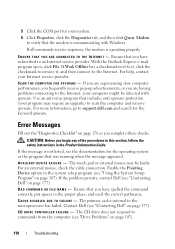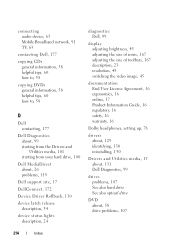Dell Inspiron 1720 Support and Manuals
Get Help and Manuals for this Dell item

View All Support Options Below
Free Dell Inspiron 1720 manuals!
Problems with Dell Inspiron 1720?
Ask a Question
Free Dell Inspiron 1720 manuals!
Problems with Dell Inspiron 1720?
Ask a Question
Most Recent Dell Inspiron 1720 Questions
How To Upgrade Keyboard To Backlit Keyboard On Dell Inspiron 1720
(Posted by Momo4Pe 9 years ago)
Express Card Blank Will Not Lock On Dell Laptop Inspiron 1720 Fix
(Posted by louloAHSAHN 9 years ago)
How To Turn On Wifi On Dell Inspiron 1720
(Posted by evelROUALY 10 years ago)
I Have A Dell [lp] I Would Like To Know Is There A Way To Check The [[dvd/cd/rw
(Posted by hurlburt15 11 years ago)
Screen View
My cat stepped on my keyboard and the screen display is now sideways. I don't have a manual handy, h...
My cat stepped on my keyboard and the screen display is now sideways. I don't have a manual handy, h...
(Posted by davidward2004 11 years ago)
Dell Inspiron 1720 Videos
Popular Dell Inspiron 1720 Manual Pages
Dell Inspiron 1720 Reviews
We have not received any reviews for Dell yet.