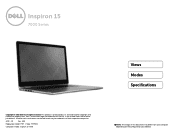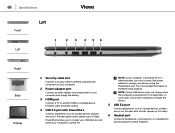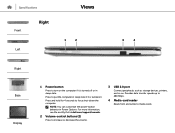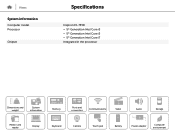Dell Inspiron 15 7558 Support and Manuals
Get Help and Manuals for this Dell item

View All Support Options Below
Free Dell Inspiron 15 7558 manuals!
Problems with Dell Inspiron 15 7558?
Ask a Question
Free Dell Inspiron 15 7558 manuals!
Problems with Dell Inspiron 15 7558?
Ask a Question
Most Recent Dell Inspiron 15 7558 Questions
Dose The Computer Have Word Processing Software
(Posted by Dccconstruction 8 years ago)
Will Dell Inspiron 15 7000 7537 Cases Fit This Model?
(Posted by Anonymous-153724 8 years ago)
Dell Inspiron 15 7558 Videos

Replacement Backlit Keyboard for Dell XPS 15 9550 9560 9570, inspiron 15 7558 7568, Precision Review
Duration: 1:27
Total Views: 0
Duration: 1:27
Total Views: 0
Popular Dell Inspiron 15 7558 Manual Pages
Dell Inspiron 15 7558 Reviews
We have not received any reviews for Dell yet.