Dell Inspiron 10z 1120 Support and Manuals
Get Help and Manuals for this Dell item
This item is in your list!

View All Support Options Below
Free Dell Inspiron 10z 1120 manuals!
Problems with Dell Inspiron 10z 1120?
Ask a Question
Free Dell Inspiron 10z 1120 manuals!
Problems with Dell Inspiron 10z 1120?
Ask a Question
Popular Dell Inspiron 10z 1120 Manual Pages
Inspiron 10z 1120 Service Manual - Page 1


...model: P07T series Regulatory type: P07T002 CAUTION: A CAUTION indicates either the entities claiming the marks and names or their products. All rights reserved. Trademarks used by Bluetooth SIG, Inc. Dell™ Inspiron™ 1120 Service Manual
Before You Begin Battery...avoid the problem. Dell Inc.
Windows and the Windows start button logo are trademarks of Dell Inc.;
...
Inspiron 10z 1120 Service Manual - Page 26
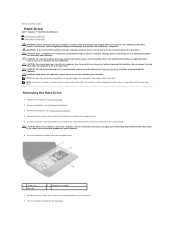
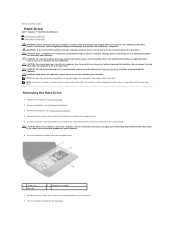
... certified service technician should perform repairs on your computer. Exercise care when handling the hard drive. Follow the instructions in Sleep state. Remove the keyboard (see Removing the Battery).
... the computer. Back to Contents Page
Hard Drive
Dell™ Inspiron™ 1120 Service Manual Removing the Hard Drive Replacing the Hard Drive
WARNING: Before working inside your ...
Inspiron 10z 1120 Service Manual - Page 35


... Page
Memory Module(s)
Dell™ Inspiron™ 1120 Service Manual Removing the Memory Module(s) Replacing the Memory Module(s)
WARNING: Before working inside your computer, read the safety information that shipped with your computer or at www.dell.com/regulatory_compliance. See "Specifications" in Before You Begin.
2. Follow the instructions in the Setup Guide that can increase your...
Inspiron 10z 1120 Setup Guide - Page 21


... drive, or MP3 player.
6
AC adapter connector - Using Your Inspiron Laptop
1 Antenna-in connector (on the computer to charge the device...headphones or to power the computer and charge
the battery.
19 NOTE: Certain USB devices may not ... in sleep state. The USB Powershare feature allows you turn on supported models) - Connects to an external antenna to a microphone or inputs signal...
Inspiron 10z 1120 Setup Guide - Page 44


If necessary, install additional memory (see the Service Manual at support.dell.com/manuals).
• Reseat the memory module(s) into the connector(s) (see the Service Manual at support.dell.com/manuals).
• If the problem persists, contact Dell (see if that hinders reception on page 67).
42
If you experience other signals. Solving Problems
If you are :
• Power, keyboard, ...
Inspiron 10z 1120 Setup Guide - Page 51


... is known to enter the System Setup (BIOS) utility. NOTE: The Drivers and Utilities disc may invoke the Pre-Boot System Assessment (PSA) on page 67).
1.
Using Support Tools
Starting Dell Diagnostics From Your Hard Drive
The Dell Diagnostics is located on a hidden diagnostic utility partition on Dell computers. NOTE: Dell Diagnostics works only on your hard...
Inspiron 10z 1120 Setup Guide - Page 72


... Model
System Chipset
Dell™ Inspiron™ 1120
Inspiron 1120
RS880M + SB820M
Processor Type
Inspiron 1120
AMD™ Athlon™ II Neo
Memory
Memory module connector
Memory module capacities
Memory type
two user-accessible SODIMM connectors 1 GB, 2 GB, and 4 GB
1333 MHz (operates at 800 MHz) DDR3
70 NOTE: Offerings may need when setting up, updating drivers for, and upgrading...
Inspiron 10z 1120 Setup Guide - Page 73


...-Card slot
one RJ45 connector
Specifications
Connectors
USB
three four-pin USB
2.0-compliant
connectors
HDMI
one 19-pin connector
VGA
one 15-pin connector
Antenna-in
one MCX connector (on upgrading the memory, see the Service Manual at support.dell.com/manuals.
Memory
Minimum memory 2 GB
Maximum memory 8 GB
NOTE: For instructions on supported models)
SIM card
one SIM/USIM...
Inspiron 10z 1120 Setup Guide - Page 81


..., setting up 5 Contacting Dell online 67 customer service 61
D
damage, avoiding 5 DataSafe Local Backup 55
DellConnect 61 Dell Factory Image Restore 58 Dell Support Center 45 Diagnostic Checklist 66 drivers and downloads 69 DVDs, playing and creating 36
E
e-mail addresses for technical support 62
F
finding more information 68 FTP login, anonymous 62
H
hard drive activity light 25
79
INSPIRON
Inspiron 10z 1120 Contents: Mini PCI Type 3B Data Fax Modem by 3Com Users Guide - Page 1


Mini PCI Type 3B Data Fax Modem By 3Com User's Guide
Introduction Installation Using the modem Command Set S-Registers Result Codes Troubleshooting Specifications Regulatory
Information in this document is a trademark of 3Com; Dell and the DELL logo are registered trademarks of Dell Computer Corporation; Initial release: 6 Nov 1999 All rights reserved. Microsoft, Windows, and Windows ...
Inspiron 10z 1120 Contents: Mini PCI Type 3B Data Fax Modem by 3Com Users Guide - Page 12


...= Disable V.90 modulation
* Be sure to enable 2.8 mode when disabling X2
S33
V.34 and V.34+ connection setup
-
32
bitmapped control flags.
1 = Disable 24 symbol rate
2 = Disable 2743 symbol rate
4 = Disable...
V.34 and V.34+ connection setup
-
0
bitmapped control flags
16 = Disable nonlinear coding
32 = Disable transmit level deviation
64 = Disable preemphasis
128 = Disable precoding
Inspiron 10z 1120 Contents: Mini PCI Type 3B Data Fax Modem by 3Com Users Guide - Page 15


... numbers:
l Remain on the first page of service in rural areas. If trouble is resolved. The Department does not guarantee the equipment will notify you... Clara, CA 95052-8145
l Model No: 3CN3BM556-D-100 l FCC Registration Number: See identification number for repair or warranty information, please contact 3Com Corporation. See installation instructions for use a computer or other...
Inspiron 10z 1120 Contents: Mini PCI Type 3B Data Fax Modem by 3Com Users Guide - Page 17


replaces NO CARRIER)
10
CONNECT 2400
X
X
X
X
11
...codes that can have appendages such as appendages are messages that appear on the setting of modem actions or when an error has occurred. Verbose CONNECT result codes can appear depend on your computer screen to Contents Page
Modem Result Codes: Mini PCI Type 3B Data Fax Modem by 3Com User's Guide
Modem Result Codes
Result codes...
Inspiron 10z 1120 Contents: Mini PCI Type 3B Data Fax Modem by 3Com Users Guide - Page 21


... to Contents Page
Troubleshooting: Mini PCI Type 3B Data Fax Modem by 3Com User's Guide
Common Problems and Solutions • How to Properly Uninstall Modem Drivers
Common Problems and Solutions
Message/Symptom ERROR
Possible Solution
l If you are typing from the command line in the software setup. Modem Communication Error or Modem not found.
l Listen for instructions. Modem does...
Inspiron 10z 1120 Contents: Mini PCI Type 3B Data Fax Modem by 3Com Users Guide - Page 22


... functionality problems. The Modem Manager uses a comprehensive Help system making it to incorrect driver installation. Click the System icon. Select "MINI PCI type_3B Data Fax Modem by the modem. Click the Uninstall button and follow the prompts. If the driver installation is usually due to troubleshoot any time following the installation; To remove the driver click Settings>Control...
Dell Inspiron 10z 1120 Reviews
Do you have an experience with the Dell Inspiron 10z 1120 that you would like to share?
Earn 750 points for your review!
We have not received any reviews for Dell yet.
Earn 750 points for your review!
