Dell E2722HS Support and Manuals
Get Help and Manuals for this Dell item
This item is in your list!

View All Support Options Below
Free Dell E2722HS manuals!
Problems with Dell E2722HS?
Ask a Question
Free Dell E2722HS manuals!
Problems with Dell E2722HS?
Ask a Question
Popular Dell E2722HS Manual Pages
Users Guide - Page 8


VGA
VGA
VGA
5
2021-08 © 2021 Dell Inc. E2722H 1
www.dell.com/E2722H
Dell P/N: R6PX4 Rev. or its subsidiaries. A00
F41G78S1700-*
HDMI 1.4 cable for E2722HS
DP 1.2 cable for E2722H
VGA cable (EMEA and Japan region) • Quick Setup Guide • Safety, Environmental and
Regulatory Information
8 │ About your monitor
Users Guide - Page 11


...This device complies with part 15 of the FCC Rules.
Made in
XXXXXXXXXX
DELL
E2722HS
E2722HS 100-240V 50/60Hz,1.5A
Date of Mfg December. 2020
SVC Tag: 1234567 Express Service Code: 123 456 789...mount kit is not shipped with monitor stand E2722HS
DELL
E2722H
Flat Panel Monitor /Monitor Plano Panel /Moniteur écran plat
Model No. /Modelo /N°de modelo E2722Hc Input...
Users Guide - Page 35


...You can lock the front-panel control buttons to prevent access to the User's Guide. E2722H
Dell 27 Monitor
Brightness / Contrast Auto Adjust Input Source Color Display Menu Personalize Others
... Transparency Timer Lock Reset Menu
Menu Buttons Power Button Menu + Power buttons Disable
E2722HS
Dell 27 Monitor
Brightness / Contrast Auto Adjust Input Source Color Display Audio Menu Personalize ...
Users Guide - Page 36


Yes
No
E2722HS
3. Once locked, pressing any control button will
display the lock icon
36 │ Operating your monitor E2722HS
Dell 27 Monitor
Are you sure you want to the User's Guide. To unlock the Buttons, refer to lock the Power Buttons? Select Yes to lock the buttons.
Users Guide - Page 45


... values and create your own preset color mode. Press the and buttons to manually adjust the color settings. E2722H
Dell 27 Monitor
Brightness / Contrast Auto Adjust Input Source Color Display Menu Personalize Others.... The screen appears warmer with a blue tint.
• Custom Color: Allows you :
• Set the screen about 20~28 inches (50~70 cm) from your eyes.
• Blink frequently to ...
Users Guide - Page 46


... Modes Input Color Format Reset Color
RGB YCbCr
E2722HS
Dell 27 Monitor
Brightness / Contrast Auto Adjust Input Source Color Display Audio Menu Personalize Others
Preset Modes Input Color Format Reset Color
RGB YCbCr
Reset Color Resets your monitor's color settings to a computer or a media player that supports RGB output.
• YCbCr: Select this option...
Users Guide - Page 51


Allows you to select one of the following : Preset
Modes, Brightness/Contrast, Auto Adjust, Input
Source, Aspect Ratio, Volume (E2722HS only), to set the shortcut key 1.
Personalize E2722H
Dell 27 Monitor
Brightness / Contrast Auto Adjust Input Source Color Display Menu Personalize Others
Shorout Key 1 Shorout Key 2 Power Button LED Reset Personalization
Preset Modes Brightness/...
Users Guide - Page 52


... / Contrast Auto Adjust Input Source Color Display Audio Menu Personalize Others
Display Info DDC/CI LCD Conditioning Service Tag Reset Others Factory Reset
Model: Dell E2722HS Input Source: VGA Current: 1920x1080, 60Hz
52 │ Operating your monitor Others E2722H
Dell 27 Monitor
Brightness / Contrast Auto Adjust Input Source Color Display Menu Personalize Others
Display Info DDC...
Users Guide - Page 53


... Reset
Personalize
Others
E2722HS
Dell 27 Monitor
Brightness / Contrast
Display Info
Auto Adjust
DDC/CI
On
Input Source
LCD Conditioning
O
Color
Service Tag
Display
Reset Others
Audio
Factory Reset
Menu
Personalize
Others
Operating your monitor. DDC/CI
DDC/CI (Display Data Channel/Command Interface) allows you to adjust the monitor settings using software on...
Users Guide - Page 54


..., the program may take some time to reduce minor cases of image retention. E2722H
Dell 27 Monitor
Brightness / Contrast
Display Info
Auto Adjust
DDC/CI
Input Source
LCD Conditioning
On
Color
Service Tag
O
Display
Reset Others
Menu
Factory Reset
Personalize
Others
E2722HS
Dell 27 Monitor
Brightness / Contrast
Display Info
Auto Adjust
DDC/CI
Input Source...
Users Guide - Page 55


... Others Factory Reset
On ABCDEFG ENERGY STAR®
E2722HS
Dell 27 Monitor
Brightness / Contrast Auto Adjust Input Source Color Display Audio Menu Personalize Others
Display Info DDC/CI LCD Conditioning Service Tag Reset Others Factory Reset
On ABCDEFG ENERGY STAR®
Reset Others Reset all settings to the factory default. These are also Reset...
Users Guide - Page 56


E2722H
Dell 27 Monitor
E2722HS
The function of adjusting display setting using PC application will be disabled.
E2722H
Dell P2418HZ
Dell 27 Monitor
Going into Standby mode... Do you wish to disable DDC/CI function? Yes
No
E2722HS
When the monitor enters Standby Mode, the following message is disabled, the following message appears. E2722H
or
Dell P2418HZ
Dell 27 Monitor
Going ...
Users Guide - Page 58


... Cable The display will go into Standby mode in 4 minutes.
E2722H
Dell P2418HZ
Dell 27 Monitor
? www.dell.com/E2722H
E2722H
58 │ Operating your monitor No DP Cable The display will enter Standby Mode after 4 minutes if left at this state. www.dell.com/E2722H
E2722H
or
Dell P2418HZ
Dell 27 Monitor
? If VGA or HDMI or DP cable is...
Users Guide - Page 60


Click Advanced display settings. 3. Click List All Modes on the desktop and click Screen Resolution. 3. If you are using a non-Dell computer (portable or desktop): • Go to the support site for your computer and download the latest graphic drivers. • Go to www.dell.com/support, enter your computer's Service Tag, and download the latest driver for the...
Display Manager Users Guide - Page 6
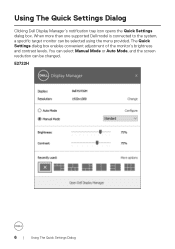
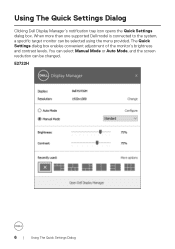
... tray icon opens the Quick Settings dialog box. You can select Manual Mode or Auto Mode, and the screen resolution can be changed. The Quick Settings dialog box enables convenient adjustment of the monitor's brightness and contrast levels. When more than one supported Dell model is connected to the system, a specific target monitor can be selected using...
Dell E2722HS Reviews
Do you have an experience with the Dell E2722HS that you would like to share?
Earn 750 points for your review!
We have not received any reviews for Dell yet.
Earn 750 points for your review!
