Dell Stand MKS14 Support and Manuals
Get Help and Manuals for this Dell item
This item is in your list!

View All Support Options Below
Free Dell Stand MKS14 manuals!
Problems with Dell Stand MKS14?
Ask a Question
Free Dell Stand MKS14 manuals!
Problems with Dell Stand MKS14?
Ask a Question
Popular Dell Stand MKS14 Manual Pages
Monitor Stand with USB 3.0 Dock MKS14 - Page 1
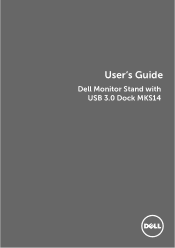
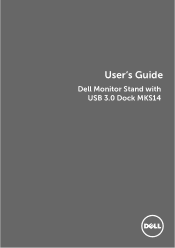
User's Guide
Dell Monitor Stand with USB 3.0 Dock MKS14
Monitor Stand with USB 3.0 Dock MKS14 - Page 3


...of contents
Before you begin 1
Package contents 1 Identifying components 2 Product specifications 4
Setting up the Dell monitor stand with USB 3.0 dock 6
Assembling the docking stand 6 Connect to AC power 8 Connect the computer 9
Setting up the software 10
Automatic installation 10 Manual installation 11
Using the software 12
Using DisplayLink 12 Using Windows display properties...
Monitor Stand with USB 3.0 Dock MKS14 - Page 4
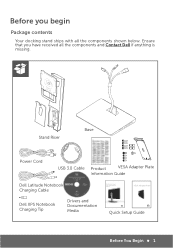
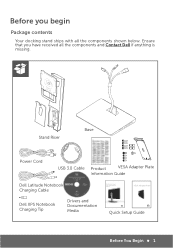
...
Your docking stand ships with USB 3.0 Dock MKS14
VESA Adapter Plate
Dell XPS Notebook Charging Tip
Drivers and Documentation Media
Quick Setup Guide
Before You Begin u 1
A01 P/PN/NX5FBW.2DBK101R.e0v0.2A02
PD/eNce5mB.b2eBr120011.3003
MadAeuing C2h0i1n5a
Made in China
© 2 013
De
l
l
I
nc . 5
A
©
Product
VESA Adapter Plate
Information Guide
Dell Monitor Stand with all...
Monitor Stand with USB 3.0 Dock MKS14 - Page 9
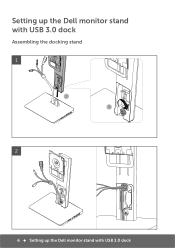
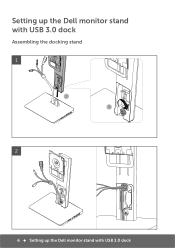
Setting up the Dell monitor stand with USB 3.0 dock
Assembling the docking stand 1
1 2
2
6 u Setting up the Dell monitor stand with USB 3.0 dock
Monitor Stand with USB 3.0 Dock MKS14 - Page 10
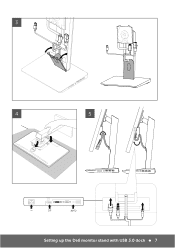
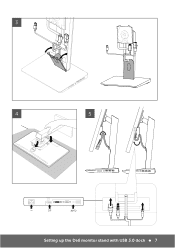
3
4
5
Setting up the Dell monitor stand with USB 3.0 dock u 7
Monitor Stand with USB 3.0 Dock MKS14 - Page 11


... cord to the power connector . (2) Connect the power cord to an AC outlet . (3) Turn on the docking stand by switching "ON" the power switch .
3
2
1
8 u Setting up the Dell monitor stand with a 3-pin attachment plug on the power cord, plug the cord into an AC outlet that is an important safety feature. To ensure the correct...
Monitor Stand with USB 3.0 Dock MKS14 - Page 12


Connect the computer
To connect the computer to the docking stand: (1) Connect one end of the USB 3.0 cable to the USB 3.0 port on the rear
of the docking stand.
(2) Connect the other end of the USB 3.0 cable to the USB 3.0 port on the computer. Setting up the Dell monitor stand with USB 3.0 dock u 9
Monitor Stand with USB 3.0 Dock MKS14 - Page 13


... the DisplayLink driver automatically.
(3) Follow the on-screen instructions until the installation is complete. Setting up the software
Automatic installation (computer must be connected to the Internet)
(1) Connect the docking stand to your notebook.
(2) Microsoft Windows will start , disconnect the docking stand from your notebook and proceed using 'Manual Installation".
10 u Setting up the...
Monitor Stand with USB 3.0 Dock MKS14 - Page 14


Setting up the software u 11
Manual installation
(1) Insert the included driver CD.
(2) Double click on Setup.exe:
(3) Follow the on-screen instructions until the installation is complete (4) Installing Realtek Card reader Driver
The Realtek Card Reader driver can be found in CD folder >Realtek Card Reader Driver\setup.exe Double click on the file setup.exe and follow on screen ...
Monitor Stand with USB 3.0 Dock MKS14 - Page 15
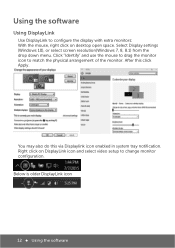
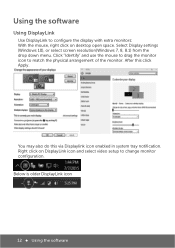
...;guration.
Select Display settings (Windows10), or select screen resolution(Windows 7, 8,8.1) from the drop down menu. Right click on desktop open space. Using the software
Using DisplayLink
Use DisplayLink to configure the display with extra monitors: With the mouse, right click on DisplayLink icon and select video setup to match the...
Monitor Stand with USB 3.0 Dock MKS14 - Page 16
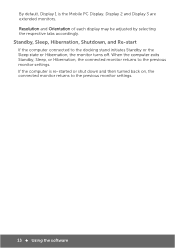
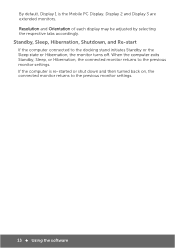
Standby, Sleep, Hibernation, Shutdown, and Re-start
If the computer connected to the docking stand initiates Standby or the Standby, Sleep, or Hibernation, the connected monitor returns to the previous monitor settings.
13 u Using the software
Resolution and Orientation of each display may be adjusted by selecting the respective tabs accordingly. Display 2 and Display 3 are...
Monitor Stand with USB 3.0 Dock MKS14 - Page 21
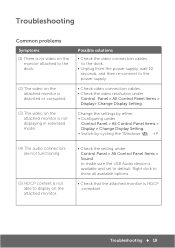
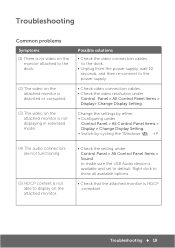
... under Control Panel > All Control Panel Items > Sound to make sure the USB Audio device is available and set to default. Troubleshooting
Common problems
SySymmppttommss and Solutions Possible solutions
(1) There is no video on the monitor attached to the dock.
Ŕ Check the video connection cables to the dock.
Ŕ Unplug from the power...
Monitor Stand with USB 3.0 Dock MKS14 - Page 22


... run setup.
19 u Troubleshooting Then select the latest diver to download and proceed to the dock; SySymmppttommss and Solutions Suggested solutions
(6) DisplayLink driver not able to a USB flash drive and run setup.
Ŕ Download the Card Reader Driver from the website shown in search box. Download the latest driver from Dell
support website at
http://www.dell.com/support...
Monitor Stand with USB 3.0 Dock MKS14 - Page 23
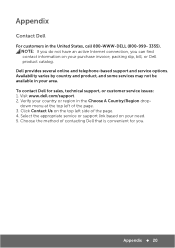
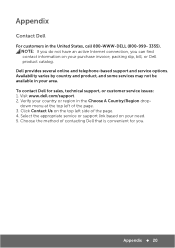
... not be available in the United States, call 800-WWW-DELL (800-999- 3355). Visit www.dell.com/support. 2.
Select the appropriate service or support link based on the top left of contacting Dell that is convenient for sales, technical support, or customer service issues: 1. down menu at the top left side of the page. 4. Choose the method...
Monitor Setup Guide - Page 1
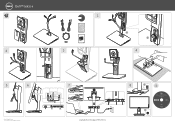
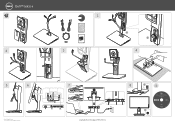
.... P/N XFWDK Rev. A00 P/N 5B.2B101.002 December 2013
© 2013 Dell Inc. P/N XFWDK Rev.
A
1
Dell Monitor Stand with USB 3.0 Dock MKS14
1 2
4
5
6
7
8
1
O
l
O |
Drivers and Documentation
Dell™ Monitor Stand with USB 3.0 Dock MKS14
Contents: • Device Drivers • Quick Setup Guide • User's Guide
ll rights reserved. A
O
Made in China
© 2013...
Dell Stand MKS14 Reviews
Do you have an experience with the Dell Stand MKS14 that you would like to share?
Earn 750 points for your review!
We have not received any reviews for Dell yet.
Earn 750 points for your review!
